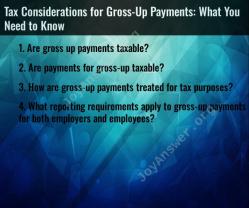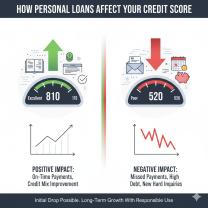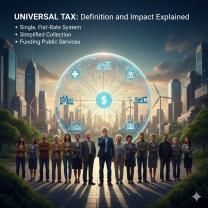How to make an online payment without a bank account?
Making online payments without a bank account is possible, but it may require alternative payment methods. Here are several options and tips for making online payments without a traditional bank account:
Prepaid Debit Cards:
- Prepaid debit cards can be used for online payments just like regular debit or credit cards. You load money onto the card and then use it to make purchases. They are widely accepted for online shopping.
PayPal:
- PayPal allows you to link your account to a debit or credit card, rather than a bank account. You can also receive money through PayPal and use the balance to make online payments.
Mobile Payment Apps:
- Mobile payment apps like Venmo, Cash App, and Zelle can be linked to a debit card and used for online payments. They are particularly useful for peer-to-peer payments.
Retailer or Payment Gift Cards:
- Some retailers offer gift cards or payment cards that can be used for online purchases. These can be especially helpful for specific types of transactions, such as buying from a particular store or service.
Money Orders:
- You can purchase a money order from various locations, including post offices and some retail stores. Money orders can be mailed as payment for online transactions.
Cryptocurrency:
- Some online merchants accept cryptocurrencies like Bitcoin as a form of payment. If you have cryptocurrency, you can use it for online purchases.
Third-Party Payment Services:
- Some third-party payment services, such as Payoneer or Skrill, allow you to send and receive money online. You can link these services to a debit or credit card for funding.
Friends or Family:
- You can ask friends or family members to make a payment on your behalf using their bank account or payment method, and then reimburse them in cash.
Tips for Making Online Payments without a Bank Account:
Be aware of fees: Some of these alternative payment methods may have associated fees. Read the terms and conditions to understand any costs involved.
Protect your information: Ensure that you are using secure and reputable payment methods to protect your financial information.
Check merchant acceptance: Before making a purchase, confirm that the merchant accepts the specific payment method you plan to use.
Verify your balance: Keep track of the balance on prepaid cards or in your PayPal account to avoid declined payments.
Maintain receipts: Save receipts and records of your online transactions for reference and proof of payment.
Consider local options: Depending on your location, there may be specific local or regional payment methods that are accepted for online payments.
While it's possible to make online payments without a bank account, it's essential to choose the method that best suits your needs and ensure it is secure and convenient for your online transactions.
Making Online Payments Without a Bank Account: Your Options
There are a number of ways to make online payments without a bank account. Here are some of the most popular options:
- Digital wallets: Digital wallets, such as PayPal, Cash App, and Venmo, allow you to store money and make payments online without having a bank account. To use a digital wallet, you will need to create an account and link it to a debit or credit card or a bank account. Once your account is linked, you can add money to your wallet by transferring funds from your bank account or by using a debit or credit card. You can then use the money in your wallet to make online payments.
- Prepaid cards: Prepaid cards are another way to make online payments without a bank account. Prepaid cards can be purchased at most grocery stores and convenience stores. Once you have purchased a prepaid card, you will need to activate it and add money to it. You can add money to a prepaid card by using cash, a debit card, or a credit card. Once you have added money to your prepaid card, you can use it to make online payments.
- Bill pay services: Bill pay services allow you to pay your bills online without having a bank account. To use a bill pay service, you will need to create an account and link it to a debit or credit card or a bank account. Once your account is linked, you can add your bills to the service and schedule payments. The bill pay service will then automatically make the payments on your behalf.
How can you pay online if you don't have a traditional bank account?
If you don't have a traditional bank account, you can still pay online by using one of the alternative payment methods described above. Digital wallets, prepaid cards, and bill pay services are all popular options.
Exploring alternative payment methods for online transactions.
In addition to the alternative payment methods described above, there are a number of other ways to make online payments without a bank account. For example, some merchants accept payments by check or money order. You can also pay for some online purchases with cash at a physical store.
Are there digital wallets and prepaid cards for non-bank account holders?
Yes, there are digital wallets and prepaid cards that are available to non-bank account holders. Digital wallets such as PayPal Cash and Venmo allow you to create an account and link it to a debit card or credit card. Prepaid cards such as Netspend and Green Dot can be purchased at most grocery stores and convenience stores.
Ensuring security and convenience when making online payments without a bank account.
When making online payments without a bank account, it is important to take steps to ensure security and convenience. Here are a few tips:
- Choose a reputable payment method. Only use payment methods that are reputable and secure.
- Be careful about what information you share. Only share your personal and financial information with trusted websites.
- Use a strong password. Create a strong password for your payment account and keep it confidential.
- Monitor your account activity. Regularly review your account activity for any suspicious transactions.
By following these tips, you can safely and conveniently make online payments without a bank account.