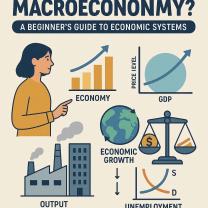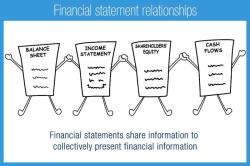How to make payment for your Amazon store card?
To make a payment for your Amazon Store Card, you can follow these step-by-step instructions:
Access Your Amazon.com Account:
- Open a web browser on your computer or mobile device.
- Go to the Amazon.com website.
- Sign in to your Amazon.com account using your email address and password.
Navigate to Your Account:
- After signing in, hover your mouse over the "Accounts & Lists" option in the top-right corner of the Amazon homepage. A dropdown menu will appear.
Select "Your Account":
- Click on "Your Account" from the dropdown menu to access your account settings.
Manage Your Amazon Store Card:
- Under the "Amazon Wallet" section, you will see an option for "Amazon Store Card." Click on "Manage your account" next to the Amazon Store Card.
Access Synchrony Bank Portal:
- Clicking "Manage your account" will take you to the Synchrony Bank portal, which manages Amazon Store Card accounts.
Log in to Your Synchrony Bank Account:
- If you already have an online account with Synchrony Bank, enter your Synchrony Bank username and password to log in. If you don't have an online account, you'll need to set one up by clicking "Register" or "Register Your Card."
Access Payment Options:
- Once you're logged in to your Synchrony Bank account, you'll see various account management options. To make a payment, select "Payments" or a similar option. This will take you to the payment section.
Choose Payment Amount:
- Enter the payment amount you wish to make for your Amazon Store Card. You can choose to make the minimum payment, pay the statement balance, or enter a custom payment amount.
Select Payment Method:
- Choose your preferred payment method. You can typically pay with a bank account (checking or savings) or a debit/credit card. Enter the required payment details.
Review and Confirm:
- Review the payment details to ensure accuracy, including the payment amount and method.
- Click "Submit Payment" or a similar button to confirm the payment.
Payment Confirmation:
- After successfully submitting your payment, you should receive a confirmation message. It's a good idea to save or print the confirmation page for your records.
Verify Payment Posting:
- You can verify that your payment has been processed by checking your Amazon Store Card account or your bank/credit card statement.
Please note that the exact steps and options may vary slightly depending on updates made to the Amazon Store Card account management portal and the specific details of your card account. If you encounter any difficulties or have questions about your payment, you can contact Synchrony Bank's customer service for assistance.
There are a few different ways to make payments for your Amazon Store Card:
Online:
- Go to the Synchrony Bank website and log in to your Amazon Store Card account.
- Click on the "Make a Payment" button.
- Enter the amount you want to pay and select your payment method.
- Click on the "Submit Payment" button.
By phone:
- Call Synchrony Bank at 1-866-634-8379.
- Follow the prompts to make a payment.
By mail:
- Send a check or money order to the following address:
Synchrony Bank
PO Box 960013
Orlando, FL 32896-0013
Be sure to include your Amazon Store Card account number on the check or money order.
Automatic payments:
You can also set up automatic payments for your Amazon Store Card. This will ensure that your payment is made on time each month, even if you forget. To set up automatic payments, log in to your Amazon Store Card account on the Synchrony Bank website and click on the "Manage Autopay" button.
Here are some additional tips for making payments on your Amazon Store Card:
- Make sure to make at least the minimum payment each month to avoid late fees.
- If you can afford to pay more than the minimum payment, do so. This will help you to pay off your balance faster and save money on interest.
- If you are having trouble making your payments, contact Synchrony Bank customer service. They may be able to help you to set up a payment plan.