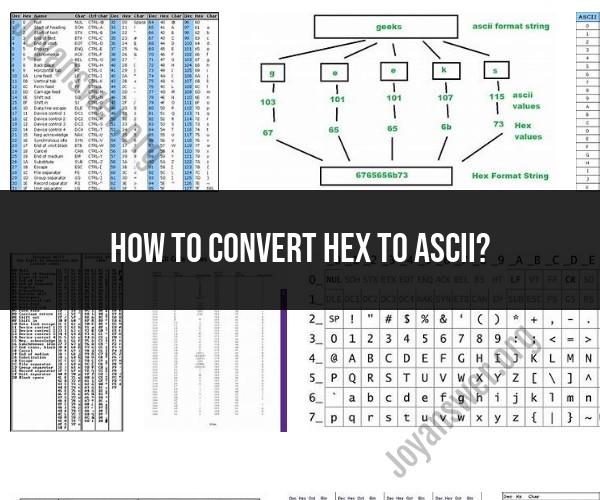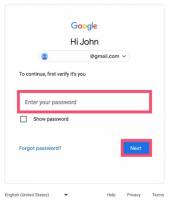How to convert hex to ASCII?
To convert hexadecimal (hex) to ASCII (American Standard Code for Information Interchange), you need to understand that each pair of hexadecimal digits represents one character in ASCII. Here's a step-by-step guide to converting hex to ASCII:
-
Split the Hexadecimal String: If you have a long hexadecimal string, split it into pairs of two digits each. Each pair will represent one character in ASCII.
-
Convert Hex to Decimal: For each pair of hexadecimal digits, convert it to its decimal equivalent. You can use a calculator, but here's a simple guide:
- Hexadecimal '0' to '9' corresponds directly to decimal '0' to '9'.
- Hexadecimal 'A' to 'F' correspond to decimal '10' to '15', respectively.
For example:
- '1A' in hex is '1' * 16 + 'A' = 1 * 16 + 10 = 26 in decimal.
-
Convert Decimal to ASCII: Once you have the decimal value, you can look up the corresponding ASCII character. ASCII values are standardized, so you can use an ASCII table as a reference. Here are a few common ASCII values:
- 65 ('A') to 90 ('Z'): Uppercase letters.
- 97 ('a') to 122 ('z'): Lowercase letters.
- 48 ('0') to 57 ('9'): Numbers.
- 32: Space.
-
Repeat for Each Pair: Repeat the process for each pair of hexadecimal digits in your string.
-
Combine Characters: Once you've converted all the pairs, combine them to form the final ASCII string.
Here's an example: Let's say you have the hex string "48656C6C6F20" and you want to convert it to ASCII.
- Split into pairs: "48", "65", "6C", "6C", "6F", "20".
- Convert to decimal:
- '48' = 4 * 16 + 8 = 72, which corresponds to 'H' in ASCII.
- '65' = 6 * 16 + 5 = 101, which corresponds to 'e'.
- '6C' = 6 * 16 + 12 = 108, which corresponds to 'l'.
- '6C' = 6 * 16 + 12 = 108, which corresponds to 'l'.
- '6F' = 6 * 16 + 15 = 111, which corresponds to 'o'.
- '20' = 2 * 16 + 0 = 32, which corresponds to space (' ').
- Combine characters: "Hello "
So, the hex string "48656C6C6F20" translates to "Hello " in ASCII.
To convert hex to ASCII, you can use the following steps:
- Split the hexadecimal string into pairs of characters.
- Convert each pair of characters to a decimal value.
- Use the ASCII table to look up the ASCII character for the decimal value.
- Append all of the ASCII characters to a string.
- Return the string.