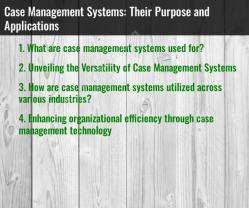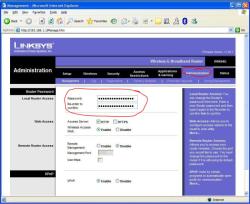How can I get Microsoft Office for free?
Microsoft Office is a widely used suite of productivity software, and while it's a paid product, there are some legitimate ways to access it for free or at a reduced cost. Here are some options:
Microsoft Office Online (Office.com): Microsoft offers a free online version of its Office suite called Office Online. It includes web-based versions of Word, Excel, PowerPoint, and more. You can use Office Online by signing in with a Microsoft account (Hotmail, Outlook, or Live account) and accessing it through a web browser.
Free Trial: Microsoft often provides free trial periods for Office 365 (now called Microsoft 365) that typically last for 30 days. You can sign up for a trial on the official Microsoft website. Keep in mind that this is a temporary option.
Office Mobile Apps: Microsoft offers free mobile apps for Word, Excel, and PowerPoint on iOS and Android devices. These mobile apps provide basic editing and viewing capabilities for free.
Office Suite through Your School or Workplace: Some educational institutions and employers provide free access to Microsoft Office 365 to their students and employees. Check with your school or workplace's IT department to see if you qualify for this benefit.
Office for Students and Teachers: Microsoft offers Office 365 Education, which includes Word, Excel, PowerPoint, and other tools for free to eligible students and teachers. To see if you qualify, visit the Office 365 Education website.
Nonprofit Organizations: If you work for or run a nonprofit organization, you may be eligible for discounted or free Microsoft 365 subscriptions. Microsoft has specific programs for nonprofit organizations.
Microsoft Rewards: Microsoft Rewards is a program that allows you to earn points by using Microsoft services, including Bing search. You can redeem these points for various rewards, including free Microsoft 365 subscriptions.
Home Use Program (HUP): If your workplace has a Microsoft Home Use Program, you might be eligible to purchase Office at a significantly discounted price for home use.
OpenOffice and LibreOffice: If you're looking for free alternatives to Microsoft Office, consider open-source office suites like OpenOffice and LibreOffice. They offer similar features and can open and edit Microsoft Office file formats.
Remember that the availability of these options may vary depending on your location and circumstances. Be cautious of unofficial or pirated versions of Office, as they may pose security risks and legal issues. It's always best to obtain Microsoft Office through legitimate channels.
Getting Microsoft Office for Free: Legal and Legitimate Methods
There are a number of legal and legitimate ways to get Microsoft Office for free. Here are a few options:
- Use the online version of Microsoft Office. Microsoft offers a free online version of its Office suite, which includes Word, Excel, PowerPoint, OneNote, and Outlook. You can use the online version of Office on any device with a web browser.
- Use Microsoft Office for Mobile. Microsoft offers a free version of its Office suite for mobile devices. You can download the Office mobile apps for iOS and Android devices.
- Use Microsoft Office through your school or work. Many schools and workplaces offer free access to Microsoft Office to their students and employees. If you are a student or employee, check with your school or workplace to see if you are eligible for free access to Office.
- Use a free and open-source office suite. There are a number of free and open-source office suites available, such as LibreOffice and Apache OpenOffice. These suites offer similar features to Microsoft Office, and they are compatible with Microsoft Office files.
Exploring Free Office Options: How to Access Microsoft Office at No Cost
To access the free online version of Microsoft Office, simply go to the Microsoft Office website and create an account. Once you have created an account, you can sign in and start using the online versions of Word, Excel, PowerPoint, OneNote, and Outlook.
To access the free Microsoft Office mobile apps, simply download them from the App Store or Google Play. Once you have downloaded the apps, you can sign in with your Microsoft account and start using them.
To access Microsoft Office through your school or work, contact your school or workplace's IT department. They will be able to provide you with instructions on how to access Office.
To use a free and open-source office suite, simply download it from the website of the project. Once you have downloaded the suite, you can install it on your computer and start using it.
Office Without the Price Tag: Where to Find Free Microsoft Office
The best place to find free Microsoft Office is through the methods listed above. These methods are all legal and legitimate, and they will allow you to access Microsoft Office at no cost.
Here are some additional tips for finding free Microsoft Office:
- Check your local library. Many libraries offer free access to Microsoft Office computers.
- Look for educational discounts. Microsoft offers educational discounts on its Office suite. If you are a student, faculty member, or staff member at an educational institution, you may be eligible for a discount.
- Take advantage of free trials. Microsoft offers free trials of its Office suite. You can try Office for free for one month, and then you can cancel the trial if you do not want to subscribe.
Conclusion
There are a number of ways to get Microsoft Office for free. The best way for you to get Office for free will depend on your individual needs and circumstances.