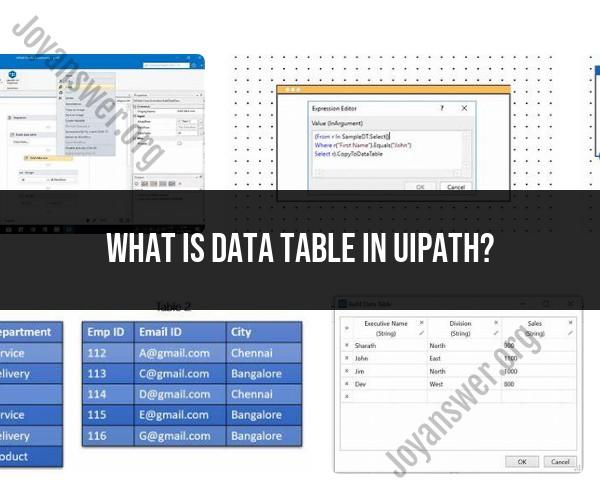What is data table in UiPath?
In UiPath, a data table is a fundamental data structure used for storing and manipulating tabular data. It is similar to a spreadsheet or database table and is often employed to organize and work with structured data efficiently. Data tables in UiPath have the following characteristics and uses:
Tabular Structure: A data table consists of rows and columns, just like a spreadsheet. Each column has a name, which represents a specific attribute or field, and each row represents a record with values for each attribute.
Data Storage: Data tables can store various types of data, including text, numbers, dates, and more. You can define the data type for each column.
Data Manipulation: Data tables are versatile and allow you to perform various operations on the data, such as sorting, filtering, grouping, and aggregating data. You can also add, update, or delete rows and columns as needed.
Automation: In UiPath, data tables are commonly used in automation processes to handle and process structured data from various sources, such as Excel files, databases, web scraping, or user input.
Data Extraction: Data tables are useful for extracting and transforming data from unstructured sources into structured formats that can be used for analysis or reporting.
Integration: UiPath provides activities and functions to work seamlessly with data tables. You can read data from external sources into a data table, manipulate it, and write it back to various destinations.
Scope: Data tables can be created and used at different scopes within a workflow, including global, workflow, or local scopes, depending on your automation requirements.
To work with data tables in UiPath, you can use activities from the "DataTable" category in the Activities panel. These activities enable you to perform actions like creating data tables, reading data into data tables, performing data manipulation operations, and writing data from data tables to external sources.
Overall, data tables in UiPath play a crucial role in data-driven automation and are essential for managing, processing, and transforming structured data efficiently within your workflows.