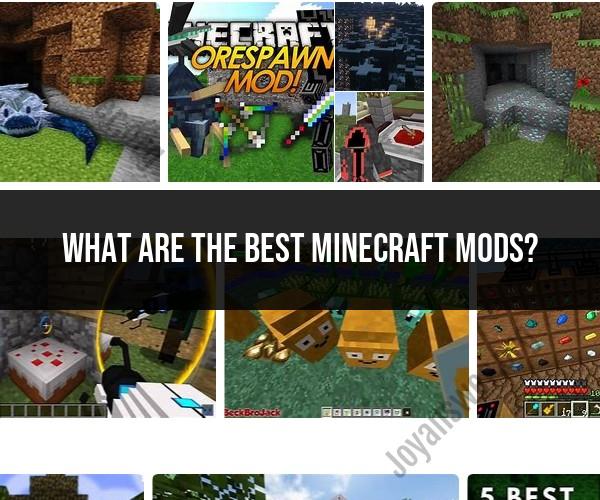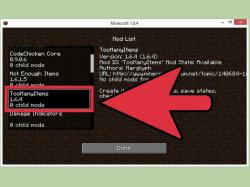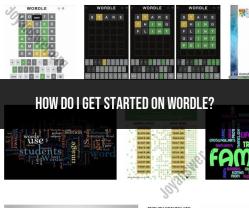What are the best Minecraft mods?
The "best" Minecraft mods can vary widely depending on personal preferences and the specific type of gameplay experience you're looking for. Minecraft has a vibrant modding community, and there are thousands of mods available, each catering to different aspects of the game. To help you get started, here are some popular and highly regarded Minecraft mods across various categories:
1. Optifine:
- Optifine is one of the most popular Minecraft mods. It enhances the game's graphics and performance, offering features like improved visuals, shaders, and customizable settings to optimize performance on various hardware.
2. JourneyMap:
- JourneyMap is a top-notch mapping and navigation mod. It adds a detailed, real-time map to your Minecraft world, allowing you to mark waypoints, view terrain, and track your travels.
3. Tinkers' Construct:
- Tinkers' Construct is a comprehensive mod that introduces a unique system for crafting and upgrading tools and weapons. It allows players to create custom tools with various abilities and traits.
4. Biomes O' Plenty:
- This mod adds an abundance of new biomes to the game, each with its own unique terrain, vegetation, and creatures. It greatly expands the exploration aspect of Minecraft.
5. Applied Energistics 2:
- Applied Energistics 2 is a complex mod that focuses on automation and storage solutions. It introduces a sophisticated network of storage and crafting systems to streamline resource management.
6. JEI (Just Enough Items):
- JEI is a helpful mod for browsing and managing recipes in the game. It allows you to view crafting recipes and uses for items, making crafting and experimentation more accessible.
7. Botania:
- Botania is a magical-themed mod that adds a wide array of mystical flowers, artifacts, and spells. It provides a unique twist on Minecraft's gameplay with its focus on nature-based magic.
8. Thermal Expansion:
- Thermal Expansion is part of the larger Thermal series of mods and offers automation, energy systems, and various machines to help with resource processing and generation.
9. Pam's HarvestCraft:
- Pam's HarvestCraft enriches Minecraft's farming and food mechanics with an extensive selection of crops, trees, and food items. It enhances the culinary aspect of the game.
10. Quark:- Quark is a modular mod that introduces numerous small tweaks and enhancements to the game, ranging from new blocks and items to quality-of-life improvements.
11. Refined Storage:- Refined Storage is an alternative storage and automation mod similar to Applied Energistics 2. It offers advanced crafting and storage solutions.
12. DecoCraft:- DecoCraft is a mod focused on aesthetics. It adds a wide range of decorative items and furniture pieces to beautify your Minecraft creations.
13. Chisel:- Chisel allows you to craft various decorative blocks and textures, enhancing building and creative opportunities.
14. Twilight Forest:- Twilight Forest is an adventure-focused mod that adds a new dimension with unique biomes, structures, and boss battles, providing a captivating exploration experience.
15. Immersive Engineering:- Immersive Engineering introduces realistic and visually appealing machinery, power generation, and automation systems to Minecraft.
There are many great Minecraft mods out there, but some of the most popular and well-respected ones include:
- OptiFine: This mod improves the performance of Minecraft by optimizing the game's graphics and rendering. It can also be used to add features such as shaders and anti-aliasing.
OptiFine mod for Minecraft - Forge: This mod is a framework that allows other mods to be installed and used in Minecraft. It is essential for many mods, so it is a good idea to install it even if you don't plan on using any other mods.
Forge mod for Minecraft - BiblioCraft: This mod adds a variety of decorative blocks and furniture to Minecraft. It is a great way to customize your builds and make them look more realistic.
BiblioCraft mod for Minecraft - IndustrialCraft 2: This mod adds a variety of machines and tools to Minecraft that allow you to automate tasks and produce resources more efficiently. It is a great mod for players who want to take their Minecraft experience to the next level.
IndustrialCraft 2 mod for Minecraft - Tinkers' Construct: This mod adds a variety of tools and weapons to Minecraft that can be customized with different materials and enchantments. It is a great mod for players who want to create powerful and unique tools.
Tinkers' Construct mod for Minecraft
These are just a few of the many great Minecraft mods out there. There are mods for just about everything, so you're sure to find something that interests you.
When choosing mods, it is important to consider your needs and preferences. If you are looking for a mod to improve the performance of Minecraft, then OptiFine is a good choice. If you want to add new features to the game, then Forge is a must-have. And if you are looking for a mod to add decorative blocks or furniture, then BiblioCraft is a good option.
Once you have chosen some mods, you can install them using a mod manager such as Minecraft Forge or MultiMC. Mod managers make it easy to install and manage mods, and they can also help you troubleshoot problems if something goes wrong.
With so many great mods available, there is no reason not to enhance your Minecraft experience. So go out there and explore the world of Minecraft mods!
Remember that mod compatibility and stability can vary, so it's important to install mods carefully and consider using a mod manager or modpacks that ensure compatibility between multiple mods. Additionally, always check for updated versions of mods to ensure compatibility with the latest version of Minecraft. The best mods for you will ultimately depend on your gameplay preferences and goals, so feel free to explore and experiment with different mods to enhance your Minecraft experience.