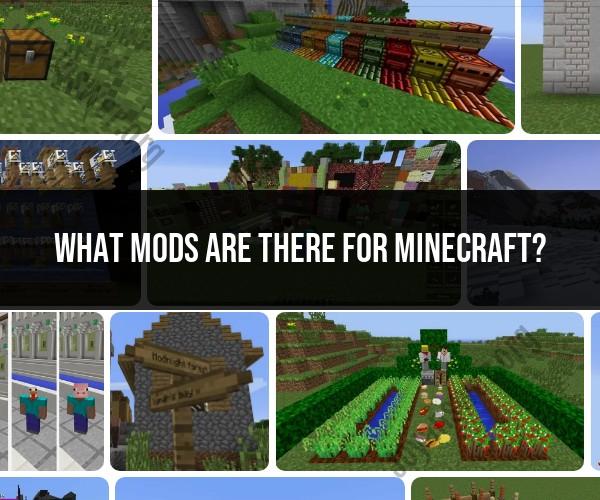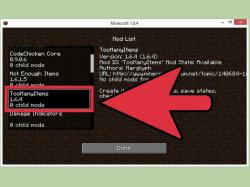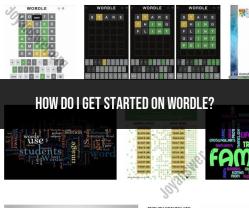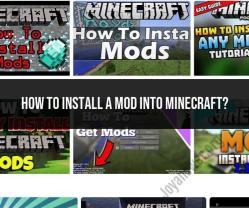What mods are there for Minecraft?
Minecraft has a vast and diverse modding community that has created thousands of mods to enhance and customize the gameplay experience. These mods cover a wide range of categories, from adding new content and features to altering the game's mechanics and graphics. Here's a comprehensive overview of some popular categories of Minecraft mods and some notable examples:
1. Content and Exploration Mods:
- These mods introduce new creatures, biomes, dimensions, structures, and items to expand the world of Minecraft.
- Examples: Biomes O' Plenty, Twilight Forest, Mo' Creatures, Aether Legacy.
2. Technology and Automation Mods:
- These mods focus on adding machinery, automation systems, and technological advancements to Minecraft.
- Examples: IndustrialCraft 2, Applied Energistics 2, BuildCraft, Immersive Engineering.
3. Magic and Fantasy Mods:
- Magic mods introduce spells, enchantments, rituals, and magical abilities into the game.
- Examples: Thaumcraft, Botania, Blood Magic, Ars Magica 2.
4. Quality of Life and Convenience Mods:
- These mods offer improvements to the game's interface, inventory management, and overall gameplay experience.
- Examples: Just Enough Items (JEI), JourneyMap, WAILA (What Am I Looking At), Inventory Tweaks.
5. Building and Aesthetic Mods:
- These mods provide players with additional building blocks, decorations, and aesthetic options.
- Examples: Chisel, Decocraft, MrCrayfish's Furniture Mod, ArchitectureCraft.
6. Realism and Simulation Mods:
- These mods aim to make the Minecraft world more realistic by adding features like seasons, hunger, and temperature.
- Examples: Tough as Nails, Serene Seasons, Pam's HarvestCraft.
7. PvP and Combat Mods:
- PvP and combat mods enhance the game's combat mechanics, weapons, and armor.
- Examples: Tinkers' Construct, Mowzie's Mobs, Balkon's WeaponMod.
8. Role-Playing Mods:
- These mods offer role-playing experiences with quests, NPCs, dialogue, and character progression.
- Examples: Millénaire, Custom NPCs, Roguelike Adventures and Dungeons.
9. Overhaul and Total Conversion Mods:
- Total conversion mods completely transform the game, often creating entirely new experiences within Minecraft.
- Examples: TerraFirmaCraft, Galacticraft, Hexxit.
10. Graphics and Visual Mods:- These mods enhance the game's graphics, lighting, shaders, and visual effects.- Examples: Optifine, SEUS (Sonic Ether's Unbelievable Shaders), Continuum.
11. Mini-Game Mods:- Mini-game mods add new game modes, challenges, and competitions within Minecraft.- Examples: The Dropper, SkyBlock, HermitQuest.
12. Education and Learning Mods:- Some mods are designed to be educational and promote learning in various subjects.- Examples: MinecraftEdu, LearnToMod.
These are just some of the categories and examples of Minecraft mods available. The Minecraft modding community is continuously evolving, and new mods are created regularly. When choosing mods for your Minecraft game, ensure they are compatible with your Minecraft version, and always download mods from reputable sources to ensure your safety and a stable gameplay experience.