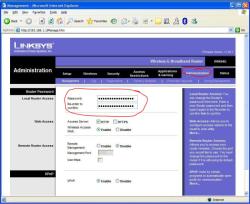Can my email be hacked from opening an email?
In most cases, simply opening an email should not lead to your email being hacked. However, there are certain email-based threats and techniques that can potentially compromise your email security. Here are some common email security concerns to be aware of:
Phishing Emails: Phishing emails are fraudulent emails that attempt to trick you into revealing sensitive information, such as your login credentials or personal details. They often contain links or attachments that, when clicked or downloaded, can lead to malicious websites or malware infections.
Malicious Attachments: Some emails may contain attachments that are designed to deliver malware (malicious software) to your computer or device when opened. This malware can include viruses, ransomware, or keyloggers, which can compromise your system and potentially steal information.
Clicking on Suspicious Links: Clicking on links in emails can lead to phishing websites or sites that attempt to exploit vulnerabilities in your web browser or email client to deliver malware. Always be cautious when clicking on links, especially if the email appears suspicious.
Email Account Compromise: If your email account is already compromised due to a weak password or a security breach, the attacker may use your account to send malicious emails to others. This can potentially lead to problems for you and those in your email contact list.
Spoofed Sender Addresses: Attackers can forge the sender's email address to make it appear as if an email is coming from a legitimate source when it is not. This can be used for phishing attempts or to spread malware.
To protect your email from these threats, here are some best practices:
Use Strong Passwords: Ensure that your email account is protected by a strong, unique password. Consider enabling two-factor authentication (2FA) if your email service offers it.
Be Wary of Suspicious Emails: Be cautious when opening emails from unknown senders or emails that look suspicious. Avoid clicking on links or downloading attachments from such emails.
Verify Email Senders: If you receive an email that seems suspicious, verify the sender's identity through a separate communication channel (e.g., a phone call) before taking any action.
Regularly Update Software: Keep your email client, web browser, and operating system up to date with the latest security patches to reduce vulnerabilities.
Use Antivirus and Anti-Malware Software: Install and regularly update antivirus and anti-malware software to help protect your computer from malicious attachments or links.
Educate Yourself: Familiarize yourself with common email scams and phishing techniques to recognize potential threats.
Remember that while the risk of your email being hacked just by opening an email is relatively low, email security is an ongoing concern. By practicing good email hygiene and staying vigilant, you can minimize the chances of falling victim to email-based attacks.
Email Security Concerns: Can Opening an Email Lead to Hacking?
Yes, opening an email can lead to hacking. There are a number of ways that hackers can use emails to gain access to your computer or network.
One common way is to send phishing emails. Phishing emails are designed to trick you into clicking on a malicious link or opening an attachment that contains malware. If you click on the link or open the attachment, the malware can be installed on your computer, giving the hacker access to your data.
Another way that hackers can use emails to gain access to your computer is through email spoofing. Email spoofing is when a hacker sends an email that appears to be from a legitimate source, such as your bank or credit card company. The email may contain a link or attachment that, if clicked on, can install malware on your computer.
Email Vulnerabilities: Risks Associated with Email Access
There are a number of risks associated with email access, including:
- Phishing: Phishing emails are one of the most common ways that hackers gain access to computers and networks. Phishing emails are designed to trick you into clicking on a malicious link or opening an attachment that contains malware.
- Malware: Malware is malicious software that can be used to damage or disable your computer, steal your data, or spy on you. Malware can be installed on your computer through phishing emails, email attachments, or other means.
- Spam: Spam is unwanted or unsolicited email. Spam can be annoying, but it can also be dangerous. Spam emails may contain phishing links or malware attachments.
- DDoS attacks: DDoS attacks are distributed denial-of-service attacks that can be used to overload email servers and make them unavailable to legitimate users.
- Data breaches: Email servers can be hacked, resulting in the theft of sensitive data, such as customer information, financial data, and intellectual property.
Safeguarding Your Email Account: Protection Measures and Risks
There are a number of steps you can take to safeguard your email account, including:
- Use a strong password and enable two-factor authentication: Your email password should be strong and unique. You should also enable two-factor authentication (2FA) on your email account. 2FA adds an extra layer of security to your account by requiring you to enter a code from your phone in addition to your password when logging in.
- Be careful about what emails you open and what links you click on: Be wary of emails from unknown senders or emails that contain suspicious attachments. Do not click on links in emails unless you are sure they are safe.
- Keep your software up to date: Make sure that your email software and antivirus software are up to date. Software updates often include security patches that can help to protect your computer from malware and other threats.
- Back up your data regularly: Back up your data regularly so that you can restore it if your computer is compromised.
Even if you take all of these precautions, there is still a risk that your email account could be hacked. However, by taking these steps, you can reduce the risk of your account being compromised and protect your data.