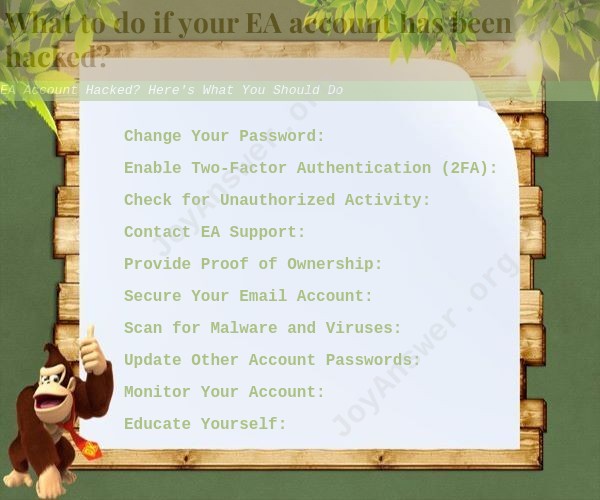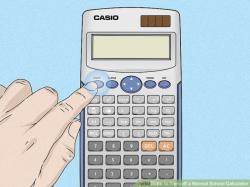What to do if your EA account has been hacked?
If you suspect that your Electronic Arts (EA) account has been hacked, it's essential to take immediate action to secure your account and prevent any further unauthorized access. Here's what you should do if you believe your EA account has been compromised:
Change Your Password:
- The first and most crucial step is to change your EA account password immediately. Use a strong and unique password that includes a combination of upper and lower-case letters, numbers, and special characters. Avoid using easily guessable information like your name or common words.
Enable Two-Factor Authentication (2FA):
- If you haven't already, enable two-factor authentication (2FA) on your EA account. 2FA adds an extra layer of security by requiring you to enter a code sent to your mobile device or email when logging in. This makes it much more difficult for hackers to gain access to your account.
Check for Unauthorized Activity:
- Review your account activity and transaction history to check for any unauthorized purchases, changes to your account settings, or unfamiliar login locations.
Contact EA Support:
- Reach out to EA's customer support as soon as possible to report the hacking incident. You can usually find contact information on EA's official website. They can assist you in recovering your account and investigating any suspicious activity.
Provide Proof of Ownership:
- EA's support team may ask you to provide proof of ownership of the account. Be prepared to provide information such as the email address associated with the account, your gamer tag, previous purchase receipts, and any other information that can help verify your identity.
Secure Your Email Account:
- If the email address associated with your EA account was compromised, secure your email account by changing its password and enabling 2FA. This will prevent the hacker from using your email to reset your EA account password.
Scan for Malware and Viruses:
- Run a thorough scan of your computer or device for malware and viruses. Hackers may have gained access to your account through malicious software.
Update Other Account Passwords:
- If you use the same password for multiple accounts, change the passwords for those accounts immediately to prevent further security breaches.
Monitor Your Account:
- After regaining access to your account, monitor it closely for any suspicious activity. If you notice anything unusual, report it to EA support immediately.
Educate Yourself:
- Be vigilant about online security and educate yourself on best practices for protecting your accounts. This includes avoiding suspicious links, emails, or websites, and regularly updating your passwords.
Remember that a quick response is crucial when you suspect your EA account has been hacked. The sooner you take action to secure your account and report the incident to EA support, the better your chances of minimizing any potential damage.
EA Account Security: Steps to Take If It Has Been Hacked
If you think your EA account has been hacked, there are a few things you can do to secure your account and protect your personal information:
- Change your password immediately. Use a strong password that is unique to your EA account and does not include any personal information.
- Enable Login Verification. Login Verification adds an extra layer of security to your account by requiring you to enter a code from your phone in addition to your password when logging in from a new device.
- Review your account activity. Check your account history for any unauthorized activity, such as purchases or changes to your account settings.
- Contact EA Support. If you suspect that your account has been hacked, contact EA Support as soon as possible. They can help you to secure your account and investigate any unauthorized activity.
Recovering Your Hacked EA Account: What to Do Next
If you have lost access to your EA account, there are a few things you can do to try to recover it:
- Try to reset your password. You can reset your password on the EA Account website. If you have forgotten your email address or password, you can try to recover them using your security questions or by contacting EA Support.
- Contact EA Support. If you are unable to reset your password or recover your email address, you can contact EA Support for assistance. They may be able to help you to recover your account if you can provide them with certain information, such as your account name, date of birth, and other relevant information.
Hacked EA Account Resolution: A Guide to Regaining Control
If you have been hacked, it is important to act quickly to regain control of your account and protect your personal information. Follow the steps above to secure your account and recover your access if necessary. If you are unable to recover your account on your own, contact EA Support for assistance.
Here are some additional tips for resolving a hacked EA account:
- Be patient and persistent. It may take some time for EA Support to investigate your case and help you to recover your account.
- Provide EA Support with as much information as possible about your account and the unauthorized activity that occurred. This will help them to investigate your case more quickly and efficiently.
- Be cooperative and follow the instructions of EA Support. This will help to expedite the process of recovering your account.
If you are unable to recover your account, EA Support may be able to help you to create a new account and transfer your games and progress to the new account.