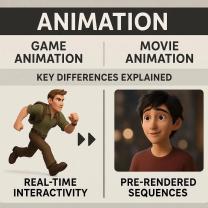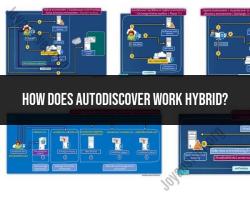How do I download free Microsoft Office templates?
Downloading free Microsoft Office templates is a straightforward process. Here are the steps to download free templates for Microsoft Office applications like Word, Excel, and PowerPoint:
Open the Microsoft Office Application:Launch the specific Office application (e.g., Microsoft Word, Excel, or PowerPoint) on your computer.
Create a New Document:In most cases, you'll start by creating a new document. Click on "File" in the top left corner of the application window.
Browse Templates:In the "New" or "File" menu, you'll see the option to "New Document" or "New Workbook." Below that, you'll typically find a section called "Templates" or "Office.com Templates." Click on this option.
Browse or Search for Templates:You'll be taken to a screen where you can browse or search for templates. You can browse by category (e.g., Business, Education, Personal) or enter keywords in the search bar to find specific templates.
Select a Template:When you find a template you want to use, click on it to select it. A preview of the template will often be displayed.
Download the Template:Look for a "Download" or "Create" button (the text may vary depending on the application and version). Click this button to download the template to your computer.
Customize the Template:After downloading, the template will open in the Office application. You can customize it by adding your content, making changes, and formatting as needed.
Save Your Document:Be sure to save your document with a new name or in a location of your choice to avoid overwriting the original template.
Use the Template:You can now use the template for your project, whether it's a report, presentation, budget, or any other document type.
Please note that the exact steps and options may vary slightly depending on the version of Microsoft Office you're using (e.g., Office 365, Office 2019, Office 2016). However, the general process for downloading templates remains similar across versions.
Additionally, you can also find free Microsoft Office templates on the Office Templates website. You can download templates from this website and then open them in your Office applications.
Remember to respect any usage rights or licensing terms associated with the templates, especially if you plan to use them for commercial purposes or share them with others.