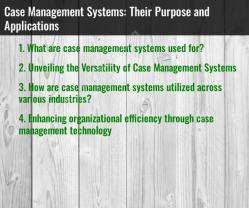What are the best mobile device management solutions?
Mobile Device Management (MDM) solutions are essential for organizations looking to manage and secure mobile devices used by employees, whether they are company-owned or bring-your-own-device (BYOD). Here is a comprehensive overview of MDM solutions, including their features and considerations for selecting the best one:
Key Features of MDM Solutions:
Device Enrollment: MDM solutions should support easy device enrollment and onboarding for both Android and iOS devices. This process can include over-the-air (OTA) provisioning and automatic setup.
Inventory Management: Maintain an inventory of all mobile devices within the organization, tracking details like device model, operating system version, and user assignment.
Security Policies: Implement and enforce security policies, including password requirements, encryption, and remote wipe capabilities to protect data in case of loss or theft.
App Management: Control and manage mobile apps, including app distribution, updating, and removal. Whitelisting and blacklisting apps can enhance security.
Remote Configuration: Configure device settings remotely, ensuring that devices comply with corporate policies. This includes Wi-Fi, VPN, email, and security settings.
Content Management: Securely distribute and manage documents, files, and content on mobile devices. This can include content encryption and access control.
Compliance and Reporting: Monitor devices for compliance with security policies and generate reports to track device status, security incidents, and user activity.
Geolocation and Tracking: Locate and track devices in real-time, which can be crucial for asset management and locating lost or stolen devices.
Security Certificates: Support for issuing and managing digital certificates, which are essential for secure communication and authentication.
User Authentication: Implement multi-factor authentication (MFA) to enhance device and data security.
Containerization: Separate work and personal data on BYOD devices through containerization to protect corporate data without impacting personal apps and data.
Integration: Integrate with existing IT infrastructure, including identity and access management (IAM), email servers, and directory services.
Remote Troubleshooting: Provide remote troubleshooting and support capabilities to assist users with device issues.
Over-the-Air Updates: Ensure devices receive updates and patches for the operating system and apps to mitigate security vulnerabilities.
Scalability: Scalability is crucial for accommodating a growing number of devices and users as the organization expands.
Considerations for Selecting an MDM Solution:
Compatibility: Ensure the MDM solution supports the mobile device platforms (iOS, Android, etc.) used in your organization.
Security: Prioritize security features, including encryption, remote wipe, and compliance monitoring, to protect sensitive data.
Ease of Use: A user-friendly interface and straightforward setup are essential for efficient MDM management.
Integration: Consider how well the MDM solution integrates with existing IT systems and applications.
Cost: Evaluate the pricing model, including per-device licensing, to ensure it aligns with your budget.
Scalability: Choose an MDM solution that can scale with your organization's growth.
Support and Training: Assess the availability of customer support, training, and documentation to assist with implementation and ongoing management.
Compliance: Ensure the MDM solution complies with relevant industry regulations and data protection laws.
User Privacy: Balance security with user privacy concerns, particularly when managing BYOD devices.
Vendor Reputation: Research the reputation and track record of the MDM solution provider in terms of security, reliability, and customer satisfaction.
Selecting the right MDM solution is critical for maintaining security and control over mobile devices in your organization. Conduct thorough research, assess your specific needs, and consider factors like security, ease of use, and scalability to make an informed choice.