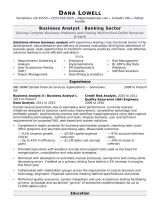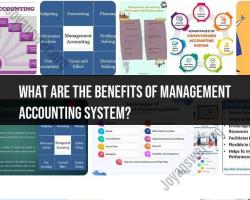What are the best practices for creating a business email address?
Creating an effective business email address is crucial for maintaining a professional online presence and building trust with clients, customers, and partners. Here are some best practices for creating a business email address:
1. Use Your Domain: Your business email address should use your own domain name (e.g., [email protected]). This provides a professional appearance and strengthens your brand identity.
2. Keep It Professional: Choose an email address that reflects your business or your role within the company. Examples include [email protected], [email protected], or [email protected].
3. Use Your Real Name: Whenever possible, use your real name (e.g., [email protected]) rather than generic or cryptic usernames. This adds a personal touch to your communications.
4. Avoid Special Characters: Keep email addresses simple and easy to remember. Avoid special characters, excessive numbers, or symbols that can confuse or complicate the address.
5. Consistency Matters: Maintain consistency in email addresses within your organization. For example, use a common format like first name (dot) last name across your team to make it easier for clients and customers to reach the right person.
6. Avoid Generic Services: While free email services like Gmail, Yahoo, or Hotmail are convenient for personal use, avoid using them for your business emails. A custom domain-based email address is more professional and branded.
7. Create a Catch-All: Consider setting up a catch-all email address (e.g., [email protected]) that receives emails sent to any address at your domain. This ensures you don't miss any messages with typos in the recipient's address.
8. Secure It: Implement strong security measures, such as two-factor authentication (2FA), to protect your email accounts from unauthorized access.
9. Include a Signature: Create a professional email signature that includes your name, title, company, contact information, and any relevant links or disclaimers. A consistent email signature enhances professionalism.
10. Backup and Recovery: Regularly back up your emails to prevent data loss. Familiarize yourself with the email provider's data recovery options.
11. Check for Availability: Before finalizing your business email address, ensure that the chosen username is available and doesn't conflict with existing addresses within your domain.
12. Test Your Setup: Send test emails to verify that everything is working correctly. Confirm that your emails are being delivered, and check for any issues with sending and receiving.
13. Choose a Reputable Email Hosting Provider: Select a reliable email hosting provider that offers features like spam filtering, ample storage, and reliable customer support.
14. Follow Legal Requirements: Ensure your email communications comply with relevant laws, including data protection and email marketing regulations.
15. Mobile Compatibility: Confirm that your business email is accessible and works well on mobile devices, as many people check their email on smartphones and tablets.
16. Periodic Review: Review and update your email addresses and email policies as your business grows and changes.
A well-crafted business email address contributes to a professional image, builds trust, and makes it easier for clients and customers to communicate with you. It's an essential component of your online identity and communication strategy.