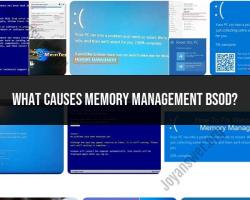How to create a YouTube channel Step by step?
Creating a YouTube channel is a straightforward process, and here's a step-by-step guide to help you get started:
Step 1: Sign In to YouTube
If you have a Google account, you can use it to sign in to YouTube. If you don't have a Google account, you can create one by clicking "Sign In" on the YouTube homepage and then selecting "Create Account."
Step 2: Access YouTube Studio
Once you're signed in, click on your profile picture in the top right corner, and then click on "Your Channel." This will take you to YouTube Studio, where you can manage your channel.
Step 3: Create Your Channel
If you're starting from scratch, you'll see a prompt to create your channel. Click on "Get Started."
Step 4: Choose a Channel Name
You can use your own name or create a custom channel name. This name will be the public identity of your channel.
Step 5: Customize Your Channel
You can upload a profile picture (channel icon) and add a channel description to tell viewers what your channel is about. Click "Save" when you're done.
Step 6: Upload a Profile Picture and Cover Art (Optional)
A profile picture is a small image that appears next to your channel name in your videos and comments. Cover art is the larger image at the top of your channel page. You can upload both by clicking "Customize Channel."
Step 7: Add Links and Social Media
In the "Customize Channel" section, you can also add links to your website and social media profiles.
Step 8: Create Your First Video
Click on "Content" in YouTube Studio to upload your first video. Click "Upload Video" and follow the prompts to select and upload your video file.
Step 9: Fill in Video Details
For each video, you can add a title, description, tags, and choose a category. Make your video as informative and engaging as possible.
Step 10: Set Video Privacy Settings
You can choose whether your video is public, unlisted, or private. Public videos can be seen by anyone, unlisted videos can be seen with a direct link, and private videos are only visible to people you choose.
Step 11: Add Video Thumbnail and Captions (Optional)
You can upload a custom video thumbnail for your video. You can also add captions or subtitles to make your content more accessible.
Step 12: Publish Your Video
Once you've filled in all the details, click "Publish" to make your video live on your channel.
Step 13: Share Your Video
After publishing, you can share your video on social media and other platforms to reach a wider audience.
Step 14: Build Your Channel
Continue to upload content regularly, engage with your audience through comments and social media, and build your subscriber base.
Remember that building a successful YouTube channel takes time and effort. Consistency, high-quality content, and engaging with your viewers are keys to growing your channel.
Step-by-Step Guide: How to Create a YouTube Channel
- Go to YouTube and sign in to your Google account. If you don't have a Google account, you'll need to create one.
- Click on your profile picture in the top right corner of the screen and select "Create a channel."
- Choose a name for your channel and select your channel category.
- Customize your channel art and profile picture.
- Verify your YouTube channel. This will give you access to more features, such as live streaming and monetization.
- Upload your first video!
Setting Up Your YouTube Channel: Profile, Art, and About
Your YouTube profile is the first thing that people will see when they visit your channel, so it's important to make a good impression. Choose a clear and concise channel name, and write a brief description of your channel in the "About" section. You can also add links to your social media accounts and website.
Your channel art is another important part of your profile. It's a large banner image that appears at the top of your channel page. Choose an image that is relevant to your channel content and that will grab people's attention.
Uploading Your First Video: Tips for New YouTubers
When uploading your first video, there are a few things you should keep in mind:
- Choose a topic that you're passionate about and that you know something about.
- Make sure your video is well-produced and informative.
- Write a catchy title and description for your video.
- Add relevant tags to your video so that people can find it.
- Promote your video on social media and other websites.
Growing Your YouTube Channel: Strategies for Success
There are a number of things you can do to grow your YouTube channel:
- Upload high-quality videos on a regular basis.
- Promote your videos on social media and other websites.
- Collaborate with other YouTubers.
- Run contests and giveaways.
- Interact with your viewers in the comments section.
Monetization and Earning Money from Your YouTube Channel
There are a few different ways to earn money from your YouTube channel:
- YouTube Partner Program: Once you reach 1,000 subscribers and 4,000 watch hours in the past 12 months, you can apply to the YouTube Partner Program. This will allow you to monetize your videos through ads.
- Channel memberships: Channel memberships allow viewers to pay a monthly fee to support your channel. In return, they receive exclusive perks, such as early access to videos, member-only badges, and custom emojis.
- Super Chat: Super Chat allows viewers to pay to have their messages highlighted during live streams.
- Merchandise: You can sell your own merchandise, such as t-shirts, hats, and mugs, to your viewers.
It is important to note that it takes time and effort to build a successful YouTube channel. Don't get discouraged if you don't see results immediately. Just keep creating great content and promoting your channel, and you'll eventually start to see growth.