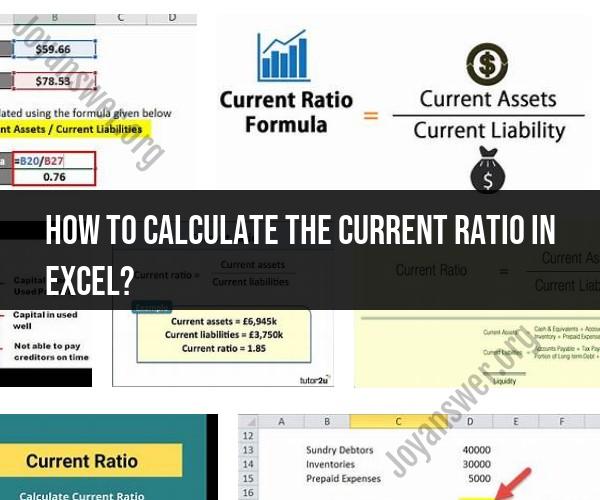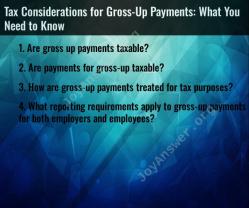How to calculate the current ratio in Excel?
To calculate the current ratio in Excel, you can use a simple formula that divides a company's current assets by its current liabilities. The current ratio is a liquidity ratio that helps assess a company's ability to cover its short-term financial obligations. Here's how you can do it step by step:
Step 1: Open Microsoft Excel and create a new spreadsheet.
Step 2: Label two adjacent cells to identify what you're calculating. For example, you can label cell A1 as "Current Assets" and cell B1 as "Current Liabilities."
Step 3: In cells A2 and B2, input the respective values for your current assets and current liabilities. These values should be taken from your financial statements or reports.
Step 4: In a new cell (e.g., C1), label it "Current Ratio."
Step 5: In cell C2, enter the formula to calculate the current ratio. The formula is:
Copy code= A2 / B2
This formula divides the value in cell A2 (current assets) by the value in cell B2 (current liabilities).
Step 6: Press Enter. Excel will calculate the current ratio and display the result in cell C2.
Now, cell C2 will show the current ratio of your company. Typically, a current ratio of 1 or higher is considered healthy because it indicates that the company has enough current assets to cover its current liabilities. However, what is considered a good current ratio can vary by industry and company, so it's essential to compare it to industry benchmarks and consider the specific context of the business.
You can format the result in cell C2 as needed, such as adding borders, changing the font, or adjusting the number of decimal places to make it more presentable.