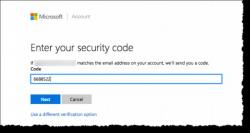What are the best mobile phones for seniors?
Choosing the best mobile phones for seniors involves considering features such as simplicity, ease of use, durability, and accessibility. Here are some mobile phones that are often recommended for seniors due to their user-friendly design and features:
Jitterbug Flip and Jitterbug Smart2:
- The Jitterbug Flip is a basic flip phone with large buttons, a bright screen, and straightforward menus. The Jitterbug Smart2 is a simplified smartphone designed for seniors with easy-to-use features.
Consumer Cellular GrandPad:
- The GrandPad is a tablet designed specifically for seniors. It features a simple interface with large icons, video calling capabilities, and built-in 4G LTE connectivity.
GreatCall Lively Flip:
- The Lively Flip is a senior-friendly flip phone with a simple design, large buttons, and enhanced volume. It also includes emergency features like urgent response and urgent care services.
Emporia Smart.3:
- Emporia phones are designed with seniors in mind. The Smart.3 is a basic smartphone with a straightforward interface, physical buttons, and easy-to-read menus.
Snapfon ezFlip 4G:
- The Snapfon ezFlip 4G is a senior-friendly flip phone with a large keypad, a bright display, and an SOS emergency button for added safety.
Nokia 3310 3G:
- The Nokia 3310 3G is a classic feature phone with a durable design, physical buttons, and a simple interface. It is suitable for seniors who prefer a basic phone for calls and texts.
CAT B35:
- The CAT B35 is a rugged feature phone with a physical keypad and a straightforward menu. It is durable and suitable for seniors who need a robust device.
Alcatel GO FLIP:
- The Alcatel GO FLIP is a basic flip phone with a user-friendly interface, large buttons, and essential functions for calling and texting.
Easyfone Prime A1:
- The Easyfone Prime A1 is a senior-friendly flip phone with big buttons, a simplified menu, and an SOS button for emergencies.
Motorola Moto G Power (2021):
- The Moto G Power is a budget-friendly Android smartphone with a clean interface, a large display, and a simple design. It runs on a near-stock version of Android.
When selecting a mobile phone for a senior, consider their specific needs, such as vision and hearing abilities, familiarity with technology, and preferences for phone type (flip phone or smartphone). Additionally, check with the cellular service provider for compatibility and available senior-friendly plans.
Which mobile phones cater specifically to the needs of senior citizens?
Several mobile phones cater specifically to the needs of senior citizens. Here are some popular options:
Flip Phones:
- Jitterbug Flip2: This flip phone features a large display, simplified interface, voice control, and an emergency button. It's known for its ease of use and affordability.
- Doro 6060: This flip phone boasts a loud speaker, clear display, dedicated buttons for essential functions, and compatibility with hearing aids. It's ideal for seniors with hearing limitations.
- Emporia EasyFlip: This flip phone offers a large display, magnified reading mode, and pre-installed apps for health and safety. It's suitable for seniors who want basic functionality with enhanced accessibility features.
Smartphones:
- Jitterbug Smart4: This smartphone features a simplified interface, voice control, and large buttons. It also offers features like video calls and GPS tracking.
- Doro 8080: This smartphone boasts a large and clear display, physical buttons for essential functions, and a built-in emergency button. It's designed for seniors who are comfortable with some technology but prefer a simplified experience.
- Emporia Smart 5: This smartphone features a robust design, long-lasting battery life, and pre-installed apps for health and safety. It's ideal for active seniors who want a reliable phone with helpful functionalities.
- Lively Flip2: This smartphone combines the familiar flip phone design with a simplified smartphone interface. It offers voice control, large buttons, and features like video calling and GPS tracking.
Other Options:
- Nokia 2780 Flip: This affordable flip phone offers a clear display, large buttons, and a long-lasting battery life. It's a good option for seniors who want a basic phone with reliable performance.
- GreatCall Lively Mobile Plus: This device is a hybrid between a phone and a medical alert system. It features a simplified interface, voice control, and an emergency button. It also offers features like fall detection and medication reminders.
Additional factors to consider when choosing a phone for seniors:
- Individual needs and preferences: Consider the senior's comfort level with technology, vision and hearing abilities, dexterity, and desired features.
- Carrier compatibility: Ensure the phone is compatible with the desired cellular network provider.
- Budget: Phones designed for seniors can range in price from affordable to high-end.
- Reviews and feedback: Read online reviews and compare different models before making a decision.
It's important to involve the senior in the decision-making process and allow them to try out the phone before purchasing it. This ensures they are comfortable with the interface and features and can utilize the phone to its full potential.