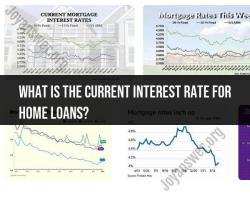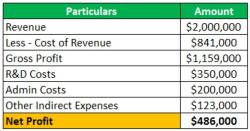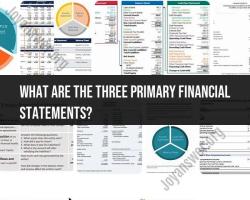What are the best free budget spreadsheets?
Managing your finances with a budget spreadsheet is an effective way to track your income, expenses, and savings goals. There are various free budget spreadsheets available, both as downloadable templates and web-based tools. Here are some of the best free options:
1. Microsoft Excel/Google Sheets Templates:
- Microsoft Excel and Google Sheets offer a wide range of free budget templates. You can find templates for personal budgets, monthly budgets, and specific financial goals.
- Access these templates by opening Excel or Google Sheets, going to the template gallery, and searching for "budget" or "personal finance."
2. Mint:
- Mint is a popular free budgeting and personal finance app. It connects to your bank accounts and credit cards to automatically track your transactions and create budget reports.
- Mint provides a user-friendly budgeting interface and the ability to set financial goals.
3. Personal Capital:
- Personal Capital is a comprehensive personal finance platform that includes budgeting tools. It allows you to track income, expenses, and investments.
- You can link your financial accounts for a holistic view of your financial situation.
4. Tiller Money:
- Tiller Money is a budgeting and personal finance tool that works with Microsoft Excel and Google Sheets. It automates the process of importing your financial transactions into a spreadsheet.
- Tiller Money offers both free and paid versions.
5. EveryDollar:
- EveryDollar is a budgeting app created by Dave Ramsey's team. The app helps you create a zero-based budget and provides visual tracking of your spending.
- The basic version is free, with a paid Plus version for additional features.
6. Zoho Sheet:
- Zoho Sheet is an online spreadsheet tool with budget templates available. You can create, edit, and share your budget spreadsheets through Zoho's platform.
- The platform offers both free and paid plans.
7. Google Drive (Create Your Own):
- If you prefer a customized budget spreadsheet, you can create your own in Google Sheets. Google Sheets provides the flexibility to design a budget template tailored to your specific needs.
- Many users prefer this approach as it allows for full control and customization.
8. Vertex42:
- Vertex42 offers a variety of free financial and budget templates for Excel and Google Sheets. Their budget templates are highly customizable and include detailed instructions.
- You can download these templates from their website.
9. YNAB (You Need A Budget) Free Trial:
- YNAB is a popular budgeting app with a 34-day free trial. It offers a user-friendly approach to budgeting and expense tracking.
- Although it's not entirely free in the long term, the free trial is a great way to explore its budgeting features.
These options cover a range of budgeting needs and preferences. Choose the one that best suits your financial situation and personal preferences. Whether you prefer the simplicity of a pre-designed template or want to create a fully customized budget spreadsheet, there's a solution to help you manage your finances effectively.
Finding the Best Free Budget Spreadsheets
There are a number of different free budget spreadsheets available online. To find the best free budget spreadsheet for you, consider the following factors:
- Features: What features are important to you in a budget spreadsheet? Some budget spreadsheets offer features such as automatic expense tracking, multiple budget templates, and the ability to create charts and graphs.
- Ease of use: Is the budget spreadsheet easy to use? Can you easily add and edit content?
- Compatibility: Is the budget spreadsheet compatible with your computer or mobile device?
Here are a few of the best free budget spreadsheets available online:
- Google Sheets: Google Sheets is a free online spreadsheet application that offers a variety of budget templates.
- Microsoft Excel: Microsoft Excel is a free desktop spreadsheet application that also offers a variety of budget templates.
- Vertex42: Vertex42 is a website that offers a variety of free budget spreadsheets and other financial tools.
- Mint: Mint is a budgeting app that offers a free budget spreadsheet.
- Personal Capital: Personal Capital is a financial dashboard that offers a free budget spreadsheet.
Budgeting Tools: Spreadsheets, Apps, and More
There are a variety of different budgeting tools available, including spreadsheets, apps, and software. The best budgeting tool for you will depend on your individual needs and preferences.
If you are looking for a free and easy-to-use budgeting tool, then a budget spreadsheet may be a good option for you. Budget spreadsheets are available online and in desktop spreadsheet applications such as Google Sheets and Microsoft Excel.
If you are looking for a budgeting tool that is more mobile-friendly, then a budgeting app may be a good option for you. Budgeting apps are available for both iOS and Android devices.
If you are looking for a budgeting tool that offers more advanced features, such as automatic expense tracking and investment tracking, then budgeting software may be a good option for you. Budgeting software is typically available for a subscription fee.
Creating a Personal Budget with Free Spreadsheets
To create a personal budget with a free spreadsheet, you will need to:
- Choose a budgeting template. There are a number of different budgeting templates available online. Choose a template that is compatible with your spreadsheet application.
- Enter your income and expenses. Enter your income and expenses from the previous month into the budget spreadsheet.
- Set financial goals. Set financial goals for yourself, such as saving for a down payment on a house or paying off debt.
- Track your spending. Track your spending throughout the month. This will help you to identify areas where you can cut back.
- Review your budget regularly. Review your budget on a regular basis to make sure that you are on track to meet your financial goals.
Tips for Effective Budgeting and Expense Tracking
Here are some tips for effective budgeting and expense tracking:
- Be specific. When entering your income and expenses into your budget spreadsheet, be as specific as possible. This will help you to identify areas where you can cut back.
- Be realistic. When setting financial goals, be realistic about how much money you can save each month.
- Be consistent. Track your spending throughout the month and review your budget on a regular basis. This will help you to stay on track to meet your financial goals.
Achieving Financial Goals with Budget Spreadsheets
Budget spreadsheets can help you to achieve your financial goals by helping you to:
- Track your spending. Budget spreadsheets allow you to track your spending over time. This can help you to identify areas where you can cut back and save money.
- Create a budget. Budget spreadsheets allow you to create a budget that is tailored to your individual needs and financial goals.
- Set financial goals. Budget spreadsheets can help you to set financial goals and track your progress towards achieving those goals.
If you are serious about achieving your financial goals, then using a budget spreadsheet is a great way to get started.