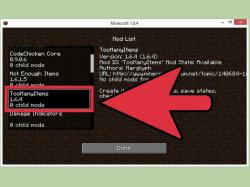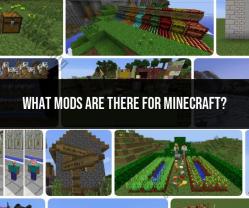What is Phase 10 Masters Edition?
"Phase 10 Masters Edition" is an advanced version of the popular card game "Phase 10," designed for players who are looking for a more challenging and strategic gameplay experience. Like the original game, Phase 10 Masters Edition is published by Mattel and can be played by 2 to 6 players. The game combines elements of luck, strategy, and set collection.
Game Objective:The objective of Phase 10 Masters Edition is to be the first player to complete all ten phases, or sets of cards, in a specific order. Each phase has a unique requirement, such as collecting a certain number of cards of the same rank or creating a specific combination of cards.
Components:The game typically includes:
- 108 Phase 10 cards (numbers 1-12 in four colors)
- 8 Wild cards
- 6 Skip cards
- Instructions
Gameplay:Here's an overview of how the game is played:
Setup:
- Shuffle the Phase 10 cards (including Wild and Skip cards) and deal 10 cards to each player.
Phases:
- Players attempt to complete phases in sequential order, starting with Phase 1. A phase can consist of sets (groups of cards of the same rank) or runs (consecutive numbers in the same color).
- A player can only attempt the current phase or phases that they have already completed. Once a phase is completed, a player advances to the next phase.
Turns:
- On a player's turn, they draw a card from the draw pile or discard pile, and then discard a card onto the discard pile.
- The goal is to create the necessary sets or runs for the current phase using the cards in their hand.
Wild and Skip Cards:
- Wild cards can be used as a substitute for any number in a set or run.
- Skip cards can be used to skip another player's turn.
Completing a Phase:
- When a player completes the requirements for their current phase, they lay down their phase cards face up on the table. Remaining cards in hand are counted as points against them.
Finishing a Round:
- Players continue to take turns until one player completes their phase and gets rid of all their remaining cards in a single turn.
- Players who didn't complete their phase add up the point values of their remaining cards.
Winning:
- The first player to complete all ten phases wins the game. If multiple players complete the final phase in the same round, the player with the lowest point total wins.
Strategy and Variations:"Phase 10 Masters Edition" introduces additional challenges and strategy compared to the original game. Players need to consider when to play Wild cards, when to use Skip cards strategically, and when to discard certain cards to disrupt opponents' progress.
While the core gameplay remains similar to the original "Phase 10," the Masters Edition adds layers of complexity and decision-making, making it appealing to players who enjoy more strategic card games. Keep in mind that the game's specific rules might vary slightly based on the edition or any house rules adopted by players.