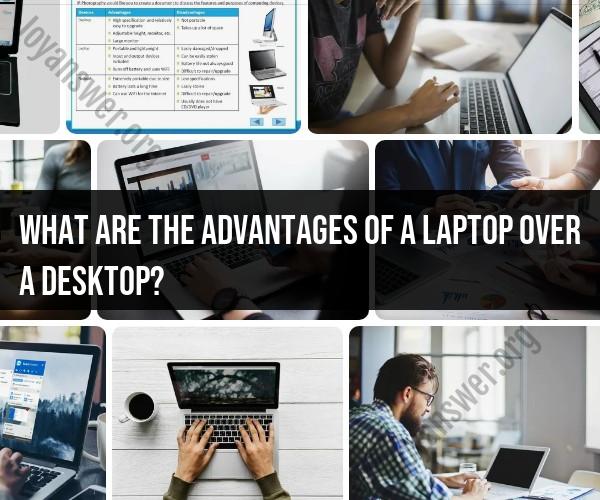What are the advantages of a laptop over a desktop?
Laptops offer several advantages over desktop computers, which make them a popular choice for many users. Here are some of the key advantages of laptops:
Portability: Perhaps the most significant advantage of laptops is their portability. Laptops are compact and lightweight, allowing you to take your computing power with you wherever you go. This is particularly valuable for students, business professionals, and anyone who needs to work or access information on the go.
Space-Saving: Laptops take up far less space than desktop computers. They don't require a separate tower, monitor, and keyboard, making them ideal for small or cluttered workspaces.
Built-in Battery: Laptops come with built-in rechargeable batteries, allowing you to use them without being tethered to an electrical outlet. This is essential for working in places without easy access to power, such as cafes, airports, or during power outages.
Wireless Connectivity: Laptops are equipped with built-in wireless networking capabilities (Wi-Fi), making it easy to connect to the internet without the need for additional cables or adapters. Many laptops also have Bluetooth for wireless peripheral connections.
All-in-One Design: Laptops combine the essential components of a computer (CPU, display, keyboard, touchpad/trackpad) into a single, integrated unit. This eliminates the need for separate components and simplifies setup.
Energy Efficiency: Laptops are generally more energy-efficient than desktop computers, as they are designed to operate on battery power. When plugged in, laptops often use less electricity compared to a desktop setup.
Instant-On: Laptops typically start up faster than desktop computers, which may require more time to boot up. This quick start-up time can be convenient when you need to access your computer quickly.
Mobility and Flexibility: Laptops allow you to work or access your data from various locations, promoting flexibility in how and where you work or study. This can improve productivity and accommodate different lifestyles.
Integrated Webcam and Microphone: Most laptops come with built-in webcams and microphones, making them suitable for video conferencing, online meetings, and virtual communication without the need for additional peripherals.
Battery Management: Laptops often include power management features to optimize battery life. Users can adjust settings to extend battery life when needed, such as when traveling.
Modern Performance: Today's laptops offer powerful processors, ample RAM, and dedicated graphics options, making them suitable for a wide range of tasks, including gaming, content creation, and professional applications.
While laptops offer these advantages, it's important to note that they also have limitations, such as potentially higher costs for comparable performance, limited upgradeability, and smaller screens compared to desktop computers. The choice between a laptop and a desktop depends on your specific needs, preferences, and how you intend to use your computer. Many users find a combination of both to be the most versatile solution for their computing needs.
Laptop vs. Desktop: Advantages of Portable Computing
Laptops offer a number of advantages over desktop computers, including:
- Portability: Laptops are lightweight and compact, making them easy to carry with you wherever you go. This makes them ideal for students, business travelers, and anyone else who needs to be able to work or play on the go.
- Convenience: Laptops are all-in-one devices, so you don't need to worry about buying a separate monitor, keyboard, or mouse. This makes them easy to set up and use anywhere.
- Battery life: Laptops have batteries that allow them to operate without being plugged into an electrical outlet. This is ideal for working or playing on the go, or for use during power outages.
The Power of Portability: Why Laptops Trump Desktops
Laptops have become increasingly powerful in recent years, and they can now handle many of the same tasks as desktop computers. In fact, some laptops are even more powerful than some desktop computers.
However, the main advantage of laptops is still their portability. Laptops allow you to work and play wherever you are, without having to worry about finding an electrical outlet. This is a huge advantage for students, business travelers, and anyone else who needs to be able to stay connected on the go.
Choosing Your Computer: The Advantages of a Laptop
When choosing between a laptop and a desktop computer, there are a few things to keep in mind:
- Portability: If you need a computer that you can take with you on the go, then a laptop is the only option. Desktop computers are not portable.
- Performance: If you need a computer for demanding tasks such as video editing or gaming, then a desktop computer may be a better choice. However, there are now many laptops that are powerful enough for these tasks.
- Price: Laptops are generally more expensive than desktop computers with comparable specifications. However, the price gap has narrowed in recent years.
Ultimately, the best way to choose between a laptop and a desktop computer is to consider your individual needs and budget. If you need a computer that is portable and convenient, then a laptop is the best option. If you need a computer for demanding tasks and you are on a tight budget, then a desktop computer may be a better choice.
Here are some additional things to consider when choosing a laptop:
- Screen size: Laptops come in a variety of screen sizes, from 11 inches to 17 inches. Choose a screen size that is comfortable for you to use and that is appropriate for the tasks you will be using the laptop for.
- Weight: Laptops can weigh anywhere from 2 pounds to 6 pounds or more. Choose a laptop that is lightweight enough for you to carry around comfortably.
- Battery life: Laptop battery life can range from a few hours to over 10 hours. Choose a laptop with a battery life that is long enough for your needs.
- Operating system: Laptops come with a variety of operating systems, including Windows, macOS, and Chrome OS. Choose an operating system that is compatible with the software you need to use.
Once you have considered all of these factors, you will be able to choose the best laptop for your needs.