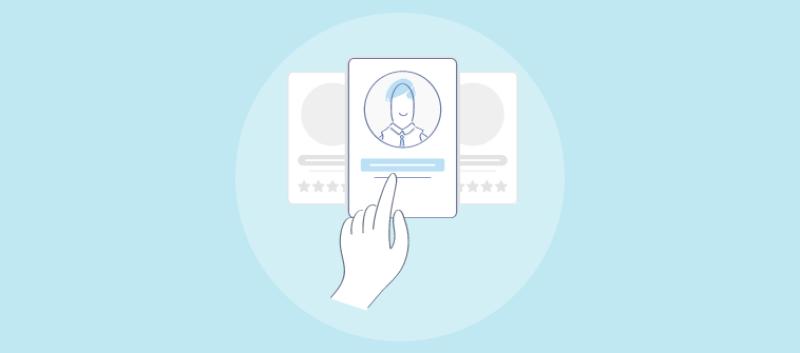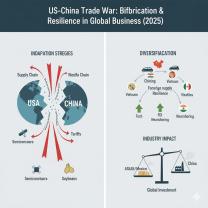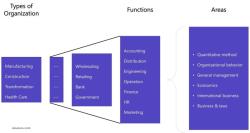How to organize business contacts?
Effectively organizing business contacts is crucial for maintaining strong professional relationships and streamlining communication. Here are some strategies to help you organize your business contacts:
Use a Contact Management System:
- Consider using a dedicated contact management system or Customer Relationship Management (CRM) software. These tools are designed to centralize and organize contact information, interactions, and communication history.
Categorize Contacts:
- Group contacts into categories or segments based on criteria such as industry, job title, or location. This makes it easier to send targeted communications and track interactions within specific groups.
Create Contact Lists or Groups:
- Most email platforms and CRM systems allow you to create contact lists or groups. Utilize this feature to organize contacts based on projects, events, or specific purposes.
Regularly Update Contact Information:
- Periodically review and update contact information to ensure accuracy. This includes names, email addresses, phone numbers, and other relevant details. Set a schedule for regular updates.
Tagging and Labeling:
- Use tags or labels to add additional information or context to contacts. For example, you can tag contacts with keywords like "client," "prospect," or "vendor" to quickly identify their relationship to your business.
Add Notes and Communication History:
- Keep detailed notes about your interactions with each contact. This can include meeting summaries, important details, and any agreements or commitments. Having a communication history provides context for future interactions.
Segment by Engagement Level:
- Segment contacts based on their level of engagement with your business. For example, you might have categories for "high-value clients," "prospects," and "inactive clients." Tailor your communication strategy accordingly.
Utilize CRM Automation:
- Take advantage of automation features in CRM software to streamline tasks such as data entry, follow-ups, and appointment scheduling. Automation can save time and ensure consistency in your interactions.
Backup and Sync Data:
- Regularly back up your contact data to prevent loss of information. If using multiple devices or platforms, ensure that contact information is synced across all devices.
Implement a Standard Naming Convention:
- Establish a standard naming convention for contacts to maintain consistency. This can include formatting names, titles, and other details in a standardized way for easy search and retrieval.
Secure Data:
- If your contacts include sensitive information, prioritize data security. Implement encryption, secure login credentials, and other measures to protect confidential information.
Regularly Review and Purge:
- Conduct regular reviews of your contact database and remove outdated or irrelevant contacts. Keeping your database clean and up-to-date enhances its efficiency.
By implementing these strategies, you can create an organized and efficient system for managing your business contacts. Whether you use a dedicated CRM tool or employ manual methods, the key is to maintain consistency and stay proactive in managing your contact information.
What is an effective way to organize business contacts?
There are many effective ways to organize business contacts, depending on your individual preferences and workflow. Here are some key strategies to consider:
Centralize your contacts:
- Avoid scattered information: Gather all your contacts from phones, emails, spreadsheets, and business cards into one central location.
- Choose a platform: Popular options include dedicated CRM systems, cloud-based contact management tools like Google Contacts, or even a well-organized spreadsheet.
Categorize and prioritize:
- Group contacts by relevance: Classify them by job title, company, industry, project, or any other relevant criteria that makes searching and filtering easier.
- Identify key contacts: Flag or highlight individuals you interact with frequently or who are crucial for your business.
Maintain detailed information:
- Record all relevant details: Go beyond names and numbers to include email addresses, social media profiles, company information, notes on past interactions, and follow-up reminders.
- Keep it updated: Regularly update contact information to ensure accuracy and avoid losing connections.
Leverage technology:
- Utilize features: Take advantage of features offered by your chosen platform, such as tagging, contact merging, group emailing, or integrations with other business tools.
- Mobile access: Choose a platform accessible from your phone and computer for on-the-go updates and management.
Additional tips:
- Back up your data: Regularly back up your contact information to prevent accidental loss.
- Set reminders: Schedule follow-up reminders for upcoming meetings or actions related to specific contacts.
- Be mindful of security: Securely store your contact information and access with strong passwords or encryption if needed.
Remember, the best approach is one that works for you and keeps your information readily accessible and well-organized for efficient business relationships.
Feel free to ask if you want to explore specific tools or strategies further!