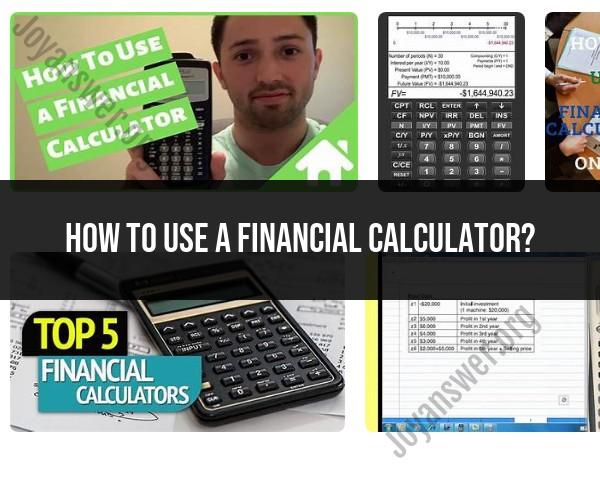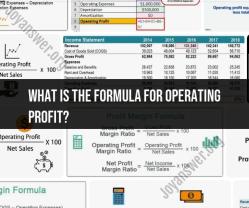How to use a financial calculator?
Using a financial calculator can be very helpful for various financial calculations, including time value of money, present value, future value, loan payments, and more. Here's a general guide on how to use a financial calculator:
Basic Functions:
1. Time Value of Money (TVM) Calculations:
Present Value (PV):
- Input the interest rate per period (i), number of periods (n), and future value (FV).
- Press the PV button to calculate the present value.
Future Value (FV):
- Input the interest rate per period (i), number of periods (n), and present value (PV).
- Press the FV button to calculate the future value.
Interest Rate per Period (i):
- Input the present value (PV), future value (FV), and number of periods (n).
- Press the I/Y button to calculate the interest rate per period.
Number of Periods (n):
- Input the present value (PV), future value (FV), and interest rate per period (i).
- Press the N button to calculate the number of periods.
2. Loan Payments:
- Loan Payment (PMT):
- Input the interest rate per period (i), number of periods (n), present value (PV), and future value (FV).
- Press the PMT button to calculate the loan payment.
Example:
Let's say you want to calculate the monthly payment for a loan of $10,000 with an annual interest rate of 5%, compounded monthly, over a period of 3 years.
Set your calculator to monthly compounding:
- (5% annual rate divided by 12 for monthly compounding)
- (3 years multiplied by 12 for monthly payments)
Calculate the loan payment:
- (negative because it's a loan)
- (assuming no future value)
- Press the PMT button to calculate the monthly payment.
Additional Tips:
Clear Previous Values:
- Before starting a new calculation, make sure to clear any previous values from the calculator.
Understand the Sign Convention:
- Understand the sign convention. Generally, money you receive is considered positive, and money you pay out is considered negative.
Use Parentheses for Clarity:
- Use parentheses to ensure the calculator performs operations in the correct order, especially when dealing with multiple calculations.
Refer to the Calculator Manual:
- Consult the user manual that comes with your financial calculator for specific instructions related to your calculator model.
Practice with Simple Examples:
- Practice using the calculator with simple examples to get comfortable with its functions.
Keep in mind that specific financial calculators may have unique features or buttons, so it's advisable to refer to the manual that comes with your specific calculator model for detailed instructions.
Financial calculators are specialized tools designed to handle complex financial calculations commonly encountered in business, investment, and personal finance. They offer a wide range of functionalities to simplify and streamline financial computations.
Key Functionalities of Financial Calculators:
Time Value of Money (TVM) Calculations: Financial calculators excel in calculating the future value (FV) or present value (PV) of money, considering factors like interest rates, compounding periods, and payment schedules. They handle calculations for simple interest, compound interest, annuities, loans, and mortgages.
Investment Analysis: Financial calculators provide tools for evaluating investment options, including calculating internal rate of return (IRR), net present value (NPV), and bond pricing. These metrics help assess the profitability and attractiveness of potential investments.
Loan and Mortgage Calculations: Financial calculators simplify loan and mortgage calculations, including determining monthly payments, loan amortization schedules, and refinancing options. They can also calculate loan-to-value (LTV) ratios and interest coverage ratios.
Statistical Functions: Financial calculators often include statistical functions like mean, median, mode, and standard deviation, which are useful for analyzing financial data and making informed decisions.
Currency Conversion: Financial calculators can convert between different currencies, providing up-to-date exchange rates and facilitating international transactions or investments.
Effective Utilization of Financial Calculators:
Understanding the Basics: Before using a financial calculator, it's essential to understand the fundamental concepts of financial calculations, such as time value of money, interest rates, and compounding periods.
Manual Input and Navigation: Familiarize yourself with the calculator's layout, button functions, and input methods. Practice entering values and navigating through the menus to ensure efficient operation.
Checking Accuracy: Always verify the accuracy of your calculations by double-checking the input values, reviewing the steps involved, and using alternative methods or calculators for cross-checking.
Understanding the Output: Interpret the calculator's output correctly, understanding the meaning of each value and how it relates to the financial problem you are solving.
Primary Features and Uses of Financial Calculators:
TVM Calculations: Future value (FV), present value (PV), annuity calculations, loan and mortgage calculations, interest rate conversions, bond pricing analysis.
Investment Analysis: Internal rate of return (IRR), net present value (NPV), payback period calculations, investment risk assessment.
Financial Ratios: Debt-to-equity ratio, interest coverage ratio, loan-to-value ratio, liquidity ratios, profitability ratios.
Statistical Analysis: Mean, median, mode, standard deviation, variance calculations, trend analysis.
Currency Conversion: Real-time exchange rates, currency conversions, foreign exchange calculations.
Financial calculators are valuable tools for anyone dealing with financial matters, whether it's managing personal finances, making investment decisions, or analyzing business data. By understanding their functionalities, using them effectively, and applying their features to relevant financial problems, individuals can make informed financial decisions and achieve their financial goals.