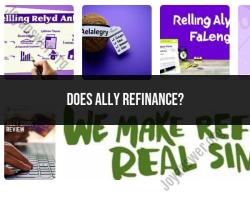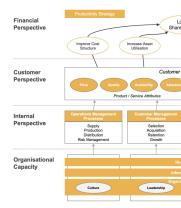How to retrieve historical stock prices?
To retrieve historical stock prices, you can use various financial data APIs, financial websites, or programming libraries. Here's a guide to help you get started:
Financial Data APIs:
- Alpha Vantage: Alpha Vantage provides free access to historical and real-time stock data through their API. You'll need to sign up for an API key to access their data. They offer various endpoints for retrieving historical stock prices.
- Yahoo Finance API: Yahoo Finance offers historical stock price data through their API. While they don't officially provide documentation for their API, you can find community-maintained wrappers and documentation online.
- Quandl: Quandl provides a wide range of financial and economic datasets, including historical stock prices. They offer a RESTful API for accessing their data, and you'll need to sign up for an account to get an API key.
- IEX Cloud: IEX Cloud offers financial data, including historical stock prices, through their API. You'll need to sign up for an account and subscribe to a plan to access their data.
Financial Websites:
- Yahoo Finance: Yahoo Finance allows you to view historical stock prices for individual stocks or download historical data in CSV format. Simply search for the stock symbol on their website, navigate to the historical data section, and select the desired date range.
- Google Finance: Google Finance also provides historical stock price data. However, as of recent changes, access to historical data through their website has become more limited.
Programming Libraries:
- Python Libraries: There are several Python libraries you can use to retrieve historical stock prices, including
pandas-datareader,yfinance, andalpha-vantage. These libraries allow you to fetch data directly into your Python environment, making it easy to analyze and manipulate the data. - R Libraries: If you prefer using R for data analysis, libraries such as
quantmodandtidyquantprovide functions for retrieving historical stock prices from various sources.
- Python Libraries: There are several Python libraries you can use to retrieve historical stock prices, including
Here's a simple example using Python's yfinance library to retrieve historical stock prices:
import yfinance as yf
# Define the stock symbol and date range
stock_symbol = 'AAPL'
start_date = '2022-01-01'
end_date = '2022-12-31'
# Retrieve historical stock prices
stock_data = yf.download(stock_symbol, start=start_date, end=end_date)
# Display the first few rows of the data
print(stock_data.head())
This example retrieves historical stock prices for Apple (AAPL) for the year 2022 using the yfinance library. You can adjust the stock symbol and date range as needed.
What steps should be followed to retrieve historical stock prices?
There are several ways to retrieve historical stock prices, each with its own advantages and limitations. Here's a breakdown of the steps involved:
1. Choose a data source:
- Financial websites: Many financial websites like Yahoo Finance, Google Finance, and MarketWatch offer historical price charts and data downloads for free. However, the available data range and download options might be limited.
- Financial data providers: Companies like Bloomberg, Reuters, and IEX Cloud provide comprehensive historical data with various timeframes and data points (e.g., open, close, high, low, volume). These services often require paid subscriptions.
- Stock exchanges websites: Some stock exchanges like Nasdaq and NYSE offer historical data downloads directly from their websites, usually for free but with limited data points and formats.
- Programming libraries: If you're comfortable with programming, libraries like yfinance (Python) and pandas-datareader (Python) can access and manipulate historical data from various sources.
2. Specify your requirements:
- Stock symbol(s): Identify the stock(s) you're interested in by using their ticker symbol.
- Timeframe: Choose the desired date range for which you need historical data. Most providers offer daily, weekly, or monthly data, with varying lengths of historical coverage.
- Data points: Decide which data points you need (e.g., open, close, high, low, volume, dividends). Some sources might offer more data points than others.
3. Access and download the data:
- Financial websites: Look for the "historical data" or "download" option on the stock quote page. You might need to register for an account or use a specific tool.
- Financial data providers: Choose the data package that meets your needs and subscribe to the service. Download the data in your preferred format (e.g., CSV, Excel).
- Stock exchange websites: Find the historical data download section and select the desired timeframe and format.
- Programming libraries: Use the library's functions to download and manipulate the data according to your needs.
4. Consider additional factors:
- Data accuracy: Ensure the data source you choose has a good reputation for accurate and reliable data.
- Data format: Choose a format that's compatible with your needs (e.g., spreadsheet, programming language).
- Cost: Free sources might have limitations, while paid services offer more comprehensive data and features.
I hope this helps you retrieve historical stock prices effectively! Remember to choose the method that best suits your specific needs and resources.