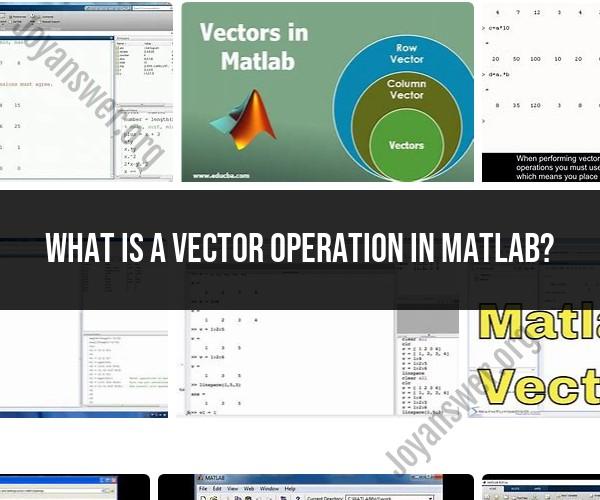What is a vector operation in MATLAB?
In MATLAB, a vector operation refers to a mathematical operation or manipulation performed on vectors. Vectors in MATLAB are one-dimensional arrays that can contain numerical data, and vector operations allow you to perform various mathematical calculations on these arrays efficiently. Vector operations are a fundamental part of MATLAB, and they can simplify and streamline complex mathematical and computational tasks. Here are some common vector operations in MATLAB:
Element-Wise Operations:
- Element-wise operations perform a specific operation on each element of one or more vectors independently. Common element-wise operations include addition, subtraction, multiplication, and division.
- Example:
result = vector1 + vector2adds corresponding elements ofvector1andvector2element-wise.
Scalar Operations:
- Scalar operations involve performing a mathematical operation between a scalar (single numeric value) and a vector. MATLAB applies the operation to each element of the vector.
- Example:
result = scalar * vectormultiplies each element ofvectorby the scalar value.
Dot Product:
- The dot product is a mathematical operation that calculates the sum of the products of corresponding elements of two vectors. It's represented using the dot (
.) operator in MATLAB. - Example:
result = dot(vector1, vector2)computes the dot product ofvector1andvector2.
- The dot product is a mathematical operation that calculates the sum of the products of corresponding elements of two vectors. It's represented using the dot (
Cross Product:
- The cross product is a vector operation that calculates the vector perpendicular to two input vectors. It's typically used for 3D vectors.
- Example:
result = cross(vector1, vector2)calculates the cross product ofvector1andvector2.
Vector Norms:
- MATLAB provides functions like
normto calculate vector norms, such as the Euclidean norm (2-norm), which represents the magnitude of a vector. - Example:
result = norm(vector)calculates the Euclidean norm ofvector.
- MATLAB provides functions like
Vector Concatenation:
- You can concatenate vectors together using operations like
horzcat(horizontal concatenation) andvertcat(vertical concatenation). - Example:
result = horzcat(vector1, vector2)concatenatesvector1andvector2horizontally.
- You can concatenate vectors together using operations like
Vector Indexing and Slicing:
- MATLAB allows you to access specific elements or subsets of a vector using indexing and slicing operations. You can extract, modify, or analyze specific portions of a vector.
- Example:
subset = vector(2:4)extracts elements 2 through 4 fromvector.
Vector Transposition:
- MATLAB provides the transpose (
.') operator to transpose a row vector into a column vector and vice versa. - Example:
column_vector = row_vector.'transposesrow_vectorinto a column vector.
- MATLAB provides the transpose (
Element-Wise Logical Operations:
- You can perform logical operations, such as AND (
&), OR (|), and NOT (~), on vectors element-wise. - Example:
logical_result = vector1 > vector2compares corresponding elements ofvector1andvector2and returns a logical vector indicating where the condition is met.
- You can perform logical operations, such as AND (
These are just a few examples of the vector operations you can perform in MATLAB. Vector operations are fundamental for a wide range of applications, including numerical simulations, data analysis, signal processing, and linear algebra. They simplify mathematical calculations and allow you to work with data efficiently in a vectorized manner.