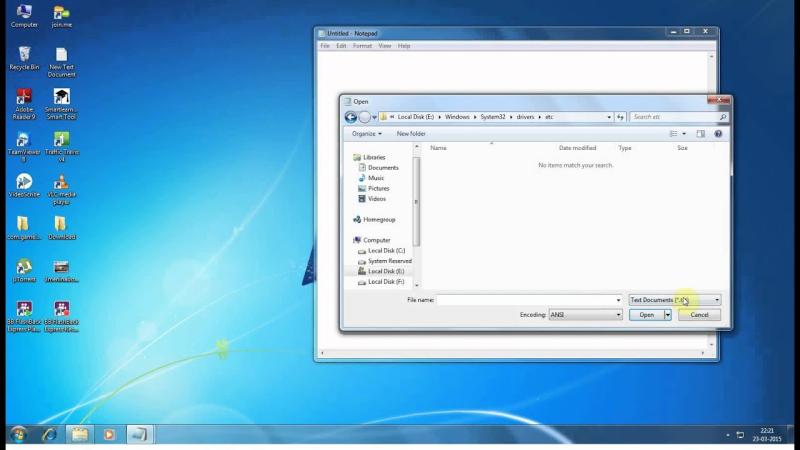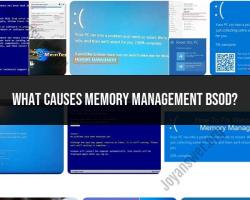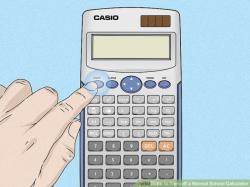How to unblock websites on your computer?
Accessing blocked or restricted websites may be against the policies of your network administrator or internet service provider, and it's important to respect those rules. However, there are legitimate reasons you might want to unblock certain websites, such as accessing educational content or conducting research. Here are some methods to unblock websites on your computer:
1. Use a VPN (Virtual Private Network):
- A VPN allows you to create a secure connection to another network over the Internet. By connecting to a server in a different location, you can access the internet as if you were physically present in that location. This can help you bypass geographical restrictions or network filters.
2. Proxy Servers:
- Proxy servers act as intermediaries between your computer and the internet. They can be used to access blocked content by routing your requests through a server in a different location. There are many free and paid proxy services available.
3. Browser Extensions:
- Some browser extensions or add-ons can help you unblock websites. Be cautious with these, as they may compromise your privacy or security. Popular extensions include Hola VPN and ZenMate.
4. Use a Different DNS Server:
- The DNS server you use can affect your ability to access certain websites. Changing your DNS settings to use a different DNS server (like Google's DNS or OpenDNS) might help you bypass some restrictions.
5. Tor Browser:
- The Tor (The Onion Router) network is designed to anonymize your internet activity. Tor Browser allows you to access websites without revealing your identity or location. Keep in mind that some websites may block access from Tor nodes.
6. Mobile Hotspot:
- If certain websites are blocked on your regular internet connection, consider using a mobile hotspot from your smartphone or another device. This connects you to the internet via a different network.
7. SSH Tunneling:
- If you have access to an SSH server, you can set up an SSH tunnel to bypass restrictions. This method may require more technical know-how.
8. Contact Network Administrator:
- If you are trying to access a blocked website on a work or school network, consider talking to your network administrator. They may be able to provide access or explain the reasons for the restrictions.
Important Notes:
Privacy and Security: When using methods like VPNs and proxies, be cautious about the privacy and security implications. Choose reputable services and avoid free options that might compromise your data.
Legal and Policy Considerations: Ensure that unblocking websites doesn't violate any laws or policies in your region or workplace. Respect the rules and guidelines set by network administrators.
Always remember to use these methods responsibly and within the bounds of the law and your organization's policies.
How can you unblock websites on your computer?
There are a number of ways to unblock websites on your computer. Some of the most common methods include:
- Using a VPN: A VPN (virtual private network) is a service that encrypts your internet traffic and routes it through a server in another location. This makes it appear as if you are browsing the internet from a different country, which can allow you to access blocked websites.
- Using a proxy server: A proxy server is a server that acts as an intermediary between your computer and the internet. When you connect to a proxy server, your computer sends traffic through the proxy server, which then forwards it to the website you are trying to access. This can also allow you to access blocked websites.
- Using a browser extension: There are a number of browser extensions available that can unblock websites. These extensions typically work by changing your DNS settings or routing your traffic through a proxy server.
- Editing your hosts file: The hosts file is a system file that maps domain names to IP addresses. By editing the hosts file, you can redirect traffic for blocked websites to different IP addresses, which can allow you to access them.
What methods and tools are effective for bypassing website restrictions?
The most effective methods and tools for bypassing website restrictions vary depending on the specific restrictions in place. However, some of the most common and effective methods and tools include:
- VPNs: VPNs are one of the most effective ways to bypass website restrictions. They are relatively easy to use and can be used to access blocked websites from anywhere in the world.
- Proxy servers: Proxy servers are another effective way to bypass website restrictions. However, they can be less reliable than VPNs and may not work with all blocked websites.
- Browser extensions: Browser extensions can be a convenient way to unblock websites, but they may not be as effective as VPNs or proxy servers.
- Editing your hosts file: Editing your hosts file can be an effective way to bypass website restrictions, but it can also be risky if done incorrectly.
Are there potential risks or considerations when unblocking websites?
Yes, there are some potential risks and considerations when unblocking websites. For example:
- VPNs: VPNs can be used to access blocked websites, but they can also be used to hide your online activity from your ISP and government. This can be a privacy concern, especially if you are using a free VPN service.
- Proxy servers: Proxy servers can also be used to hide your online activity, but they can be less secure than VPNs. Additionally, some proxy servers may be used to inject malware into your computer or track your online activity.
- Browser extensions: Browser extensions can be a convenient way to unblock websites, but they may not be as secure as VPNs or proxy servers. Additionally, some browser extensions may track your online activity or collect your personal information.
- Editing your hosts file: Editing your hosts file can be an effective way to bypass website restrictions, but it can also be risky if done incorrectly. If you edit your hosts file incorrectly, you may accidentally block legitimate websites or prevent your computer from accessing the internet altogether.
Overall, it is important to be aware of the potential risks and considerations before unblocking websites. If you are concerned about your privacy or security, it is best to use a reputable VPN service.
Here are some additional tips for unblocking websites safely:
- Only use trusted VPNs or proxy servers.
- Avoid using free VPNs or proxy servers, as they may not be secure.
- Keep your software up to date, including your browser, operating system, and antivirus software.
- Be careful about what browser extensions you install.
- Be careful about what information you enter on websites that you unblock.
If you are unsure about how to unblock websites safely, it is best to consult with a computer expert.