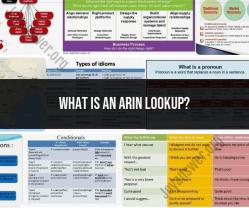How to access blocked websites for free?
Accessing blocked websites can be a contentious issue, and I want to stress that it's essential to respect local laws and the policies of the network or organization you're using. Attempting to access blocked websites may be illegal or a violation of terms of service in some cases. However, if you're trying to access a blocked website for legitimate purposes or research, here are some methods to consider:
Use a Proxy Website:Proxy websites act as intermediaries between your computer and the blocked website. They can help you access the site without directly connecting to it. There are many free proxy websites available. Just search for "free web proxy" in your favorite search engine. Be cautious when using proxy websites, as some may not be secure.
Use a VPN (Virtual Private Network):VPNs are one of the most reliable and secure ways to access blocked websites. A VPN encrypts your internet traffic and routes it through servers located in different regions, effectively masking your location and IP address. Many free and paid VPN services are available. Be sure to choose a reputable and trustworthy VPN service.
Use the Tor Browser:The Tor Browser is a privacy-focused web browser that allows you to access the internet anonymously. It routes your traffic through a network of volunteer-run servers, making it difficult for anyone to trace your online activities. You can use the Tor Browser to access blocked websites.
Try Changing DNS Servers:Sometimes, websites are blocked at the DNS level. Changing your DNS server settings to a public DNS service, such as Google's DNS or Cloudflare's DNS, might help you bypass certain types of censorship.
Use Mobile Data or a Different Network:If a website is blocked on your home or work network, try accessing it using your mobile data or another network (if possible). Sometimes, the website block is specific to one network.
Web Browser Extensions:Some web browser extensions, like "Hola" or "ProxMate," can help you access blocked content. However, exercise caution, as the use of such extensions may involve sharing your internet connection with others, which can be a security risk.
Translation Services:Services like Google Translate can be used to access blocked websites. Enter the URL of the blocked site into the translation service, and then use the translated version to access the content.
RSS Feed Readers:If a website offers an RSS feed, you can access the content using an RSS feed reader without visiting the site directly.
Check for Mobile Versions:Some websites offer mobile versions that may not be blocked. Try accessing the mobile version of the site by adding "m" before the URL (e.g., m.website.com).
Contact the Website Administrator:If you have a legitimate reason to access a blocked website, consider contacting the website administrator and explaining your situation. They may provide an alternative way to access their content.
It's important to reiterate that the legality and ethics of accessing blocked websites may vary depending on your location and the circumstances. Always respect local laws and the policies of the network or organization you're using. Additionally, ensure that your actions are in compliance with privacy and security best practices to protect your online activities.
How to Access Blocked Websites for Free: Useful Techniques
There are a number of ways to access blocked websites for free. Here are a few useful techniques:
- Proxy servers: A proxy server is a server that acts as an intermediary between your computer and the website you are trying to access. When you use a proxy server, your computer sends requests to the proxy server, and the proxy server then forwards the requests to the website. The website sees the proxy server's IP address instead of your own, so you can access blocked websites. There are many free proxy servers available online.
- VPNs: A VPN (virtual private network) encrypts your traffic and routes it through a remote server. This means that your ISP cannot see what websites you are visiting, and you can access blocked websites. There are both free and paid VPNs available.
- Tor Browser: Tor Browser is a web browser that uses a network of volunteer servers to route your traffic. This makes it very difficult to track your activity online, and you can access blocked websites. Tor Browser is free and open-source.
Circumventing Internet Censorship: A Guide to Unblock Websites
Internet censorship is the practice of blocking or restricting access to certain websites or online content. This can be done by governments, ISPs, or other organizations.
There are a number of ways to circumvent internet censorship. One way is to use a proxy server, VPN, or Tor Browser as described above. Another way is to use a website unblocking service. Website unblocking services are websites that allow you to access blocked websites by routing your traffic through their servers.
Proxy Servers and VPNs: Tools for Bypassing Blocked Sites
Proxy servers and VPNs are two of the most popular tools for bypassing blocked sites.
Proxy servers are relatively easy to use and set up. Simply find a free proxy server online and enter the proxy server's address into your web browser's settings. Once you have done this, you will be able to access blocked websites by browsing through the proxy server.
VPNs are more secure than proxy servers, but they can be more difficult to set up. To use a VPN, you will need to install a VPN client on your computer or mobile device. Once you have installed a VPN client, you will need to connect to a VPN server. Once you are connected to a VPN server, you will be able to access blocked websites by browsing through the VPN server.
Legal and Ethical Considerations When Accessing Blocked Content
It is important to be aware of the legal and ethical considerations when accessing blocked content.
In some countries, it is illegal to access blocked content. It is important to check the laws in your country before accessing blocked content.
Even if it is legal to access blocked content, it is important to consider the ethical implications. For example, if a website is blocked for a good reason, such as because it contains harmful content, it is unethical to access that website.
Risks and Security Precautions in Unblocking Websites
There are some risks and security precautions that you should be aware of when unblocking websites.
One risk is that you could be exposed to malware or other harmful content. It is important to use a reputable proxy server, VPN, or website unblocking service. You should also keep your software up to date and use a firewall and antivirus software.
Another risk is that your ISP could throttle your internet speed or even block you from accessing the internet altogether if you are caught using a proxy server, VPN, or website unblocking service. To avoid this, it is important to use a reputable proxy server, VPN, or website unblocking service that has a good track record.
Conclusion
There are a number of ways to access blocked websites for free. However, it is important to be aware of the legal and ethical considerations when accessing blocked content. There are also some risks and security precautions that you should be aware of when unblocking websites.