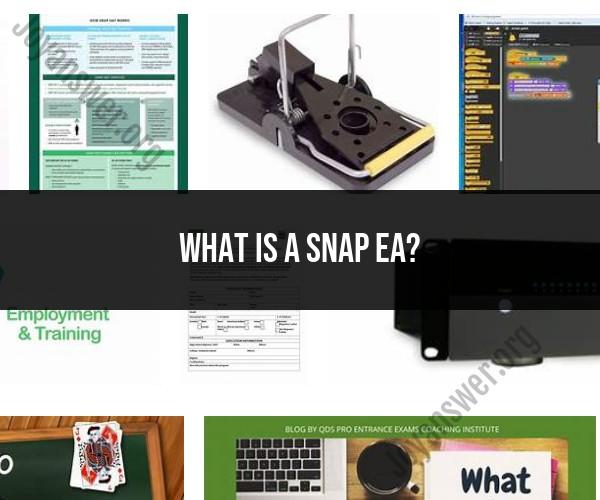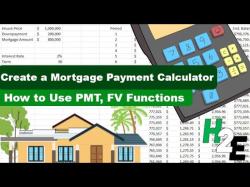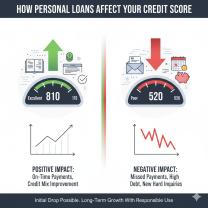What is a snap EA?
"Snap EA" typically refers to an "Expert Advisor" (EA) in the context of forex trading. An Expert Advisor is a software program or script used within trading platforms like MetaTrader (MT4 or MT5) to automate trading strategies. It's essentially a trading algorithm that can execute trades on your behalf based on pre-defined criteria and conditions.
Deciphering the Meaning:
- Snap EA: "Snap" could refer to the quick and automated nature of trading using an EA, where trades are executed in a snap. "EA" stands for Expert Advisor.
Usage of Snap EA:
Automated Trading: A Snap EA is used to automate trading operations. Traders can set specific parameters and conditions, and the EA will execute trades accordingly.
Trading Strategies: Traders can program their trading strategies into the Snap EA. For example, if a trader wants to buy a certain currency pair when it reaches a specific price level, the EA will automatically execute the trade when that condition is met.
24/5 Trading: Since the forex market operates 24 hours a day, five days a week, a Snap EA can continuously monitor the market and execute trades even when the trader is not actively present.
Risk Management: Snap EAs can be programmed to incorporate risk management rules, such as setting stop-loss and take-profit levels, helping to manage potential losses and protect profits.
Backtesting: Before deploying a Snap EA in live trading, traders can backtest their strategies using historical data to assess how the EA would have performed in past market conditions.
Customization: Some Snap EAs allow traders to customize their trading strategies by adjusting parameters, indicators, and trading rules.
Efficiency: EAs can process large amounts of data quickly, identify trading opportunities, and execute trades faster than manual trading.
Usage Steps:
- Installation: Install the MetaTrader trading platform if you haven't already. This platform supports EAs.
- EA Selection: Choose a Snap EA that aligns with your trading strategy or create a custom one.
- Configuration: Set your preferred parameters, such as entry and exit conditions, lot size, risk management settings, and indicators.
- Activation: Enable the EA to monitor the market and execute trades automatically according to your configured strategy.
Note:
- While EAs can be powerful tools, they come with risks. It's important to thoroughly test any EA and understand how it works before deploying it in live trading.
- Due to market volatility and unforeseen events, manual oversight is still essential when using EAs.
Always conduct thorough research, consider testing in a demo account, and consult with experienced traders or financial professionals before implementing any trading automation strategy.