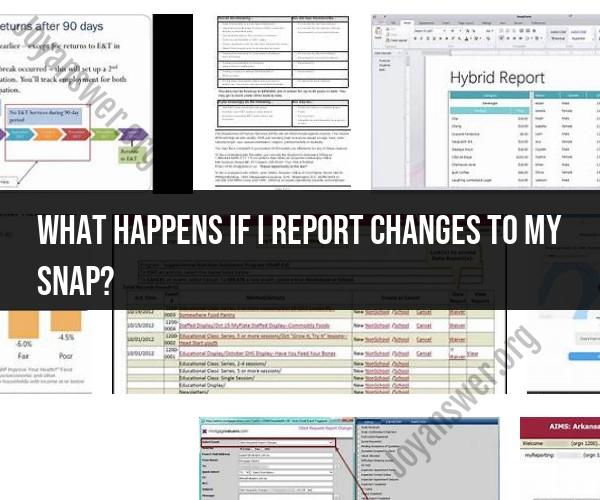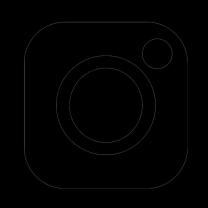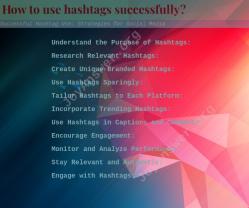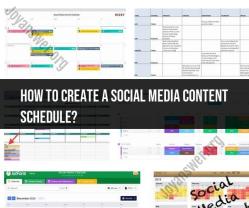What happens if I report changes to my snap?
Reporting changes to your Snapchat Snap typically involves notifying Snapchat about any suspicious or inappropriate content, behavior, or changes you've observed in someone else's Snap or account. This is done to ensure the safety and integrity of the Snapchat community. When you report changes or issues, several things may happen:
Review by Snapchat: Snapchat has a team that reviews reported content and accounts to determine if they violate Snapchat's Community Guidelines or Terms of Service. They assess whether the reported issue is genuine and requires action.
Possible Content Removal: If the content you reported is found to violate Snapchat's guidelines, it may be removed. This could include Snaps, Stories, or other content that is deemed inappropriate or harmful.
Account Suspension or Ban: In cases of severe violations or repeated offenses, Snapchat may take action against the reported user's account. This can result in temporary suspensions or permanent bans from the platform.
Safety Measures: Snapchat takes the safety of its users seriously. If you report something that raises concerns about someone's well-being, Snapchat may take steps to reach out to that user, offer support, or connect them with resources if necessary.
Confidentiality: Snapchat takes privacy seriously and typically keeps the identity of the person who reported the issue confidential. However, in some cases, they may need to contact you for additional information or clarification.
It's important to use the reporting feature responsibly and only report content or behavior that genuinely violates Snapchat's guidelines. Reporting false or misleading information can have consequences and may violate Snapchat's terms.
If you're considering reporting a change or issue on Snapchat, here's how you can do it:
Reporting a Snap:
Open the Snap or story you want to report.
Tap the three dots (...) in the top right corner.
Select "Report" and choose the reason for your report (e.g., It's Inappropriate, It's a Scam, It's Spam, etc.).
Follow the on-screen instructions to complete the report.
Remember that reporting should be used as a tool to maintain a safe and respectful community on Snapchat.