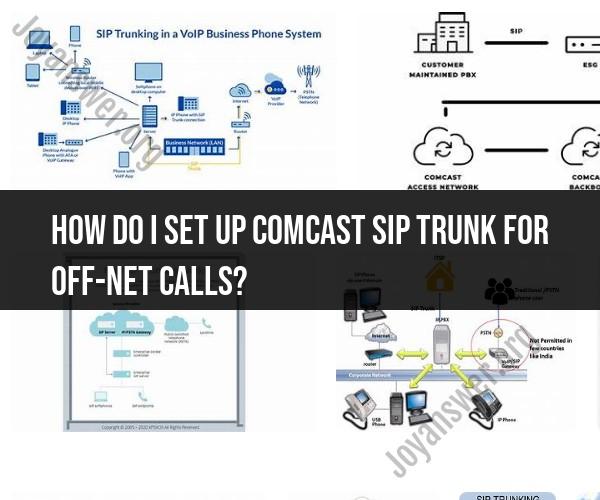How do I set up Comcast SIP trunk for off-net calls?
Setting up a Comcast SIP (Session Initiation Protocol) trunk for off-net (external) calls involves several steps and configurations. SIP trunks are commonly used for VoIP (Voice over Internet Protocol) communications. Keep in mind that specific settings and procedures may vary based on your Comcast Business Voice service plan and the equipment you are using. Here is a general step-by-step guide for setting up a Comcast SIP trunk for off-net calls:
Note: Before you begin, ensure that you have the necessary access credentials and permissions provided by Comcast Business for managing your SIP trunk.
Access Your Comcast Business Account:
- Log in to your Comcast Business online account or portal using your provided credentials.
Identify and Configure Your SIP Trunk:
- Locate the section in your account portal where you can configure SIP trunks or voice services. This might be labeled "Voice Services," "VoiceEdge," or something similar.
Add a New SIP Trunk:
- In the SIP trunk configuration section, look for an option to add a new SIP trunk or voice line. This is where you'll provide details for your off-net calling setup.
Enter SIP Trunk Details:
- You'll need to enter various details, including:
- SIP Server/Proxy Address: This is typically provided by Comcast.
- Authentication Credentials: Comcast will provide a username and password for your SIP trunk.
- SIP Trunk Domain: This should also be provided by Comcast.
- Outbound Proxy Server (if required): Some configurations may include an outbound proxy server address.
- Codec Settings: Specify the audio codecs you want to use for voice communication (e.g., G.711, G.729).
- You'll need to enter various details, including:
Configure Dial Plans and Call Routing:
- Set up dial plans and call routing rules to define how inbound and outbound calls are handled. This includes specifying how off-net calls should be routed and whether any call restrictions or routing preferences apply.
Add E911 Information:
- For emergency services (E911) compliance, provide accurate location information for your SIP trunk. This is crucial for routing emergency calls to the appropriate local authorities.
Test Your Configuration:
- Before putting your SIP trunk into production, conduct tests to ensure that off-net calls are routed correctly and that voice quality is satisfactory. Test calls to external numbers to confirm that your setup is functioning as expected.
Set Up Hardware or Software PBX:
- If you are using an on-premises PBX (Private Branch Exchange) system, configure it to work with your Comcast SIP trunk. Ensure that your PBX settings align with your Comcast SIP trunk configuration.
Verify Network Connectivity:
- Ensure that your network infrastructure (routers, firewalls, etc.) is configured to allow SIP traffic to pass through. Make any necessary adjustments to firewall rules or port forwarding settings.
Monitor and Maintain:
- Regularly monitor your SIP trunk for performance and reliability. Comcast may provide tools or monitoring services to help you keep track of call quality and usage.
Document Your Configuration:
- Keep detailed records of your SIP trunk configuration settings and any changes made. This documentation will be valuable for troubleshooting and future reference.
Support and Assistance:
- If you encounter issues or have questions during the setup process, don't hesitate to reach out to Comcast Business support for assistance.
Remember that SIP trunk setup can be complex, and the exact steps and settings may vary based on your specific Comcast Business Voice plan and equipment. It's essential to follow the guidance provided by Comcast Business and, if necessary, seek assistance from their support team to ensure a successful configuration for off-net calls.
Setting Up a Comcast SIP Trunk for Off-Net Calls: Step-by-Step Guide
To set up a Comcast SIP trunk for off-net calls, you will need to:
- Order a Comcast SIP trunk. You can order a Comcast SIP trunk online or by calling Comcast Business Sales.
- Configure your PBX system. You will need to configure your PBX system to use the Comcast SIP trunk. This process will vary depending on your PBX system, so please consult your PBX system's documentation for more information.
- Test your SIP trunk. Once you have configured your PBX system, you should test your SIP trunk to make sure that it is working properly. You can do this by making a call to a test number.
- Start making calls! Once you have tested your SIP trunk and confirmed that it is working properly, you can start making calls to off-net numbers.
Streamlining External Communications: Configuring Comcast SIP Trunk for Off-Net Calls
Configuring a Comcast SIP trunk for off-net calls can help you to streamline your external communications in a number of ways. For example:
- Reduced costs: Comcast SIP trunks can help you to reduce your telecommunications costs by eliminating the need for traditional toll lines.
- Increased flexibility: Comcast SIP trunks offer a variety of features and options that can be customized to meet the specific needs of your business.
- Improved reliability: Comcast SIP trunks are backed by a service level agreement (SLA) that guarantees 99.999% uptime.
Reliable Off-Net Calling: Implementing Comcast SIP Trunking Solutions
Comcast SIP trunking solutions are designed to provide reliable off-net calling for businesses of all sizes. Comcast SIP trunks offer a number of features that can help you to improve the quality and reliability of your off-net calls, including:
- Quality of service (QoS): Comcast SIP trunks prioritize voice traffic to ensure that your calls are clear and reliable.
- Redundancy: Comcast SIP trunks are routed over a redundant network, so that your calls will continue to flow even if there is an outage on one part of the network.
- 24/7 support: Comcast offers 24/7 support for its SIP trunks, so that you can get help if you need it.
Conclusion
Comcast SIP trunks are a reliable and affordable way to make off-net calls. By configuring a Comcast SIP trunk, you can streamline your external communications and improve the quality and reliability of your off-net calls.