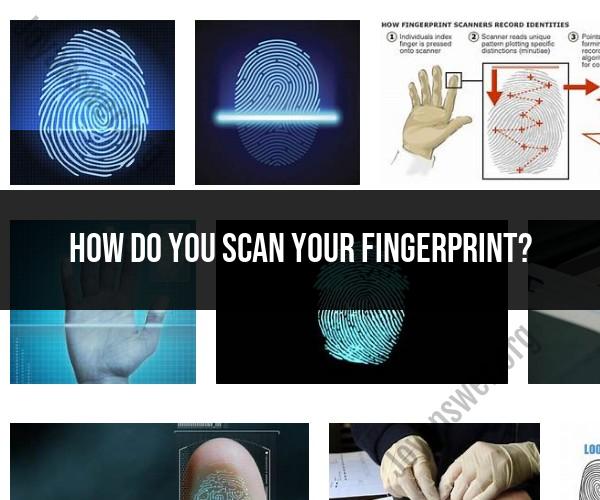How do you scan your fingerprint?
Scanning your fingerprint for biometric authentication typically involves using a fingerprint sensor or scanner, which can be found on various devices such as smartphones, laptops, tablets, and even some door locks or security systems. Here's a general guide on how to scan your fingerprint:
Ensure Your Device Has a Fingerprint Sensor: First, make sure your device is equipped with a fingerprint sensor. Most modern smartphones and many laptops and tablets have built-in fingerprint sensors.
Set Up Fingerprint Authentication:
- On a smartphone or tablet, go to your device's settings.
- Look for "Security" or "Biometrics and Security" options. The location may vary depending on your device and operating system.
- Select "Fingerprint" or "Fingerprint Scanner."
- You may need to set up a PIN, password, or pattern as an alternative unlocking method in case your fingerprint doesn't work or in case of emergencies.
Register Your Fingerprint:
- Follow the on-screen instructions to enroll your fingerprint(s).
- Typically, you'll be asked to place your finger on the fingerprint sensor multiple times from various angles. This helps the system create a detailed fingerprint profile.
Position Your Finger:
- When unlocking your device or using a fingerprint scanner for authentication, place your registered finger on the fingerprint sensor.
- Ensure your finger covers the sensor completely, including the entire fingerprint area.
Hold Your Finger Steady: Keep your finger on the sensor until the device recognizes your fingerprint. This usually takes just a second or two.
Successful Authentication: If the scan is successful, your device will unlock, or the app or system will grant access, depending on the context in which you're using it.
Failed Authentication: If the scan fails, you may be prompted to try again. If you encounter repeated failures, you may need to use your backup PIN, password, or pattern to unlock the device.
It's important to note that the process may vary slightly depending on your specific device and operating system. Additionally, the quality of the fingerprint sensor can impact the accuracy and speed of recognition. Keep your fingerprint sensor clean and free of dirt or moisture for the best results.
Fingerprint scanning is a convenient and secure method of authentication, as each person's fingerprint is unique. It's widely used for unlocking smartphones, authorizing app purchases, and providing secure access to various devices and systems.
Scanning Your Fingerprint: Step-by-Step Guide
To scan your fingerprint, you will need a fingerprint scanner. Fingerprint scanners are available in a variety of forms, including standalone scanners, USB scanners, and built-in scanners on smartphones and laptops.
Once you have a fingerprint scanner, follow these steps to scan your fingerprint:
- Make sure your finger is clean and dry.
- Place your finger on the fingerprint scanner.
- Apply pressure to the scanner with your finger.
- Hold your finger in place for a few seconds.
- Release your finger from the scanner.
The fingerprint scanner will create a digital image of your fingerprint. This image can then be used to identify you or to verify your identity.
How to Use Fingerprint Scanners: A Comprehensive Tutorial
Fingerprint scanners are used in a variety of applications, including:
- Unlocking devices: Fingerprint scanners can be used to unlock smartphones, laptops, and other devices.
- Authenticating payments: Fingerprint scanners can be used to authenticate payments, such as mobile payments and credit card payments.
- Accessing secure areas: Fingerprint scanners can be used to access secure areas, such as government buildings and data centers.
To use a fingerprint scanner, you will first need to register your fingerprint with the scanner. This can usually be done by scanning your fingerprint multiple times.
Once your fingerprint is registered, you can use it to unlock your device, authenticate payments, or access secure areas.
Fingerprint Recognition: Scanning Your Print with Ease
Fingerprint recognition is a biometric authentication method that uses the unique patterns of your fingerprints to identify you.
Fingerprint scanners work by capturing an image of your fingerprint and comparing it to a database of registered fingerprints. If there is a match, you are authenticated.
Fingerprint recognition is a very accurate and reliable authentication method. It is also very difficult to forge fingerprints, which makes fingerprint recognition a very secure authentication method.
Tips for scanning your fingerprint
- Make sure your finger is clean and dry.
- Place your finger on the fingerprint scanner in the center of the sensor.
- Apply pressure to the scanner with your finger.
- Hold your finger in place for a few seconds.
- Release your finger from the scanner slowly.
If you are having trouble scanning your fingerprint, try the following tips:
- Make sure the fingerprint sensor is clean and free of debris.
- Try scanning a different finger.
- Try scanning your fingerprint at a different angle.
- If you are using a smartphone, try restarting your phone.
If you are still having trouble scanning your fingerprint, contact the manufacturer of your fingerprint scanner for assistance.