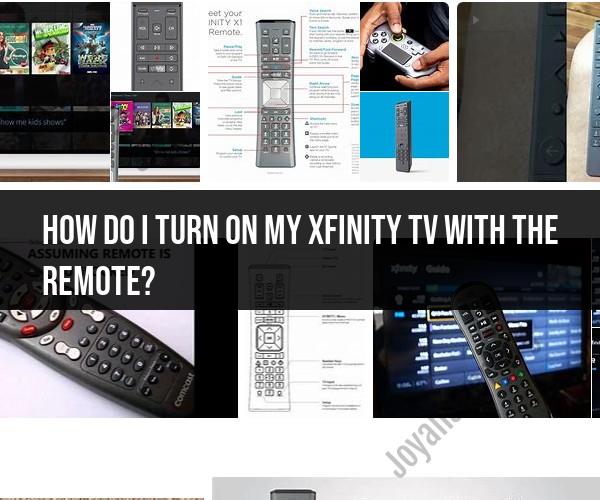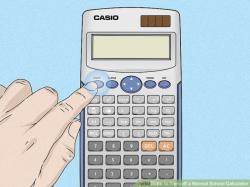How do I Turn On my Xfinity TV with the remote?
To turn on your Xfinity TV with the remote, follow these steps:
Locate the Remote Control: Ensure you have the Xfinity remote control handy.
Point the Remote: Aim the remote control at your TV.
Press the "Power" Button: Look for the "Power" button on your Xfinity remote. It's usually labeled with a symbol that looks like a circle with a vertical line through it (⭕). Press the "Power" button once.
Wait for the TV to Turn On: After pressing the "Power" button, wait for a few moments. Your TV should turn on if it's properly synced with the remote.
If your TV does not turn on, consider the following troubleshooting steps:
Check Batteries: Ensure that the remote's batteries are functioning correctly and have enough power. If the batteries are low or depleted, replace them.
Check Remote Configuration: Make sure your Xfinity remote is properly configured to control your TV. If it's not, you may need to program it. Consult the remote's user manual or follow on-screen instructions to program it to work with your TV.
Power Cycle Your TV: Sometimes, power cycling your TV can help resolve issues. To do this, turn off the TV manually using its power button (if available), unplug it from the power source, wait a minute or two, and then plug it back in and try using the remote again.
Check Remote Signal: Ensure there are no obstructions between the remote and the TV's infrared (IR) sensor. Sometimes, objects or interference can block the signal.
Check TV Input: If your TV has multiple input sources (e.g., HDMI1, HDMI2, TV, AV), make sure it's set to the correct input source where your Xfinity cable box is connected.
If you've tried these steps and your Xfinity remote still doesn't turn on your TV, you may need to contact Xfinity customer support for further assistance or consult the user manual that came with your specific Xfinity remote for additional troubleshooting tips.