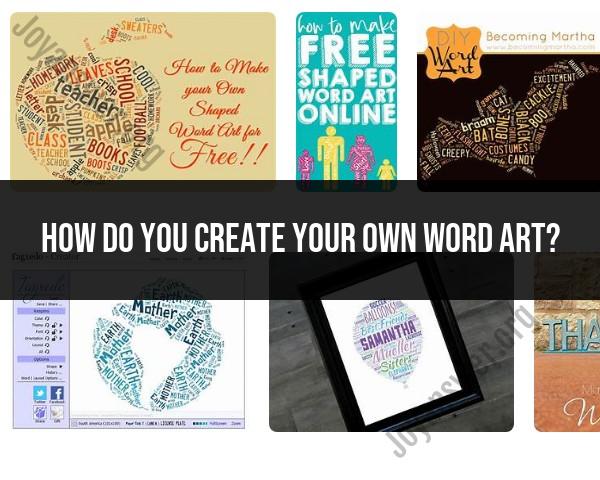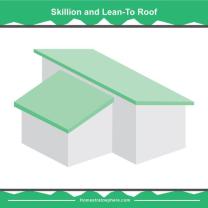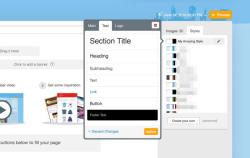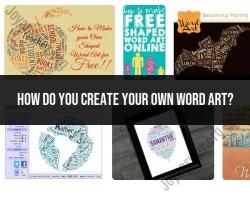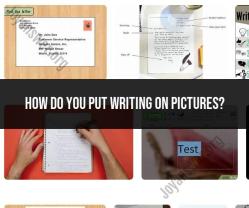How do you create your own word art?
Creating your own word art involves designing text in a visually appealing and artistic way. Here are some tips and techniques to help you create unique and eye-catching word art:
Select a Meaningful Phrase or Word:
- Start by choosing the text you want to turn into word art. It could be a favorite quote, a word that holds significance, or a phrase that conveys a particular message.
Choose the Right Software:
- You can use graphic design software like Adobe Illustrator or online design tools such as Canva to create more complex and customized word art. These tools offer a wide range of creative options.
Experiment with Fonts:
- The choice of fonts can significantly impact your word art. Try various fonts to find one that complements the meaning and style of your text. Bold, decorative, or handwritten fonts are often used for word art.
Adjust Text Size and Layout:
- Resize your text to make it larger and more prominent. Experiment with the layout by considering different alignments and positioning. You can stack words, arrange them in a circular pattern, or create custom layouts.
Use Color Wisely:
- Consider the color scheme for your word art. It should align with the overall theme and mood of your design. Experiment with text colors, gradients, and color combinations to create an aesthetically pleasing result.
Add Text Effects:
- Use text effects like shadow, reflection, glow, or 3D effects to make your text stand out. These effects can add depth and visual interest to your word art.
Combine Text with Graphics:
- Enhance your word art by incorporating images, illustrations, or shapes that complement the text. This can make your design more visually appealing and convey additional meaning.
Experiment with Typography:
- Typography involves adjusting the spacing between letters and words (kerning and tracking). Proper typography can improve the overall readability and aesthetics of your word art.
Customize Background:
- Consider the background of your word art. You can make it transparent, solid, or textured. The background can influence the visual impact of your design.
Balance and Symmetry:
- Pay attention to balance and symmetry in your design. Ensure that the elements are harmoniously arranged and that the word art looks visually balanced.
Iterate and Edit:
- Don't be afraid to make changes and iterate on your design. Experiment with different elements, colors, and layouts until you achieve the desired result.
Save and Share:
- Once you're satisfied with your word art, save it as an image file (e.g., JPEG or PNG) and share it as needed, whether it's for social media, printing, or personal use.
Get Inspiration:
- Look at existing word art and design examples for inspiration. Sites like Pinterest and design forums can provide creative ideas for your own word art.
Remember that creating word art is a creative process, and there are no strict rules. Your design choices should reflect your personal style and the message you want to convey. Don't be afraid to experiment and have fun with the design process.
Unleashing your creativity: A guide to creating personalized word art
Word art is a captivating form of visual storytelling that combines words and images to convey messages, express emotions, and add a splash of creativity to presentations, documents, or social media posts. While it may appear intimidating, creating personalized word art is surprisingly simple and can be achieved with a touch of imagination and the right tools.
Tools and techniques for designing unique word art in Microsoft Word
Microsoft Word, a widely available word processor, offers a surprisingly powerful set of tools for creating personalized word art. Here's a step-by-step guide to utilizing these tools:
Choose a Word or Phrase: Begin by selecting a word or phrase that resonates with you or the message you want to convey. Consider the meaning of the word or phrase and how you want to visually represent it.
Select a Font: The font choice plays a crucial role in establishing the tone and mood of your word art. Opt for a font that complements the word or phrase and the overall design aesthetic.
Arrange the Text: Use Word's text wrapping and alignment tools to arrange the text in an eye-catching manner. Experiment with different layouts, such as curved, stacked, or circular arrangements.
Incorporate Shapes and Colors: Enhance the visual appeal by incorporating shapes, lines, and patterns. Utilize the Shape Styles pane to adjust the shape's fill color, border, and line weight. Explore different color combinations that complement the font and overall design.
Apply Effects: Elevate the word art by applying effects like shadows, outlines, and gradients. Use these effects to add depth, dimension, and visual interest.
Refine and Adjust: Take a step back and critically evaluate your word art. Make any necessary adjustments to improve the balance, contrast, and overall visual impact.
Tips for selecting fonts, colors, and layouts for visually appealing word art
The selection of fonts, colors, and layouts plays a pivotal role in creating word art that captivates and communicates effectively. Here are some tips to guide your choices:
Font Selection:
Consider the mood: Match the font style to the emotional tone of the word art. Choose a bold, energetic font for an upbeat message or a more delicate, elegant font for a contemplative theme.
Ensure legibility: Avoid overly stylized or intricate fonts that might hinder readability. Choose a font that remains clear and easy to read, especially when viewed from a distance.
Color Palette:
Limit the color range: Stick to a limited color palette to maintain a cohesive and professional look. Two to three complementary colors often work well.
Consider color psychology: Choose colors that evoke the desired emotions or convey the intended message. For instance, warm colors like red and orange can energize, while cool colors like blue and green can create a sense of calm.
Layout and Arrangement:
Experiment with layouts: Try different arrangements to create a visually interesting composition. Consider circular, curved, or stacked layouts to add variety.
Maintain balance: Ensure that the text and other elements are balanced within the word art. Avoid cluttering one area while leaving too much empty space in another.
Utilize negative space: Use negative space effectively to complement the text and other elements. Negative space can provide visual breathing room and enhance the overall composition.
By following these tips and utilizing the powerful tools available in Microsoft Word, you can unleash your creativity and craft personalized word art that expresses your unique ideas and messages. Remember, word art is an art form, so don't be afraid to experiment, have fun, and let your imagination run wild!