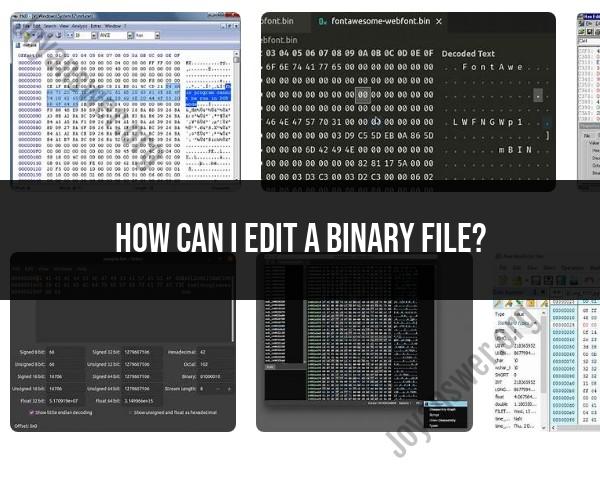How can I edit a binary file?
Editing a binary file requires specialized tools and caution since these files contain non-textual data. Here are some techniques and tools:
Hex Editors: Hex editors allow you to view and modify binary data at the hexadecimal level. These tools display the file content as hexadecimal values and corresponding ASCII characters. Popular hex editors include HxD, Hex Fiend (for macOS), bless, and xxd (command-line tool).
Understanding File Structure: Before editing, understand the structure of the binary file. Know the layout, data types, and what each section represents. Making changes without this understanding can corrupt the file.
Backup: Always create a backup of the original file before editing. This ensures you can revert to the original if something goes wrong during editing.
Make Small Changes: Edit small portions of the file at a time, especially if you're uncertain about the file's structure. This minimizes the risk of corrupting critical data.
Use Hexadecimal Values: In a hex editor, changes are made by modifying the hexadecimal values. Be cautious while altering these values as a small change can have significant impacts on the file's functionality.
Avoid Changing File Size: Changing the size of the file can disrupt the file's structure and render it unusable. If you need to add or remove data, ensure it aligns with the file's structure.
Checksum Verification: Some binary files have checksums or hashes for data integrity. If you modify the file, the checksum may no longer match. Some tools allow you to recalculate or update the checksum after editing.
Use Command-Line Tools: Command-line tools like
ddorxxdin Unix-based systems allow for binary file manipulation. Exercise caution and refer to documentation before using these commands.ASCII/Binary Conversion: Certain parts of the binary file might contain ASCII-encoded data. Ensure you understand which portions are textual and which are binary to avoid unintended changes.
Testing and Verification: After editing, test the modified file in the intended application or environment to ensure it functions as expected.
Always proceed with caution when editing binary files. Make sure to understand the file's structure, create backups, and use specialized tools designed for editing binary data.
Editing Binary Files: Techniques and Best Practices
Binary files are files that contain data in a format that is not readable by humans. They are often used to store executable programs, images, and videos. Editing binary files can be dangerous if not done correctly, as it can corrupt the file and make it unusable.
Here are some techniques and best practices for editing binary files:
- Use a hex editor. A hex editor is a type of text editor that allows you to view and edit binary files in hexadecimal format. Hex editors provide a more detailed view of the file's contents than traditional text editors, and they allow you to make changes to the file at the byte level.
- Make a backup copy of the file before editing it. This way, if you make a mistake, you can restore the original file.
- Understand the file format before editing it. Different file formats have different structures, so it is important to understand the structure of the file you are editing before making any changes.
- Make small changes and test the file frequently. When editing a binary file, it is important to make small changes and test the file frequently to make sure that it is still working properly.
- Be careful not to overwrite important data. When editing a binary file, be careful not to overwrite important data, such as the file header or the code that loads the file into memory.
Modifying Binary Files Safely: A How-To Guide
Here is a step-by-step guide on how to safely modify binary files:
- Make a backup copy of the file you want to modify.
- Open the file in a hex editor.
- Identify the section of the file that you want to modify.
- Make the desired changes to the file.
- Save the file.
- Test the file to make sure that it is still working properly.
Customizing Binary Files: Making Changes with Caution
Binary files can be customized to change their appearance or functionality. For example, you can customize a binary file to change the color of a button in a video game or to add new features to a program. However, it is important to make changes to binary files with caution, as even a small mistake can corrupt the file and make it unusable.
If you are not sure how to customize a binary file, it is best to consult with a professional.
Here are some tips for customizing binary files safely:
- Make a backup copy of the file before customizing it.
- Understand the file format before making any changes.
- Make small changes and test the file frequently.
- Be careful not to overwrite important data.
If you follow these tips, you can safely edit and customize binary files without damaging them.