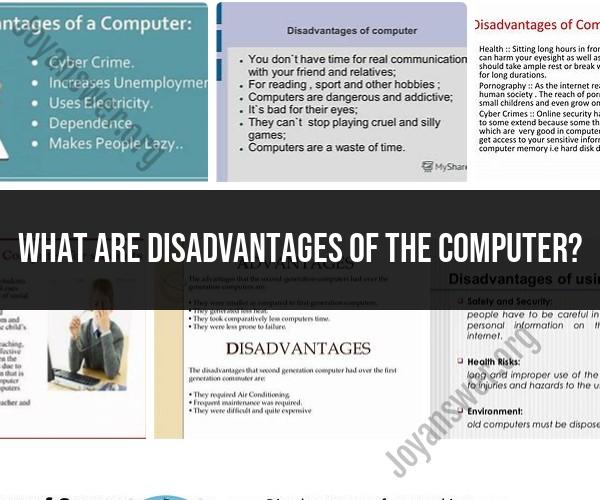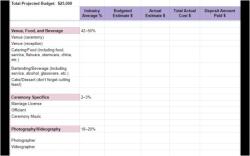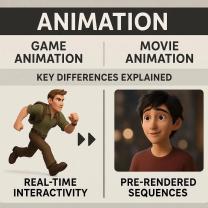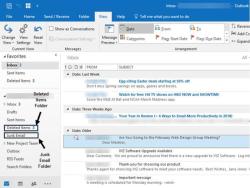What are disadvantages of the computer?
While computers offer numerous advantages, they also come with certain disadvantages. Here are some common drawbacks of computer usage:
Health Issues:
- Eye Strain: Prolonged computer use can lead to eyestrain, dry eyes, and discomfort.
- Repetitive Stress Injuries (RSI): Typing and mouse usage can result in RSIs like carpal tunnel syndrome.
- Sedentary Lifestyle: Extended computer use may contribute to a sedentary lifestyle, which can lead to various health problems.
Security Concerns:
- Viruses and Malware: Computers are susceptible to viruses, malware, and cyberattacks that can compromise data and privacy.
- Data Theft: Hackers can steal sensitive information, including personal and financial data, if not adequately protected.
- Phishing: Users may fall victim to phishing scams and disclose confidential information.
Costs:
- Initial Expense: Computers and software can be expensive to purchase initially.
- Maintenance: Regular maintenance, upgrades, and antivirus software can incur ongoing costs.
Dependency and Addiction:
- Digital Addiction: Excessive computer use, especially on the internet and social media, can lead to addiction and negatively impact daily life.
- Reduced Face-to-Face Interaction: Overreliance on computers can reduce face-to-face social interaction.
Environmental Impact:
- E-Waste: Disposal of outdated computers and electronic waste is an environmental concern.
- Energy Consumption: Computers consume electricity, contributing to energy demands.
Privacy Concerns:
- Data Collection: Online services and websites often collect user data, raising privacy concerns.
- Surveillance: Government and corporate surveillance can infringe on individual privacy.
Software Compatibility Issues:
- Incompatibility: Not all software and file formats are compatible with each other, leading to compatibility issues when sharing files or using different software.
Loss of Jobs:
- Automation: Computers and automation can lead to job displacement in certain industries.
Information Overload:
- Too Much Information: The vast amount of information available online can lead to information overload and difficulties in discerning reliable sources.
Distractibility:
- Procrastination: Easy access to entertainment and social media can lead to distractions and procrastination.
Software Bugs and Crashes:
- Technical Issues: Computers can experience software bugs, crashes, and hardware failures.
Limited Physical Activity:
- Reduced Physical Activity: Excessive computer use, especially in leisure time, can reduce physical activity levels.
It's important to note that many of these disadvantages can be mitigated through responsible and safe computer usage, cybersecurity practices, ergonomic setups, and maintaining a healthy balance between screen time and other activities. Computers offer valuable tools and resources when used thoughtfully and in moderation.