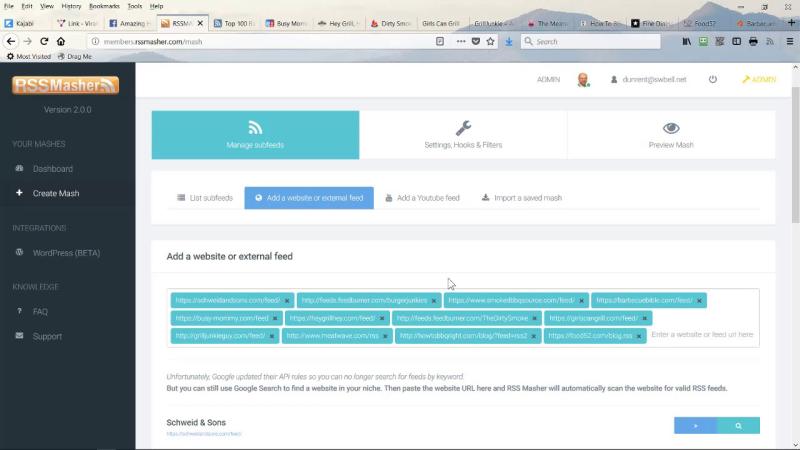What is RSS and how can I use RSS feeds?
RSS stands for Really Simple Syndication. It is a web feed that allows users to access and syndicate frequently updated content from various websites in a standardized format. RSS provides a convenient way for users to stay informed about new content on their favorite websites without visiting each site individually. Here's how you can use RSS feeds:
Understanding RSS:
RSS Feed Structure:
- An RSS feed typically consists of a list of headlines, brief descriptions, and links to full articles or content. The content is presented in a standardized XML format.
Feed Readers:
- To use RSS feeds, you need a feed reader (also known as an aggregator). There are various web-based, desktop, and mobile applications that serve as feed readers. Examples include Feedly, Inoreader, and Flipboard.
Using RSS Feeds:
Choose a Feed Reader:
- Start by selecting a feed reader that suits your preferences. Many are available for free or offer basic free versions with additional premium features.
Subscribe to Feeds:
- Once you have a feed reader, you can subscribe to RSS feeds from your favorite websites. Look for the RSS icon (usually an orange icon with white radio waves) on the site, or find the RSS feed link.
Manually Add Feeds:
- Some feed readers allow you to manually add feeds by copying and pasting the feed URL. This is useful for sites that don't prominently display their RSS feed.
Organize Feeds:
- Categorize and organize your feeds within the feed reader. Create folders or tags to group similar content, making it easier to manage and navigate.
Read and Mark as Read:
- Browse through headlines and summaries in your feed reader. Click on a headline to read the full article on the original website. Mark items as read to keep track of what you've already viewed.
Update Frequency:
- Configure the update frequency of your feed reader to control how often it checks for new content. This ensures you're always up-to-date without overwhelming you with constant updates.
Explore Recommendations:
- Some feed readers offer recommendations for new feeds based on your interests. Explore these suggestions to discover additional content.
Sync Across Devices:
- If you use multiple devices, choose a feed reader that allows synchronization. This ensures your subscriptions and reading progress are consistent across devices.
Unsubscribe and Clean Up:
- Regularly review your subscriptions. Unsubscribe from feeds that are no longer of interest, and clean up your feed reader to maintain an organized and clutter-free experience.
RSS feeds are an efficient way to aggregate and consume content from multiple sources in one place. They can be particularly useful for staying informed about updates on news sites, blogs, and other regularly updated platforms without the need to visit each site individually.
What is RSS, and how can individuals utilize RSS feeds?
RSS stands for Really Simple Syndication. It is a standard web feed format used to publish frequently updated content, such as news articles, blog posts, or podcasts. RSS feeds allow individuals to subscribe to content sources and receive updates as soon as new content is published.
To utilize RSS feeds, individuals can use an RSS reader. RSS readers are software applications that aggregate RSS feeds from multiple sources into a single, easy-to-read interface. RSS readers can be used on desktop computers, mobile devices, or web browsers.
Once an individual has subscribed to RSS feeds from their favorite content sources, they can use their RSS reader to check for updates and read new content at their convenience.
How do RSS feeds work, and what are their benefits for users?
RSS feeds work by using XML (Extensible Markup Language) to publish content updates. XML is a lightweight markup language that is used to structure data in a machine-readable format. RSS readers use XML to parse RSS feeds and extract the relevant content, such as the title, description, and link to each new item.
RSS feeds offer a number of benefits for users, including:
- Convenience: RSS feeds allow users to receive updates from their favorite content sources without having to visit each website individually.
- Efficiency: RSS feeds allow users to quickly scan through a large number of headlines and summaries to find the content that is most relevant to them.
- Personalization: RSS feeds allow users to tailor their news consumption to their own interests.
- Timeliness: RSS feeds allow users to be notified of new content as soon as it is published.
Are there recommended tools or platforms for managing and accessing RSS feeds?
There are a number of recommended tools and platforms for managing and accessing RSS feeds. Some popular options include:
- RSS readers: Feedly, Inoreader, NewsBlur, Reeder, The Old Reader
- Web browsers: Google Chrome, Microsoft Edge, Mozilla Firefox, Safari
- Email clients: Microsoft Outlook, Mozilla Thunderbird, Gmail
- Mobile apps: Feedly, Inoreader, NewsBlur, Pocket, Reeder
Which tool or platform is best for an individual will depend on their individual needs and preferences. Some factors to consider include the following:
- Features: Some RSS readers offer more features than others, such as the ability to filter feeds, create folders, or share articles.
- Platform: Some RSS readers are available on multiple platforms, such as desktop computers, mobile devices, and web browsers.
- Price: Some RSS readers are free to use, while others offer paid subscriptions with additional features.
Once an individual has chosen a tool or platform for managing and accessing RSS feeds, they can subscribe to their favorite content sources and start receiving updates as soon as new content is published.