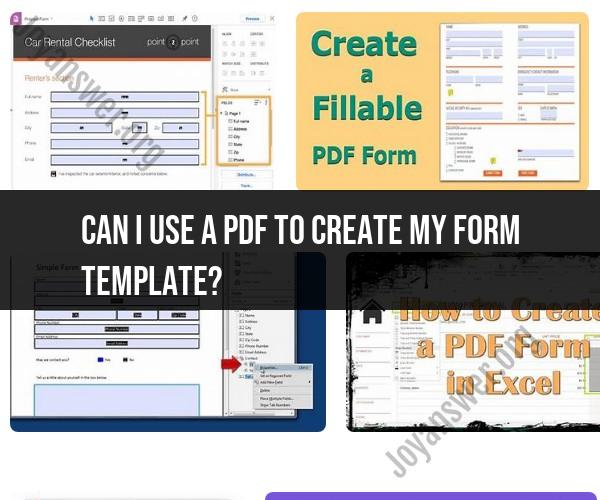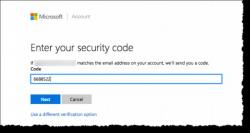Can I use a PDF to create my form template?
Yes, you can use a PDF as a starting point to create a form template. Here's a simplified process to do that:
1. Select a PDF Editing Tool:
- Choose a PDF editing tool or software that allows you to create and edit PDF forms. Adobe Acrobat is a popular choice, but there are many other options available, including free and paid tools.
2. Open Your PDF:
- Open the PDF file you want to use as a template in your chosen PDF editing tool.
3. Add Form Fields:
- Use the form field tools provided by the software to add fields to the PDF. Common form field types include text fields, checkboxes, radio buttons, drop-down lists, and signature fields.
- Place the fields in the appropriate locations on the PDF where you want users to enter or select information.
4. Customize Field Properties:
- Customize the properties of each form field. You can specify field names, default values, formatting, and validation rules. For example, you can set a text field to accept only numeric values.
5. Label and Instructions:
- Add labels and instructions to provide guidance to users on how to fill out the form. You can typically add text boxes or labels next to form fields to explain their purpose.
6. Testing:
- Test the form template by filling it out to ensure that all fields are working as intended. Verify that users can input data and that any validation rules are enforced.
7. Save the Form Template:
- Save your PDF document as a form template or form-enabled PDF. This will preserve the form fields and settings you've added.
8. Distribute the Form:
- Share the form with users or recipients. You can distribute it electronically via email, a website, or a document sharing platform, or you can print it and distribute physical copies.
9. Collect and Process Responses:
- Once users fill out the form, you can collect and process their responses using the same PDF editing tool or other data management tools. Many PDF editing software options allow you to export form data to various formats, such as Excel or CSV, for easier data analysis.
Remember that the specific steps and options available may vary depending on the PDF editing tool you choose. Be sure to refer to the user guide or help resources for your selected software for detailed instructions on creating form templates from PDFs.
Can you use a PDF to create a form template, and how?
Yes, you can use a PDF to create a form template. There are a few different ways to do this, but the most common way is to use a PDF editor.
To create a form template from a PDF using a PDF editor, follow these steps:
- Open the PDF in the PDF editor.
- Click the "Form" tab or button.
- Add form fields to the PDF. You can add a variety of different form fields, such as text boxes, checkboxes, drop-down menus, and radio buttons.
- Arrange the form fields on the PDF however you want.
- Save the PDF as a form template.
What tools or software can you use to design a form template from a PDF?
There are a number of different PDF editors that you can use to design a form template from a PDF. Some of the most popular PDF editors include:
- Adobe Acrobat
- Foxit Reader
- PDFelement
- Nitro PDF Pro
- PDFsam
What are the advantages of using a PDF as a base for form creation?
There are a number of advantages to using a PDF as a base for form creation. Some of the main advantages include:
- PDFs are a universal file format that can be opened on any device with a PDF reader.
- PDFs can be easily shared and distributed.
- PDFs can be protected with passwords and other security features.
- PDFs can be used to create complex forms with a variety of different form fields.
Are there best practices for ensuring a PDF-based form template is user-friendly?
Yes, there are a number of best practices for ensuring that a PDF-based form template is user-friendly. Some of the most important best practices include:
- Use clear and concise language for all of the form fields.
- Make sure that the form fields are easy to see and fill out.
- Provide instructions for filling out the form, if necessary.
- Test the form to make sure that it is easy to submit and that all of the data is captured correctly.
How to convert a PDF into an editable form template?
There are a number of ways to convert a PDF into an editable form template. Some of the most common ways include:
- Using a PDF editor: Most PDF editors allow you to convert a PDF into an editable form template.
- Using an online PDF converter: There are a number of online PDF converters that you can use to convert a PDF into an editable form template.
- Using a dedicated form creation tool: There are a number of dedicated form creation tools that you can use to convert a PDF into an editable form template.
Once you have converted the PDF into an editable form template, you can add, edit, and remove form fields, as well as arrange the form fields however you want. You can then save the form template and start using it to collect data.