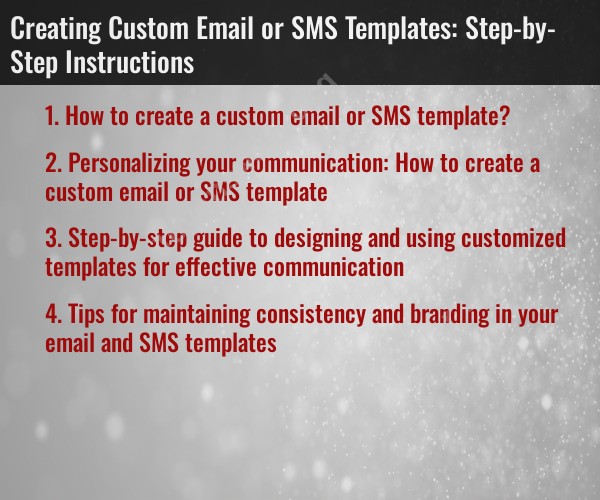How to create a custom email or SMS template?
Creating custom email or SMS templates can help streamline your communication and maintain a consistent brand image. Here's a step-by-step guide for both:
Custom Email Template:
Choose an Email Platform:
- If you're using an email marketing platform (e.g., Mailchimp, Constant Contact), log in to your account.
- If you're using an email client (e.g., Gmail, Outlook), open your email editor.
Start a New Campaign or Email:
- In an email marketing platform, create a new campaign.
- In an email client, start composing a new email.
Select a Template or Start from Scratch:
- Choose a pre-designed template or start from scratch based on your needs.
Add Branding Elements:
- Insert your logo, brand colors, and any other branding elements to maintain a consistent look.
Compose Your Message:
- Craft your message, keeping it concise and focused on your goal.
Personalize Content:
- If your email platform supports it, personalize the content with recipient names or other relevant details.
Add Call-to-Action (CTA):
- Include a clear and compelling CTA, guiding recipients on what action to take.
Preview and Test:
- Preview your email to ensure it looks good on different devices.
- Send test emails to yourself or team members to check for any issues.
Save as Template:
- If using an email marketing platform, save your email as a template for future use.
Send or Schedule:
- Send the email immediately or schedule it for a later time.
Custom SMS Template:
Choose an SMS Platform:
- If using an SMS marketing platform, log in to your account.
- If sending SMS through another service, ensure you have access to create templates.
Navigate to Template Section:
- In your SMS platform, find the section for creating or managing templates.
Create a New Template:
- Start a new template and give it a relevant name for easy identification.
Insert Message Content:
- Craft your SMS message within the character limit. Keep it concise and impactful.
Personalize if Possible:
- If your SMS platform supports personalization, add any necessary variables.
Add Compliance Information:
- Include any required legal or compliance information, such as opt-out instructions.
Save the Template:
- Save your template for future use.
Test the Template:
- If possible, send a test SMS to ensure it appears correctly on different devices.
Use in Campaigns:
- When creating SMS campaigns, select your custom template to use in the message.
Send or Schedule:
- Send the SMS immediately or schedule it for a later time.
Always ensure that your email or SMS communications comply with relevant privacy and anti-spam regulations. Test your templates thoroughly before using them in large-scale campaigns.
Personalizing your communication: How to create a custom email or SMS template
In today's fast-paced business world, it's more important than ever to personalize your communications. This is especially true when it comes to email and SMS marketing, where a one-size-fits-all approach is no longer effective.
What is a custom email or SMS template?
A custom email or SMS template is a pre-written message that can be used for a variety of purposes, such as welcome emails, product announcements, or promotional offers. Templates allow you to save time and ensure that your messages are consistent with your brand.
Why use custom email or SMS templates?
There are many benefits to using custom email or SMS templates. Here are just a few:
- Save time: Templates save you time by eliminating the need to write every email or SMS message from scratch.
- Ensure consistency: Templates help to ensure that your messages are consistent in tone, branding, and messaging.
- Increase engagement: Personalized messages are more likely to be opened, read, and acted upon than generic messages.
How to create a custom email or SMS template
Here is a step-by-step guide to creating a custom email or SMS template:
- Define your goal: What do you want to achieve with your email or SMS template? Are you trying to welcome new customers, promote a product, or generate leads?
- Identify your audience: Who are you sending your message to? What are their interests and needs?
- Write your copy: Keep your copy concise and to the point. Use strong verbs and persuasive language.
- Add personalization: Use personalization tokens to add the recipient's name, company, or other relevant information.
- Proofread your message: Make sure your message is free of typos and errors.
- Test your template: Send a test message to yourself or a colleague to make sure it looks and reads correctly.
Tips for maintaining consistency and branding in your email and SMS templates
Here are a few tips for maintaining consistency and branding in your email and SMS templates:
- Use a consistent brand voice: Your brand voice is the personality of your brand. Make sure your email and SMS messages are consistent with your brand voice.
- Use consistent colors and fonts: Use the same colors and fonts in your email and SMS templates as you use on your website and other marketing materials.
- Use a consistent layout: Use a consistent layout for your email and SMS templates. This will make your messages look more professional and polished.
- Use a consistent call to action: Include a clear and concise call to action in each of your email and SMS templates. Tell your recipients what you want them to do.
By using custom email or SMS templates, you can save time, increase engagement, and ensure that your messages are consistent with your brand.
Here are some additional tips for creating effective email and SMS templates:
- Keep your messages short and to the point.
- Use strong verbs and persuasive language.
- Break your messages up into paragraphs.
- Use bullet points and lists to make your messages easier to read.
- Use a consistent email address and phone number for all of your email and SMS campaigns.
- Track the results of your email and SMS campaigns so you can see what's working and what's not.
By following these tips, you can create email and SMS templates that will help you achieve your communication goals.