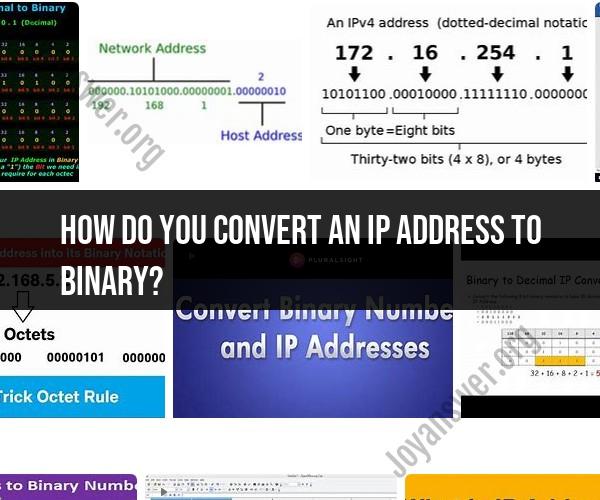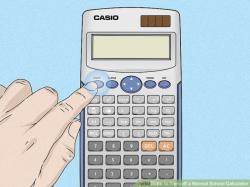How do you convert an IP address to binary?
Converting an IP address to binary involves breaking down each of the four decimal numbers (between the dots) in the IP address into its binary representation. Each decimal number represents an octet in the IP address. Here's a step-by-step guide to converting an IP address to binary:
Let's say you have the IP address: 192.168.1.1
Convert Each Decimal Number to Binary:
Start with the first decimal number, which is 192.
Convert 192 to its binary representation:
- 192 in binary is 11000000
Move on to the second decimal number, which is 168.
Convert 168 to binary:
- 168 in binary is 10101000
Continue with the third decimal number, which is 1.
Convert 1 to binary:
- 1 in binary is 00000001
Finally, convert the fourth decimal number, which is 1.
Convert 1 to binary:
- 1 in binary is 00000001
Combine Binary Octets:
- Combine the binary representations of the four decimal numbers to create the binary representation of the entire IP address.
- In this case, the binary representation of the IP address 192.168.1.1 is:
- 11000000.10101000.00000001.00000001
Add Dots for Readability:
- To make it easier to read and recognize the individual octets, you can add dots (periods) back between the binary octets, just like in the original IP address:
- 11000000.10101000.00000001.00000001
- To make it easier to read and recognize the individual octets, you can add dots (periods) back between the binary octets, just like in the original IP address:
Now you have successfully converted the IP address 192.168.1.1 into its binary representation. This binary form is often used in networking and computer communications, especially when dealing with subnetting, routing, and other low-level network configurations.
What is the process for converting an IP address to binary?
To convert an IP address to binary, you need to convert each octet (the four numbers separated by dots in an IP address) to binary. To do this, you can use the following steps:
- Divide the octet by 2 and write down the remainder.
- Divide the quotient by 2 and write down the remainder.
- Repeat step 2 until you reach 0.
- Reverse the order of the remainders and write them down to form the binary representation of the octet.
For example, to convert the IP address 192.168.1.1 to binary, you would do the following:
Octet 1
192 / 2 = 96
96 / 2 = 48
48 / 2 = 24
24 / 2 = 12
12 / 2 = 6
6 / 2 = 3
3 / 2 = 1
1 / 2 = 0
Binary representation: 11000000
Octet 2
168 / 2 = 84
84 / 2 = 42
42 / 2 = 21
21 / 2 = 10
10 / 2 = 5
5 / 2 = 2
2 / 2 = 1
1 / 2 = 0
Binary representation: 10101000
Octet 3
1 / 2 = 0
1 / 2 = 0
1 / 2 = 1
1 / 2 = 1
1 / 2 = 0
1 / 2 = 0
1 / 2 = 0
1 / 2 = 0
Binary representation: 00000001
Octet 4
1 / 2 = 0
1 / 2 = 0
1 / 2 = 0
1 / 2 = 1
1 / 2 = 0
1 / 2 = 0
1 / 2 = 0
1 / 2 = 0
Binary representation: 00000001
Final binary representation: 11000000.10101000.00000001.00000001
Why is IP address conversion to binary useful in networking?
IP address conversion to binary is useful in networking for a number of reasons, including:
- Understanding how IP addresses work: Converting IP addresses to binary can help you understand how IP addresses work and how they are used to route traffic across the internet.
- Troubleshooting network problems: Converting IP addresses to binary can help you troubleshoot network problems, such as connectivity issues and routing problems.
- Configuring network devices: Converting IP addresses to binary can help you configure network devices, such as routers and switches.
Can you explain the binary representation of IPv4 and IPv6 addresses?
An IPv4 address is 32 bits long, so it is represented in binary as a 32-bit string. An IPv6 address is 128 bits long, so it is represented in binary as a 128-bit string.
The following table shows the binary representation of the IPv4 address 192.168.1.1 and the IPv6 address fe80:0000:0000:0000:0000:0000:0000:0000:
| IP address | Binary representation |
|---|---|
| 192.168.1.1 | 11000000.10101000.00000001.00000001 |
| fe80:0000:0000:0000:0000:0000:0000:0000 | 11111110.10000000.00000000.00000000.00000000.00000000.00000000.00000000 |