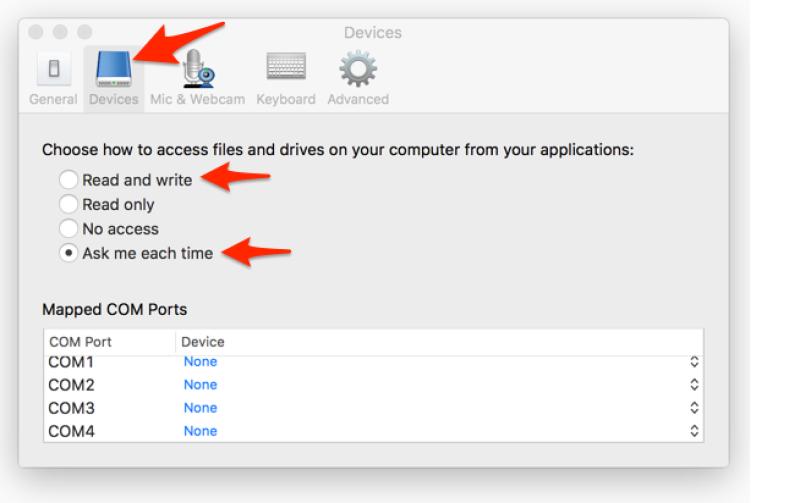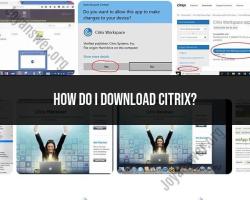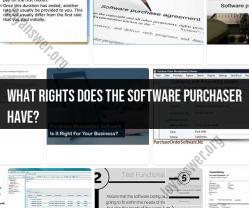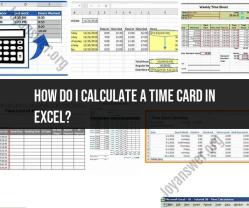Do I need Citrix on my computer?
Whether you need Citrix on your computer depends on your specific work requirements and the applications or resources your organization uses. Citrix is a technology that enables remote access to applications and desktops, allowing users to connect to a centralized server where the applications are hosted. If your organization utilizes Citrix for remote access or virtualization, you may need to have Citrix Receiver or Citrix Workspace installed on your computer.
Here are some scenarios where you might need Citrix:
Remote Access to Work Applications:
- If your workplace uses Citrix for remote access, you'll need Citrix Receiver or Citrix Workspace to connect to the virtualized desktop or applications.
Virtual Desktop Infrastructure (VDI):
- In a VDI environment, Citrix technology may be used to provide virtual desktops. You would need Citrix software to connect to these virtual desktops.
Accessing Specific Applications:
- Some organizations use Citrix to deliver specific applications to users. If you need to access these applications remotely, you might need Citrix software.
Web-Based Citrix Access:
- In some cases, organizations provide access to Citrix applications through a web portal. In this scenario, you might not need to install Citrix software locally but may access it through a web browser.
If you are unsure whether you need Citrix on your computer, you should contact your organization's IT support or helpdesk. They can provide specific information about the tools and applications required for your work environment.
If you are trying to access a Citrix environment for personal use or a specific application, you may also need guidance from the administrator or support team associated with that Citrix deployment.
Whether or not Citrix is necessary for your computer depends on your specific needs and usage. If you need to access virtual applications or desktops provided by your organization, then Citrix will be necessary. However, if you do not need to access these resources, then Citrix is not necessary for your computer.
Advantages of Citrix
There are several advantages to having Citrix on your device:
Access to virtual applications and desktops: Citrix allows you to access virtual applications and desktops from your computer, even if they are running on a server that is located elsewhere. This can be useful if you need to access applications that are not installed on your local computer or if you need to access applications from a remote location.
Centralized management: Citrix allows your organization to centrally manage virtual applications and desktops. This can help to simplify the deployment and management of these resources.
Security: Citrix can help to improve the security of your organization's virtual applications and desktops. This is because Citrix can be used to isolate these resources from your local computer, which can help to protect them from malware and other threats.
Alternatives to Citrix
There are several alternatives to Citrix for remote access. Some of the most popular alternatives include:
Microsoft Remote Desktop Services (RDS): RDS is a built-in feature of Windows Server that allows you to remotely connect to a Windows Server desktop.
VMware Horizon: Horizon is a virtualization platform that can be used to deliver virtual applications and desktops.
AnyDesk: AnyDesk is a remote access tool that can be used to connect to any computer, regardless of the operating system.
TeamViewer: TeamViewer is a remote access tool that is similar to AnyDesk.
The best alternative to Citrix for you will depend on your specific needs and requirements.