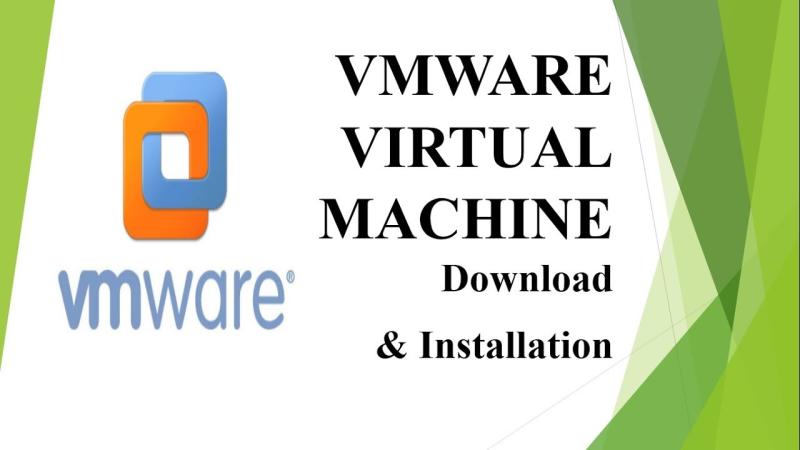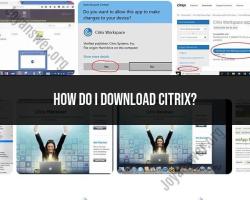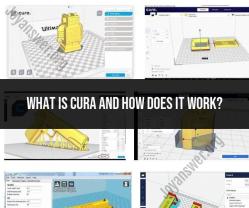Where to download VMware?
To download VMware software, you should visit the official VMware website. VMware offers a variety of virtualization products, including VMware Workstation, VMware Fusion, VMware vSphere, and others. Here are the general steps to download VMware software:
Visit the Official VMware Website:Go to the official VMware website at https://www.vmware.com/.
Navigate to Products:Browse through the website to find the "Products" or "Downloads" section. This may vary slightly depending on the layout of the website.
Select the Product:Choose the specific VMware product you want to download. For example, if you're looking for VMware Workstation or VMware Player, navigate to the relevant product page.
Login or Create an Account:In most cases, you will need to log in or create a VMware account to proceed with the download. This account is free to create.
Select the Version:Choose the version of the software you want to download. VMware often provides options for downloading the latest version or selecting older versions.
Choose the Operating System:Select the operating system for which you want to download VMware. VMware supports various operating systems, including Windows, Linux, and macOS.
Download the Installer:Click on the download button to initiate the download of the installer file. The file extension may be .exe for Windows, .dmg for macOS, or .bundle for Linux.
Install the Software:Once the download is complete, run the installer and follow the on-screen instructions to install the VMware software on your system.
Always ensure that you are downloading software from the official VMware website to guarantee that you are getting a legitimate and secure version of the product. Be cautious of downloading software from unofficial sources to avoid potential security risks or compatibility issues.
Downloading VMware Software: Legal and Official Sources
There are several legal and official sources for downloading VMware software, depending on your intended use and budget:
For Personal Use:
- VMware Workstation Player: This free download allows you to run a single virtual machine on your Windows or Linux PC. This option is ideal for educational purposes or personal experimentation with virtualization. You can download it directly from the official VMware website: https://www.vmware.com/products/workstation-player.html
- VMware Fusion Player: This free download allows you to run multiple virtual machines on your Mac. Similar to Workstation Player, it's perfect for learning and personal use. Download it directly from the VMware website: https://www.vmware.com/products/fusion/fusion-evaluation.html
- VMware Personal Use License: This paid license allows you to use paid VMware products like Workstation Pro or Fusion Pro for personal, non-commercial purposes. This option is ideal for advanced users who require features not included in the free players. You can purchase the license from the VMware website: https://www.vmware.com/go/get-fusionplayer-key
For Commercial Use:
- VMware Product Downloads: If you have purchased a commercial license for a VMware product like Workstation Pro, ESXi, or vSphere, you can download the software from the VMware Customer Connect portal: https://customerconnect.vmware.com/
- VMware Partners and Resellers: You can also purchase VMware products and obtain download links through authorized partners and resellers.
It's important to only download VMware software from official sources to ensure the software is genuine and free from malware.
Here are some additional things to keep in mind:
- Downloading from unofficial sources can be risky and may lead to malware infections.
- Using a cracked or pirated version of VMware software is illegal and unethical.
- Always read the software license agreement before downloading or using any VMware product.
By choosing official sources for your VMware software downloads, you can ensure you have a safe and legal copy of the software and receive the necessary support and updates.