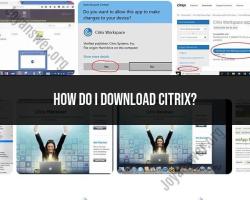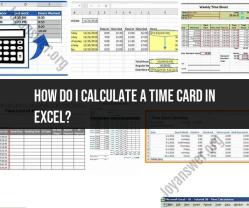What are the Concur Expense Report key fields and use of details?
Concur is a popular expense management software used by businesses to streamline the expense reporting process. Within Concur's expense report system, there are several key fields and details used to document and manage expenses:
Expense Details:
- Date: The date of the expense.
- Amount: The total cost incurred.
- Category/Type: Classification of the expense (e.g., meals, travel, lodging).
- Description: Information explaining the nature of the expense.
- Currency: The currency in which the expense was made (if dealing with multiple currencies).
- Receipt Attachment: Uploading a digital copy of the receipt or invoice.
Payment Method:
- Credit Card Information: If the expense was made using a company card or personal card.
- Payment Type: Cash, credit card, or other payment methods.
Travel Details:
- Destination: Location of travel.
- Purpose: Reason for the travel.
- Transportation Details: Flight numbers, rental car information, etc.
- Mileage: For mileage reimbursement, if applicable.
Approval Workflow:
- Approver Details: Information on the person(s) responsible for approving the expense report.
- Approval Comments: Any notes or comments made by the approver.
Policy Compliance:
- Policy Violations: Any expenses that might violate company policies.
- Compliance Details: Ensuring expenses adhere to company guidelines.
Reimbursement Details:
- Reimbursement Method: Direct deposit, check, etc.
- Tax Information: If relevant for tax purposes.
Additional Fields:
- Project/Client Code: If expenses are associated with a specific project or client.
- Department or Cost Center: Allocation of expenses to specific departments or cost centers within the organization.
The use of these fields allows employees to accurately document their expenses and comply with company policies. For managers and finance departments, these details provide visibility into spending, facilitate approval workflows, and help in budgeting and financial analysis.
Customization options within Concur may also allow organizations to add or modify fields based on their specific needs or reporting requirements.
What specific key fields comprise a Concur Expense Report, and how are details utilized within it?
A Concur Expense Report consists of various key fields used to capture and manage expense information. These fields provide a structured framework for recording details, facilitating approvals, and ensuring accurate expense tracking. Here's an overview of some crucial fields and their utilization:
Header Fields:
- Report Name: Identifies the report, often based on the trip purpose or date range.
- Employee: Names the employee submitting the expense report.
- Department/Cost Center: Assigns the expenses to specific departments or cost centers for budgeting and accounting purposes.
- Report Date: Records the date the report is created or submitted.
- Currency: Specifies the currency used for all expense entries.
- Report Status: Indicates the current stage of the report, such as "Draft," "Submitted," "Approved," or "Paid."
Expense Entry Fields:
- Expense Type: Classifies the expense into categories like travel, meals, accommodation, etc.
- Date: Specifies the date the expense occurred.
- Vendor: Names the company or individual from whom the expense was incurred.
- Description: Provides a brief description of the expense and its purpose.
- Amount: Records the monetary value of the expense.
- Payment Method: Indicates how the expense was paid (e.g., credit card, cash, etc.).
- Currency (if different): Allows recording expenses in different currencies than the report's default.
- Receipt: Attaches scanned or uploaded receipts as documentation for the expense.
- Notes: Provides additional information or explanation about the expense.
Other Key Fields:
- Project/Task: Links the expense to specific projects or tasks for project-related budgeting.
- Account Code: Assigns the expense to specific accounting codes for financial reporting purposes.
- Attachments: Allows uploading additional documents besides receipts, such as itineraries or invoices.
- Approvers: Lists the individuals who need to review and approve the expense report.
- Comments: Enables communication and feedback between employees and approvers regarding specific expense entries.
Utilization of Details:
The details captured within the Concur Expense Report fields serve various purposes:
- Accuracy: Detailed information ensures accurate expense recording, tracking, and reimbursement.
- Compliance: Capturing specific details helps comply with company policies and internal controls.
- Analysis: Expense reports provide valuable data for budget analysis, cost allocation, and spending trends identification.
- Tax Reporting: Detailed information facilitates accurate tax reporting and deduction claims.
- Auditability: Comprehensive records enable transparent tracking and auditability of expense claims.
- Improved Decision-Making: Detailed expense data can inform future budgeting, cost control strategies, and resource allocation decisions.
By effectively utilizing the details within each field, Concur Expense Reports provide a valuable tool for managing business expenses efficiently and transparently.
Additional Notes:
- The specific fields and their labels may vary slightly depending on the Concur configuration and user settings.
- Some fields may be mandatory for accurate reporting and compliance, while others are optional depending on company policies.
- Utilizing consistent and accurate details in your expense reports ensures smooth processing, timely approvals, and efficient expense management.