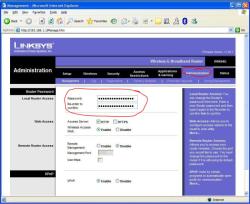How do I Change my News Feed settings?
Changing your News Feed settings typically depends on the platform or website you are using to access news content. Here are general steps you can follow to change your News Feed settings on some common platforms:
1. Social Media Platforms (e.g., Facebook):
- Facebook: On Facebook, you can customize your News Feed by clicking on the three horizontal lines in the top-right corner (also known as the "hamburger menu"). Scroll down and select "Settings & Privacy," then choose "News Feed Preferences." Here, you can prioritize or unfollow friends, pages, and groups to tailor your News Feed.
2. News Websites:
- Customized News Websites: Some news websites allow you to personalize your news feed by selecting topics or categories you are interested in. Look for options like "Customize," "Personalize," or "Settings" on the website. You can often subscribe to newsletters or notifications for specific topics or keywords.
3. News Apps:
- News Apps: News apps, such as those from major news organizations, often have settings or customization options within the app. Check the app's settings or preferences menu for options to personalize your news feed.
4. Email Newsletters:
- Email Newsletters: If you receive news content through email newsletters, you can typically adjust your preferences or subscription settings within the email itself. Look for options to change the frequency of emails or select specific topics.
5. Browser Extensions and Plugins:
- Browser Extensions: Some browser extensions and plugins allow you to customize your news feed experience by blocking or filtering certain content. Check the settings of your browser extensions for options related to news content.
Please note that the specific steps and options for customizing your News Feed may vary depending on the platform or service you are using. It's essential to explore the settings or preferences menu of the specific platform or website to find the options that suit your preferences for personalized content.