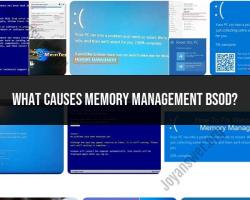What causes a blue screen?
A Blue Screen of Death (BSOD), also known as a stop error or system crash, occurs on Windows-based systems when the operating system encounters a critical error that it cannot recover from. Several factors can contribute to the occurrence of a blue screen. Some common causes include:
Hardware Issues:
- Faulty RAM: Issues with the computer's RAM (Random Access Memory) can lead to blue screen errors.
- Malfunctioning Hard Drive: Problems with the hard drive or storage device can cause system crashes.
Driver Problems:
- Outdated or Incompatible Drivers: Incompatible or outdated device drivers, such as graphics or chipset drivers, can lead to system instability.
- Driver Conflicts: Conflicts between different drivers can result in blue screen errors.
Operating System Errors:
- Corrupted System Files: Damage to critical system files essential for the operating system's functioning can cause blue screen errors.
- Registry Errors: Issues with the Windows registry, a database of system settings, can lead to system crashes.
Software Issues:
- Incompatible Software: Certain software applications may not be compatible with the operating system or other installed software, leading to system crashes.
- Malware or Viruses: Malicious software can cause various system issues, including blue screen errors.
Hardware and Software Interactions:
- Incompatible Hardware: Some hardware components may not work well together, leading to system instability.
- Incompatible Software Updates: Updates to the operating system or software may not be compatible with existing hardware or other installed software.
Overheating:
- Excessive Heat: Overheating of the CPU or other critical components due to inadequate cooling can cause blue screen errors.
Power Supply Issues:
- Power Fluctuations: Inconsistent power supply or electrical issues can lead to system crashes.
Hardware Changes:
- Recent Hardware Installation: Installing new hardware components without proper drivers or compatibility checks can cause blue screen errors.
Windows Updates:
- Faulty Windows Updates: Occasionally, Windows updates may introduce bugs or compatibility issues, leading to system crashes.
Graphics Issues:
- Graphics Card Problems: Issues with the graphics card or its drivers can result in blue screen errors, especially during graphic-intensive tasks.
When a blue screen occurs, Windows typically displays a stop code that can provide insight into the underlying cause. Users can use this stop code, along with any accompanying error messages, to troubleshoot and identify the specific issue. Resolving blue screen errors often involves updating drivers, checking for hardware issues, ensuring software compatibility, and addressing any system file corruption. If the problem persists, seeking assistance from technical support or IT professionals may be necessary.
Common reasons behind a blue screen on a computer
Blue screens, also known as stop errors, are a type of system error that can occur when Windows encounters a serious problem that it cannot recover from. Blue screens are typically caused by hardware or software problems, but they can also be caused by other factors, such as viruses, malware, or driver conflicts.
Here are some of the most common reasons behind a blue screen on a computer:
- Hardware problems: Hardware problems that can cause a blue screen include faulty memory, a failing hard drive, or a problem with the motherboard, CPU, or graphics card.
- Software problems: Software problems that can cause a blue screen include corrupted system files, incompatible drivers, or a bug in a software program.
- Driver conflicts: Driver conflicts occur when two or more drivers are trying to control the same device. This can happen if you have installed two different versions of the same driver, or if you have installed a driver that is incompatible with your hardware.
- Viruses and malware: Viruses and malware can also cause a blue screen. Viruses and malware can damage system files or corrupt data, which can lead to a blue screen error.
How software and hardware issues contribute to a blue screen error
Software and hardware issues can contribute to a blue screen error in a number of ways. For example, if a software program crashes, it can corrupt data in memory or on the hard drive. This corrupted data can then cause a blue screen error when the computer tries to access it.
Similarly, if a hardware component fails, it can cause a blue screen error. For example, if a memory module fails, the computer may not be able to read or write data to memory properly. This can lead to a blue screen error.
Preventive measures to avoid blue screen occurrences
Here are some preventive measures to avoid blue screen occurrences:
- Keep your software up to date: Software developers regularly release updates to fix bugs and security vulnerabilities in their software. It is important to install these updates as soon as they are available.
- Only install drivers from the manufacturer's website: Drivers are software programs that allow your computer to communicate with your hardware. It is important to only install drivers from the manufacturer's website.
- Use a virus scanner and keep it up to date: A virus scanner can help to protect your computer from viruses and malware. It is important to keep your virus scanner up to date so that it can detect the latest threats.
- Defragment your hard drive regularly: Defragmenting your hard drive can help to improve performance and prevent blue screen errors.
- Back up your data regularly: In the event that you do experience a blue screen error, it is important to have a backup of your data. This way, you can restore your data and recover from the error.
If you do experience a blue screen error, it is important to note the error code and any other information that is displayed on the screen. This information can help you to troubleshoot the problem and find a solution.