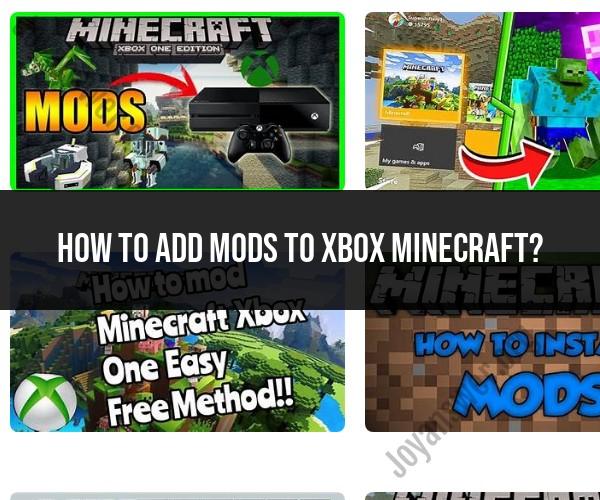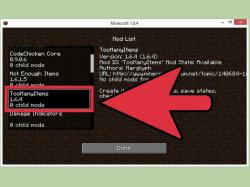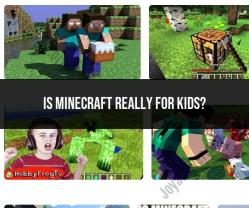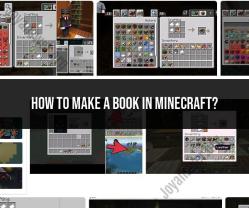How to add mods to Xbox Minecraft?
Minecraft on Xbox does not officially support mods in the same way that the PC version does. Minecraft Bedrock Edition, which is the version available on Xbox, has limited modding capabilities compared to Minecraft Java Edition. However, there are some workarounds and methods you can try to add custom content to your Xbox Minecraft experience, although they are not the same as traditional mods on the PC version. Here's a general approach:
1. Xbox Game Add-ons: Xbox Minecraft offers a marketplace where you can purchase and download official game add-ons, including skins, texture packs, worlds, and more. These are not traditional mods but provide some customization options. You can access these add-ons from within the game.
2. Minecraft Realms: You can create or join a Minecraft Realm, which is a multiplayer server with some limited customization options. While you cannot add traditional mods to Realms, you can select from a variety of game templates and settings to create a unique gameplay experience.
3. Community Servers: Some community servers on Xbox Minecraft may offer custom content and experiences. However, these servers are typically managed by the server owner and may have limitations on what you can add or change.
4. Add-ons and Behavior Packs: Xbox Minecraft allows you to use add-ons and behavior packs to modify certain aspects of the game. These packs can change behaviors of existing mobs, add new mobs, modify textures, and more. You can download these packs from trusted sources or the official Minecraft Marketplace.
5. Bedrock Edition Commands: In the Bedrock Edition of Minecraft, you can use commands to change the game's settings, spawn items, and manipulate the world. While not traditional mods, these commands offer some customization options. Note that you may need to enable cheats in your world settings to use commands.
Please keep in mind that the availability and functionality of these options may change over time as Minecraft updates are released. Additionally, Xbox Minecraft has stricter limitations compared to the Java Edition when it comes to custom content.
If you are looking for a more extensive modding experience, you may want to consider playing the Java Edition of Minecraft on a PC, where there is a vibrant modding community with a wide range of mods available.
Always exercise caution when downloading and installing any content related to Minecraft, whether it's add-ons, texture packs, or other modifications. Stick to official sources and trusted communities to ensure your gaming experience remains safe and enjoyable.