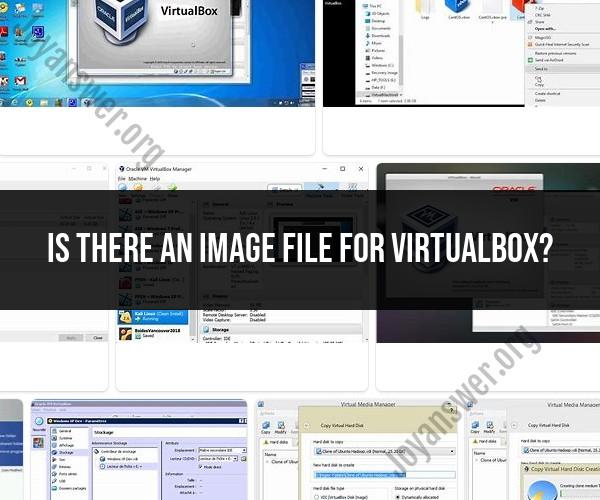Is there an image file for VirtualBox?
A VirtualBox image file is a crucial component in virtualization, enabling the creation and utilization of virtual machines. This article provides insights into what a VirtualBox image file is, its formats, and how to effectively use and manage these files for seamless virtualization.
Introduction to VirtualBox Image Files
A VirtualBox image file, also known as a virtual disk image, is a file that represents a complete virtual machine's hard drive.
Formats of VirtualBox Image Files
VirtualBox supports different image file formats, including VDI (VirtualBox Disk Image), VMDK (Virtual Machine Disk), and VHD (Virtual Hard Disk).
Creating VirtualBox Image Files
You can create a new virtual machine and specify the image file format during the setup process.
Importing Existing Image Files
If you have existing image files, you can import them into VirtualBox to create virtual machines.
Benefits of VirtualBox Image Files
1. Portability
VirtualBox image files encapsulate the entire virtual machine, making it easy to transfer and use across different systems.
2. Snapshot and Cloning
Image files allow you to create snapshots and clones of virtual machines, enabling experimentation and quick recovery.
3. Testing Environments
Using image files, you can set up various testing environments without altering your main system.
Optimizing and Managing Image Files
1. Compact and Resize
VirtualBox provides tools to compact and resize image files to optimize storage usage.
2. Backups and Duplication
Regularly back up your image files to prevent data loss, and duplicate them for additional virtual machines.
Conclusion
VirtualBox image files are essential components for virtualization, enabling the creation and utilization of virtual machines. Understanding the formats, creation, and management of these image files empowers users to efficiently harness the benefits of virtualization, such as portability, experimentation, and testing. By effectively utilizing and managing image files, you can explore different operating systems and configurations without altering your main system, making virtualization a powerful tool for various applications.