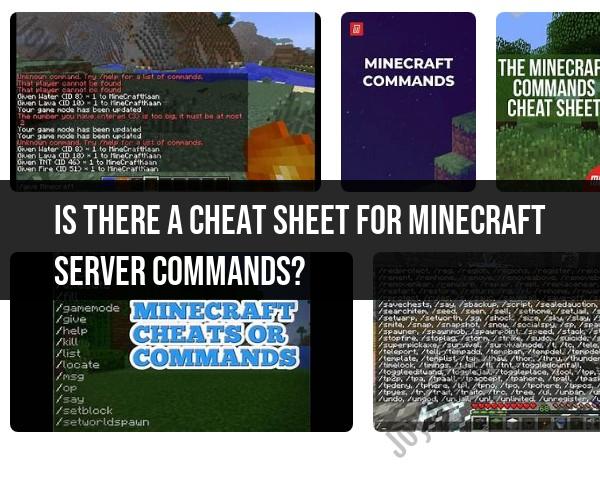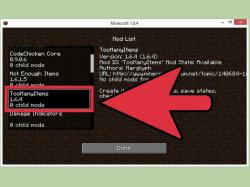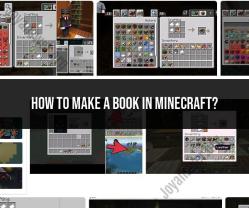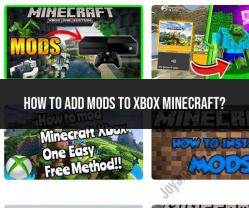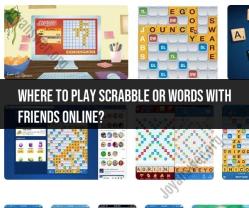Is there a cheat sheet for Minecraft server commands?
Yes, there are cheat sheets available for Minecraft server commands that can help you quickly reference and use commands while managing a Minecraft server. Here's a basic cheat sheet for some common server commands:
Player Management:
/op [player]: Grants operator (admin) privileges to a player./deop [player]: Revokes operator privileges from a player./ban [player] [reason]: Bans a player from the server./unban [player]: Unbans a player./kick [player] [reason]: Kicks a player from the server./whitelist add [player]: Adds a player to the server's whitelist./whitelist remove [player]: Removes a player from the whitelist.
Server Management:
/stop: Stops the server./save-all: Forces a server save./save-off: Disables automatic world saves./save-on: Re-enables automatic world saves./reload: Reloads server properties and plugins./list: Lists players currently online./say [message]: Sends a message to all players.
Teleportation:
/tp [player1] [player2]: Teleports player1 to player2./tp [player] [x] [y] [z]: Teleports a player to specific coordinates.
World Management:
/world [create|delete] [worldname]: Creates or deletes a world./world load [worldname]: Loads a world./world unload [worldname]: Unloads a world./world list: Lists all loaded worlds./gamerule [rule] [value]: Sets a game rule.
Item and Inventory Management:
/give [player] [item] [amount] [data]: Gives a player items./clear [player] [item] [data] [maxCount]: Clears items from a player's inventory./enchant [player] [enchantment] [level]: Enchants an item in a player's hand.
Time and Weather:
/time [set|add] [value]: Sets or adds to the in-game time./weather [clear|rain|thunder] [duration]: Changes the weather.
Remember to use these commands responsibly, especially on a multiplayer server, as some commands can have a significant impact on the game environment and player experience. Additionally, server commands can vary based on the server software you are using (e.g., Spigot, Paper, Bukkit) and any plugins you have installed. Always refer to the official documentation for your specific server setup to ensure you're using the correct commands and syntax.
Is there a cheat sheet available for Minecraft server commands?
Yes, there are many cheat sheets available for Minecraft server commands. You can find them online or in Minecraft books and magazines.
How to access and use a cheat sheet or reference guide for Minecraft server commands?
To access and use a cheat sheet or reference guide for Minecraft server commands, you can follow these steps:
- Find a cheat sheet or reference guide that is relevant to the version of Minecraft that you are using.
- Open the cheat sheet or reference guide and find the command that you want to use.
- Enter the command into the Minecraft server console.
What are some common and helpful commands for managing a Minecraft server?
Here are some common and helpful commands for managing a Minecraft server:
op: Gives a player operator status.deop: Removes operator status from a player.ban: Bans a player from the server.unban: Unbans a player from the server.kick: Kicks a player from the server.say: Sends a message to all players on the server.whitelist: Adds a player to the whitelist.unwhitelist: Removes a player from the whitelist.gamemode: Changes the game mode for all players on the server.time set: Sets the time of day on the server.weather: Sets the weather on the server.stop: Stops the server.
These are just a few of the many commands that are available for managing a Minecraft server. For more information, you can consult the Minecraft Wiki or the Minecraft server documentation.
Additional tips for using Minecraft server commands
- Be careful when using server commands, as some commands can have unintended consequences.
- If you are not sure what a particular command does, you can consult the Minecraft Wiki or the Minecraft server documentation.
- You can use the
helpcommand to get a list of all available commands. - You can use the
tabkey to autocomplete commands.