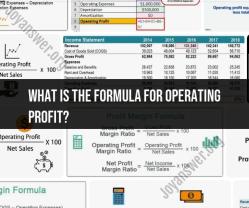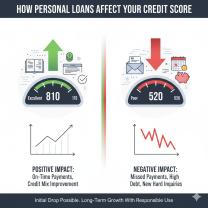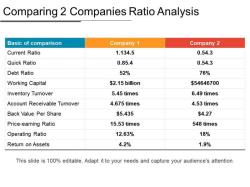Can I transfer a balance from one Discover Card to another?
Yes, you can transfer a balance from one Discover Card to another Discover Card, provided that both cards are eligible for balance transfers and you have available credit on the card to which you want to transfer the balance. Here is a step-by-step guide on how to transfer a balance between Discover Cards:
Check Eligibility: Ensure that both your source Discover Card (the one with the balance you want to transfer) and your destination Discover Card (the one you want to transfer the balance to) are eligible for balance transfers. Most Discover Cards allow balance transfers, but it's a good idea to confirm this with Discover's customer service or by checking the terms and conditions of your specific cards.
Review Terms and Fees: Understand the terms and fees associated with balance transfers. This includes any balance transfer fees, the introductory APR (Annual Percentage Rate) for balance transfers, and the regular APR that will apply after the introductory period.
Calculate the Amount: Determine the amount you want to transfer from the source card to the destination card. Make sure it doesn't exceed the available credit limit on the destination card, including any balance transfer fees if applicable.
Contact Discover: You can initiate the balance transfer by contacting Discover. Here are the typical methods to do so:
Online: Log in to your Discover account online. Look for the "Balance Transfer" option or a similar feature in your account dashboard. Follow the prompts to enter the necessary information, including the source card details, the amount you want to transfer, and the destination card details.
Phone: You can also call Discover's customer service at the phone number provided on the back of your card. Inform the customer service representative that you want to initiate a balance transfer between your Discover Cards. They will guide you through the process and can answer any questions you may have.
Provide Account Information: You'll need to provide the account number of the source Discover Card (the one with the balance) and the destination Discover Card (the one you want to transfer the balance to). You'll also need to specify the amount you want to transfer.
Review and Confirm: Carefully review all the information you've entered to ensure accuracy. Pay attention to the balance transfer fee, if applicable, and the terms of the transfer. Confirm the transfer request.
Wait for Processing: The balance transfer may take some time to process. It could take a few days to a couple of weeks, depending on Discover's procedures.
Monitor Your Statements: Keep an eye on both your source and destination card statements to ensure the transfer is completed as requested. You should see the transferred balance reflected on your destination card.
Make Payments: Continue to make payments on your source card until you see the transferred balance reflected on your destination card. It's important to keep up with your payments to avoid late fees or interest charges.
Plan for Payoff: Develop a plan to pay off the transferred balance on your destination card before the introductory APR expires, if applicable, to maximize the benefits of the balance transfer.
Remember that the availability of balance transfers and specific terms may vary depending on your individual Discover Card products and offers, so it's essential to review the terms and conditions associated with your specific cards. If you have any questions or concerns, don't hesitate to reach out to Discover's customer service for assistance.
Transferring a Balance Between Discover Cards
Discover does not allow you to transfer a balance from one Discover card to another. This is a common policy among credit card companies, as they want to encourage customers to open new accounts with other companies.
However, there are other ways to consolidate your debt, such as transferring your balance to a new credit card with a 0% introductory APR offer. This can be a good option if you have a high balance and can afford to make the monthly payments during the promotional period.
To transfer a balance to a new credit card, you will need to apply for and be approved for the new card. Once you are approved, you can contact the new card company and request a balance transfer. The new card company will then send the money to your old credit card company to pay off your balance.
Steps to Move Credit Between Discover Accounts
Since you cannot transfer a balance between Discover cards, there are no steps to move credit between Discover accounts.
Rules and Limits for Discover Balance Transfers
Discover does not allow balance transfers between Discover cards.
Here are some general rules and limits for balance transfers:
- You can only transfer a balance to a credit card that you do not already have.
- There is usually a fee associated with balance transfers, which is typically a percentage of the amount you transfer.
- You may have a limit on the amount of money you can transfer.
- You will typically need to have a good credit score to qualify for a balance transfer credit card with a 0% introductory APR offer.
If you are considering transferring a balance to a new credit card, be sure to compare offers from different companies to find the best deal. You should also read the fine print carefully to understand the terms and conditions of the offer.