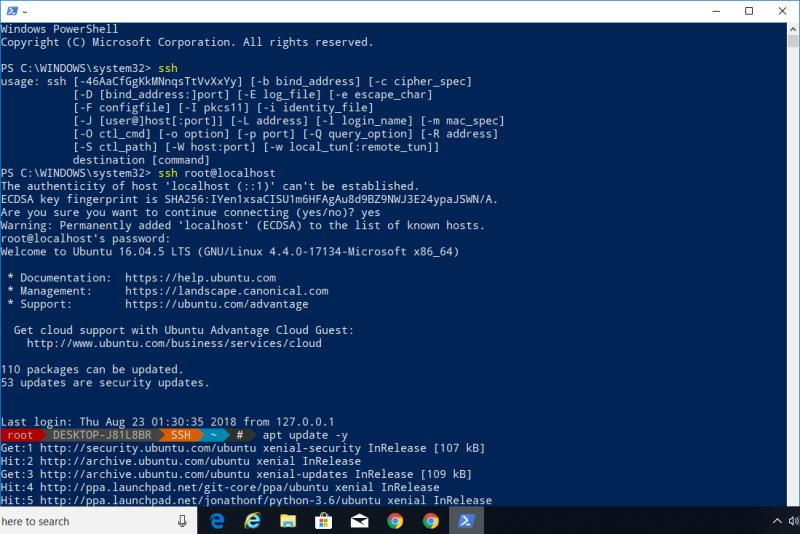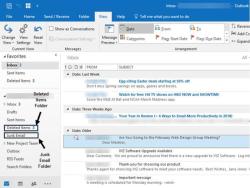Should I learn PowerShell or Linux Bash?
The choice between learning PowerShell and Linux Bash (Bourne-Again Shell) largely depends on your specific needs and the context in which you plan to use them. Each shell has its own strengths and is associated with different operating systems, so your decision should be based on factors like your environment, job requirements, and personal preferences. Here are some considerations to help you decide:
Learn PowerShell if:
You Work Primarily in Windows: PowerShell is the default command-line shell for Windows. If you work with Windows servers, desktops, or systems administration, learning PowerShell is essential.
You Use Microsoft Products: PowerShell is deeply integrated with many Microsoft products and services, such as Active Directory, Exchange, SharePoint, and Azure. It's a valuable tool for managing these environments.
You're Focused on Automation: PowerShell is known for its robust scripting capabilities and automation features. It's an excellent choice if you need to automate tasks, write scripts, or build workflows in a Windows environment.
You're Interested in .NET and Windows Management: PowerShell is built on the .NET framework, making it a powerful tool for managing Windows systems, services, and applications.
Learn Linux Bash if:
You Work in Linux/Unix Environments: If you primarily work with Linux or Unix-based systems, Bash is the default shell and is widely used for system administration, scripting, and automation in these environments.
You Prefer Open Source Tools: Bash is open source and is the default shell for many open-source operating systems. It's available on most Linux distributions and macOS.
You Need Portability: Learning Bash is beneficial if you need to write scripts that can run on a variety of Unix-like systems. Bash scripts are generally portable across different Linux distributions and Unix variants.
You Want a Lightweight and Flexible Shell: Bash is known for its simplicity and flexibility. It's relatively easy to learn and well-suited for day-to-day tasks and scripting.
You're Involved in DevOps or Web Development: Bash is commonly used in DevOps workflows and web development for tasks like deployment scripts and automation.
In many cases, especially in IT and system administration, it can be beneficial to learn both PowerShell and Bash, as they cater to different ecosystems. Being proficient in both shells increases your versatility and ability to work with a broader range of systems and environments.
Ultimately, your choice depends on your specific use cases and work environment. Consider your job requirements, career goals, and the platforms you interact with when deciding which shell to learn.
Whether you should learn PowerShell or Linux Bash for shell scripting depends on your specific needs and goals. Both are powerful scripting languages with their own strengths and weaknesses.
Key Differences between PowerShell and Linux Bash Scripting
Here is a table summarizing the key differences between PowerShell and Linux Bash scripting:
| Feature | PowerShell | Linux Bash |
|---|---|---|
| Object-oriented | Yes | No |
| Syntax | More verbose | More concise |
| Error handling | More robust | Less robust |
| Community | Larger | Smaller |
| Platform support | Windows | Linux, macOS, UNIX |
Choosing the Right Scripting Language for Your Needs
Here is a breakdown of when to choose each scripting language:
Use PowerShell if:
- You are working primarily with Windows systems.
- You need to manage Microsoft products and technologies.
- You prefer a more object-oriented approach to scripting.
- You want access to a larger community of support.
Use Linux Bash if:
- You are working primarily with Linux or macOS systems.
- You prefer a more concise and lightweight scripting language.
- You are comfortable with UNIX-like systems.
- You want access to a wider range of shell scripting tools.
Career Goals
If you are interested in a career in Windows administration, PowerShell is a valuable skill to have. It is also a useful tool for automating tasks and managing Microsoft products.
If you are interested in a career in Linux system administration or DevOps, Linux Bash is a must-have skill. It is also a versatile tool for automating tasks and developing cross-platform applications.
Conclusion
Ultimately, the best way to decide which scripting language to learn is to try them both out and see which one you prefer. There are many resources available for learning PowerShell and Bash, so you can easily find tutorials and documentation to get started.
Here are some additional resources to help you learn PowerShell or Bash:
PowerShell:
- Microsoft PowerShell Documentation: https://learn.microsoft.com/en-us/powershell/
- Learn PowerShell in a Month of Lunches: https://learn.microsoft.com/en-us/training/modules/introduction-to-powershell/
Linux Bash:
- Bash Guide for Beginners: https://tldp.org/LDP/Bash-Beginners-Guide/html/
- Learn Shell Scripting with Bash: https://realpython.com/courses/using-terminal-linux/