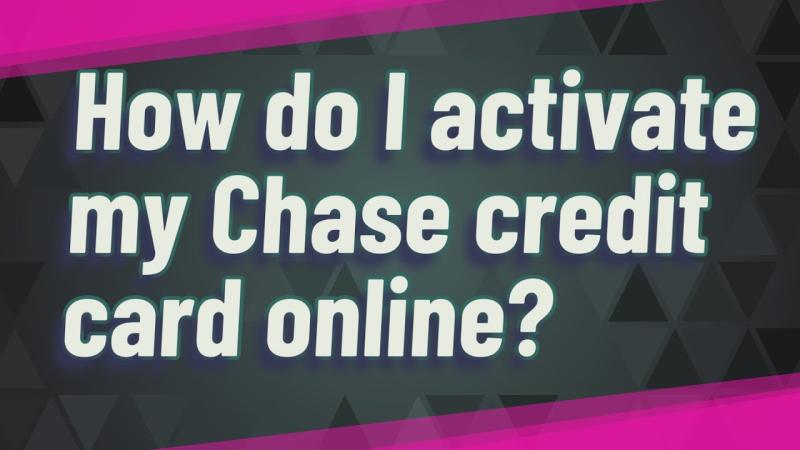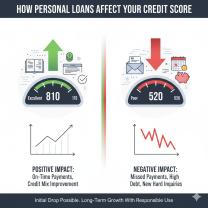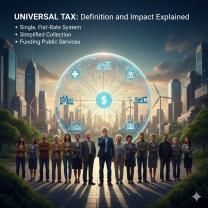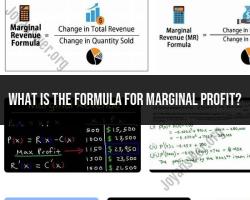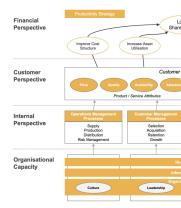Can I Activate my credit card online?
Yes, you can typically activate your credit card online. Credit card issuers often provide a convenient and secure online activation process. Here are quick and secure steps to activate your credit card online:
Visit the Card Activation Website:
- Go to the official website of the credit card issuer. This is usually mentioned on the sticker attached to your new credit card or provided in the activation instructions.
Log In or Create an Account:
- If you already have an online account with the credit card issuer, log in using your username and password. If not, you may need to create a new account by providing the necessary information.
Locate the Activation Section:
- Once logged in, navigate to the activation section of the website. This is typically found in the account management or settings area.
Enter Card Information:
- Enter the required information to activate your credit card. This may include the card number, expiration date, and the security code (CVV) on the back of the card.
Verify Identity:
- Some credit card issuers may require additional steps to verify your identity. This could involve answering security questions, receiving a one-time code via text or email, or providing other information to ensure the activation is secure.
Follow On-Screen Instructions:
- Follow the on-screen instructions provided by the credit card issuer. This may include reviewing terms and conditions or confirming your activation request.
Confirmation Message:
- After successfully completing the activation process, you should receive a confirmation message on the screen. Some credit card issuers may also send a confirmation email or text.
Sign the Back of the Card:
- Once your credit card is activated, remember to sign the back of the card with your signature. This adds an extra layer of security and helps prevent unauthorized use.
Destroy Activation Sticker:
- If your credit card came with an activation sticker, be sure to remove and destroy it. This sticker often contains sensitive information and is no longer needed once the card is activated.
It's important to note that the specific steps for activating a credit card online may vary depending on the credit card issuer. Always follow the instructions provided by the issuer and use their official website to ensure the security of your personal and financial information. If you encounter any issues or have questions, you can contact the customer service number provided on the back of your credit card for assistance.
Activating Your Credit Card: A Quick and Secure Online Guide
Congratulations on receiving your new credit card! The next step is activation, and fortunately, doing it online can be a quick and secure process.
1. Yes, you can absolutely activate your credit card through online platforms! Most major credit card issuers offer online activation options, accessible through their website or mobile app. This eliminates the need for phone calls or mailing in activation forms.
2. Here's how online credit card activation typically works:
- Log in to your online account: Go to your credit card issuer's website or open their mobile app. Log in using your existing credentials or create a new account if needed.
- Locate the activation page: Look for a dedicated "Activate Your Card" section or similar options within your account dashboard.
- Enter your card details: You'll be prompted to enter your credit card number, expiration date, and sometimes the CVV code (located on the back of your card).
- Choose your PIN (optional): Some issuers allow setting a PIN for ATM withdrawals or chip-and-PIN transactions during online activation.
- Review and confirm: Double-check all the information you entered and confirm your activation request.
Exploring the convenience of online credit card activation:
- Faster and easier: Skip the hassle of phone calls or waiting for mailed instructions. Online activation takes minutes and can be done from anywhere with an internet connection.
- Secure and reliable: Reputable credit card issuers use secure online platforms with encryption and fraud prevention measures to protect your information.
- 24/7 availability: Activate your card at your own convenience, regardless of the time of day or day of the week.
- Instant access: Once activated, your card is ready for immediate use for online purchases or contactless payments.
Additional Tips:
- Ensure you have a stable internet connection when activating online.
- Be cautious of phishing scams. Never enter your credit card details on suspicious websites or emails claiming to be from your issuer.
- If you encounter any issues during online activation, contact your credit card issuer directly for assistance.
By following these steps and taking proper precautions, you can enjoy the convenience of online credit card activation and start using your new card securely and confidently.