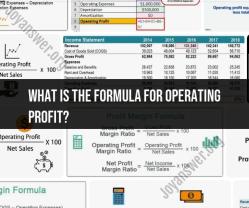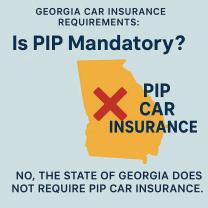Where to make Amazon payment?
You can make Amazon payments on the Amazon.com website or through the Amazon mobile app. Amazon provides various payment options to accommodate your preferences and needs. Here's how to make payments on Amazon:
1. Payment Methods:
- Credit or Debit Card: You can add and save credit or debit card information in your Amazon account. When making a purchase, select the desired card as your payment method.
- Amazon Gift Cards: You can apply Amazon gift cards to your account balance and use them for purchases.
- Amazon Store Card: If you have an Amazon Store Card, you can use it for Amazon purchases.
- Amazon Rewards Visa Signature Card: If you have an Amazon Rewards Visa Signature Card, you can use it to earn rewards on Amazon purchases.
- Checking Account: Amazon also offers the option to link your checking account for payment through Amazon Pay.
2. Adding or Updating Payment Methods:
- To add or update payment methods, go to the "Your Account" section on Amazon.com.
- Under "Payment options," you can add, edit, or delete credit/debit cards and manage other payment methods.
3. Making a Payment:
- When you're ready to make a purchase on Amazon, add items to your cart.
- Proceed to checkout, where you'll review your order and shipping details.
- Select your preferred payment method from the options available.
- Enter the necessary payment information, such as the card number and expiration date.
- If you have Amazon gift cards or promotional codes, you can apply them during checkout.
- Review your order one last time, and if everything is correct, complete the purchase.
4. Managing Payment Settings:
- You can manage your payment settings, including default payment methods and shipping addresses, in your Amazon account settings.
5. Amazon Payment Services:
- Amazon Pay: Some third-party websites and retailers accept Amazon Pay as a payment option. You can use your Amazon account to make payments on these sites.
Please note that Amazon may offer additional payment methods and services in specific regions or for specific types of transactions. Additionally, the availability of certain payment options may vary based on your location and the specific items you are purchasing.
Always ensure that your payment information is up to date and accurate to avoid any issues during the checkout process. If you encounter any payment-related issues or have questions about your payments, you can reach out to Amazon's customer support for assistance.
There are a variety of ways to submit your Amazon payment. You can pay with:
- Credit or debit cards: Amazon accepts most major credit and debit cards, including Visa, Mastercard, American Express, Discover, and JCB.
- Amazon Gift Cards: Amazon Gift Cards can be used to purchase items on Amazon.com, as well as at select Amazon retail stores.
- Amazon Pay: Amazon Pay allows you to pay for items on Amazon.com using your existing Amazon account information.
- Amazon Cash: Amazon Cash allows you to pay for items on Amazon.com using cash at participating retailers.
- Bank account: You can also pay for items on Amazon.com using your bank account.
To submit your Amazon payment, you will need to add a payment method to your Amazon account. You can do this by going to Your Account and clicking on Payment options. Once you have added a payment method, you can select it when you are checking out.
Here are some additional details about each payment option:
- Credit or debit cards: When you pay with a credit or debit card, your card will be charged immediately. You can also set up recurring payments for Amazon subscriptions and services.
- Amazon Gift Cards: When you pay with an Amazon Gift Card, the balance of the gift card will be applied to your purchase. You can also combine an Amazon Gift Card with another payment method to pay for your purchase.
- Amazon Pay: When you pay with Amazon Pay, you will be redirected to Amazon.com to sign in to your account and confirm your payment. You can also use Amazon Pay to pay for items on other websites.
- Amazon Cash: To pay with Amazon Cash, you will need to generate a barcode in the Amazon app. You can then take the barcode to a participating retailer and pay for your purchase using cash.
- Bank account: When you pay with your bank account, Amazon will debit the funds from your account immediately. You can also set up recurring payments for Amazon subscriptions and services.
If you have any questions about submitting your Amazon payment, please contact Amazon customer service.