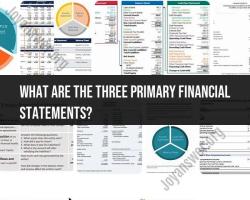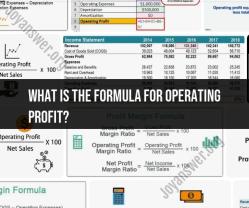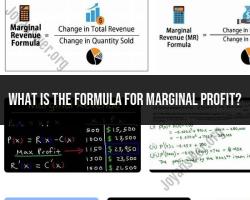How can I make a credit card payment?
Making a credit card payment is an important part of managing your finances. Here's a step-by-step guide on how to make a credit card payment:
Review Your Credit Card Statement:
- Before making a payment, review your credit card statement to understand the amount due, the due date, and any recent transactions.
Choose Your Payment Method:
- Decide how you want to make the payment. There are several methods available:
- Online Payment: Most credit card issuers provide online banking services that allow you to make payments on their website or through a mobile app. This is often the most convenient method.
- Mobile App: If your credit card issuer has a mobile app, you can make payments through the app.
- Phone Payment: Some issuers offer a phone payment system where you can call a customer service number to make a payment.
- Mail Payment: You can send a check or money order to the address provided on your credit card statement. Be sure to allow ample time for postal delivery and processing.
- Decide how you want to make the payment. There are several methods available:
Gather Necessary Information:
- Depending on your chosen payment method, you'll need certain information:
- For online or mobile app payments, you'll need your login credentials for your credit card account.
- For phone payments, you'll need your credit card information and potentially your bank account details.
- For mail payments, ensure you have the correct address to send your payment.
- Depending on your chosen payment method, you'll need certain information:
Access Your Online Account:
- If you're making an online payment, log in to your credit card issuer's website or mobile app.
Navigate to the Payment Section:
- Once logged in, find the section for making payments. This is typically located in your account dashboard.
Enter Payment Details:
- Enter the payment amount, the date you want the payment to be made, and the source of funds (usually your bank account or another credit card). You can typically choose to make the minimum payment, pay the statement balance, or specify a custom amount.
Verify Payment Information:
- Double-check the payment details to ensure accuracy, including the payment amount and the source of funds.
Confirm the Payment:
- Review the payment details one last time and then confirm the payment. You should receive a confirmation message or email.
Set Up Auto-Pay (Optional):
- Many credit card issuers offer the option to set up automatic payments. If you choose this option, you won't have to remember to make a payment each month, as it will be done automatically.
Keep Payment Confirmation:
- Keep a record of your payment confirmation, which may include an email receipt or a transaction history from your credit card issuer's website.
Log Out Securely:
- After making the payment, log out of your online account to ensure the security of your financial information.
Remember to make your credit card payment by the due date to avoid late fees and interest charges. Online payments are often processed faster than mailed payments, so they can help ensure timely payments. Additionally, keep an eye on your credit card statements for any changes or discrepancies.
Making a Credit Card Payment: A Comprehensive Guide
There are a variety of ways to make a credit card payment. Some of the most common methods include:
- Online: You can make a credit card payment online through your credit card issuer's website or mobile app.
- Phone: You can also call your credit card issuer to make a payment over the phone.
- Mail: You can mail a check or money order to your credit card issuer's mailing address.
- In person: You can also make a credit card payment in person at a bank branch or other authorized location.
Payment Options and Channels for Credit Card Users
In addition to the traditional payment methods listed above, there are a number of other payment options and channels available to credit card users. These include:
- Automatic payments: You can set up automatic payments to have your credit card bill paid automatically each month from your checking account.
- Bill pay: Many banks and other financial institutions offer bill pay services that allow you to schedule payments to your credit card issuer and other creditors.
- Third-party payment processors: There are a number of third-party payment processors, such as PayPal and Venmo, that allow you to make credit card payments.
- Mobile wallets: Mobile wallets, such as Apple Pay and Google Pay, allow you to make contactless payments with your credit card using your smartphone.
Calculating Minimum Payments and Total Balances
Your credit card statement will show your total balance and your minimum payment due. The minimum payment is the smallest amount you can pay without being charged a late fee. However, if you only make the minimum payment each month, it will take you longer to pay off your debt and you will pay more in interest charges.
To calculate your minimum payment, you will need to know your interest rate and your total balance. Your interest rate is expressed as a percentage and it is used to calculate how much interest you will be charged on your unpaid balance. Your total balance is the total amount of money you owe on your credit card, including interest charges and fees.
Once you have this information, you can use the following formula to calculate your minimum payment:
Minimum payment = Total balance * (Interest rate / 12) + Late fees and other charges
Strategies for Paying Off Credit Card Debt
There are a number of strategies you can use to pay off credit card debt. Some of the most common strategies include:
- Make more than the minimum payment: As mentioned above, making more than the minimum payment each month will help you pay off your debt faster and save money on interest charges.
- Pay off the highest interest rate cards first: If you have multiple credit cards with different interest rates, it is best to focus on paying off the card with the highest interest rate first. This will help you save the most money on interest over time.
- Use a balance transfer: A balance transfer allows you to transfer the balance from one credit card to another credit card with a lower interest rate. This can be a good way to save money on interest charges, but be sure to compare the interest rates and fees on different credit cards before you make a transfer.
- Get a part-time job: If you are struggling to pay off your credit card debt, consider getting a part-time job to earn extra money. You can use this extra money to make additional payments on your debt.
Handling Late Payments and Fees
If you make a late payment on your credit card bill, you will likely be charged a late fee. Late fees can vary depending on your credit card issuer, but they are typically around $30. In addition to late fees, you may also be charged interest on your late payment.
If you are unable to make a payment on your credit card bill, it is important to contact your credit card issuer as soon as possible. They may be able to work with you to set up a payment plan or waive the late fee.
Here are some additional tips for handling late payments and fees:
- Set up a payment reminder: Set up a reminder in your calendar or on your phone to remind you to make your credit card payment on time each month.
- Use automatic payments: If you are forgetful, consider setting up automatic payments to have your credit card bill paid automatically each month from your checking account.
- Contact your credit card issuer: If you are unable to make a payment, contact your credit card issuer as soon as possible. They may be able to work with you to set up a payment plan or waive the late fee.
By following these tips, you can make credit card payments easily and avoid late payments and fees.