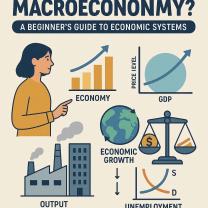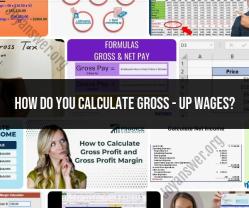How do you pay your credit card bill online?
Paying your credit card bill online is a convenient and commonly used method. Here's a step-by-step guide on how to do it:
Log In to Your Credit Card Account:
- Visit the website of the credit card issuer or the bank that issued your credit card.
- Look for a "Log In" or "Sign In" option, and enter your username and password to access your online account. If you haven't set up an online account, you'll need to register for one.
Locate the Bill Payment Section:
- Once you're logged in, navigate to the bill payment section. The exact location and wording may vary depending on the issuer's website, but it's typically found in the account dashboard.
Select Payment Method:
- Choose the payment method you want to use. You can usually pay your credit card bill from a checking or savings account, or you may have the option to use a debit card or another credit card. Be aware that using another credit card to pay your bill may incur fees or be considered a cash advance, so it's best to use a bank account for this.
Enter Payment Details:
- Provide the necessary payment information, which may include the bank account or card details, the amount you want to pay, and the date you want to make the payment. You can often choose to make the minimum payment, pay the full balance, or enter a custom amount.
Verify Payment Information:
- Double-check the payment information to ensure accuracy, particularly the account or card details and the payment amount.
Confirm the Payment:
- Review the payment details one last time, and then confirm the payment. You may receive a confirmation message or email once the payment is successfully processed.
Schedule Future Payments (Optional):
- If you'd like to set up automatic payments, you can often schedule recurring payments. This ensures your credit card bill is paid on time each month.
Keep Records:
- Make sure to keep a record of your online payment, which may include confirmation emails, payment receipts, or a transaction history from your credit card issuer's website.
Log Out Securely:
- After making the payment, log out of your online account to ensure the security of your financial information.
It's important to pay your credit card bill on time to avoid late fees and interest charges. Online payments are typically processed faster than mailed payments, which can help you ensure timely payments. Be aware of any fees associated with online payments, and consider enrolling in paperless billing if your issuer offers it, as it can reduce clutter and make managing your credit card statements more convenient.
How to Pay Your Credit Card Bill Online
To pay your credit card bill online, you will need to:
- Log in to your credit card issuer's website or mobile app.
- Find the link to make a payment.
- Enter your payment information, including your credit card number, expiration date, and the amount you want to pay.
- Review your payment information and click "submit."
Online Payment Methods and Platforms for Credit Cards
There are a variety of online payment methods and platforms available for credit cards. Some of the most common methods include:
- Direct debit: Direct debit allows you to schedule payments to be automatically deducted from your checking account on a specific date.
- Credit card: You can also use your credit card to pay your credit card bill. However, be aware that this may result in additional interest charges if you do not pay off your balance in full each month.
- Third-party payment processors: There are a number of third-party payment processors, such as PayPal and Venmo, that allow you to make online payments. These processors may charge a fee for their services.
Step-by-Step Guide to Making Secure Online Payments
To make a secure online payment, you should follow these steps:
- Make sure you are using a secure connection. Look for the "https://" prefix in the web address bar.
- Enter your payment information carefully. Be sure to double-check your credit card number and expiration date.
- Use a strong password for your credit card account. Your password should be at least 12 characters long and include a mix of upper and lowercase letters, numbers, and symbols.
- Never make a payment on a public Wi-Fi network. Public Wi-Fi networks are not secure and your payment information could be intercepted.
Automation and Scheduling of Credit Card Payments
Many credit card issuers allow you to automate and schedule your credit card payments. This can be a convenient way to ensure that your bills are paid on time and in full each month.
To set up automatic payments, you will need to provide your credit card issuer with your bank account information and the amount you want to pay each month. You can also choose to schedule payments for a specific date.
Security Tips and Best Practices for Online Credit Card Payments
Here are some additional security tips and best practices for online credit card payments:
- Keep your software up to date. This includes your operating system, web browser, and security software.
- Be careful about clicking on links in emails or on websites. Phishing scams are a common way for scammers to steal credit card information.
- Only shop on websites that you trust. Look for websites that use secure connections and that have a good reputation.
- Be wary of unsolicited offers. If you receive an offer that seems too good to be true, it probably is.
- Monitor your credit card statements regularly. Review your statements for any unauthorized charges.
By following these tips, you can help to protect your credit card information and make secure online payments.